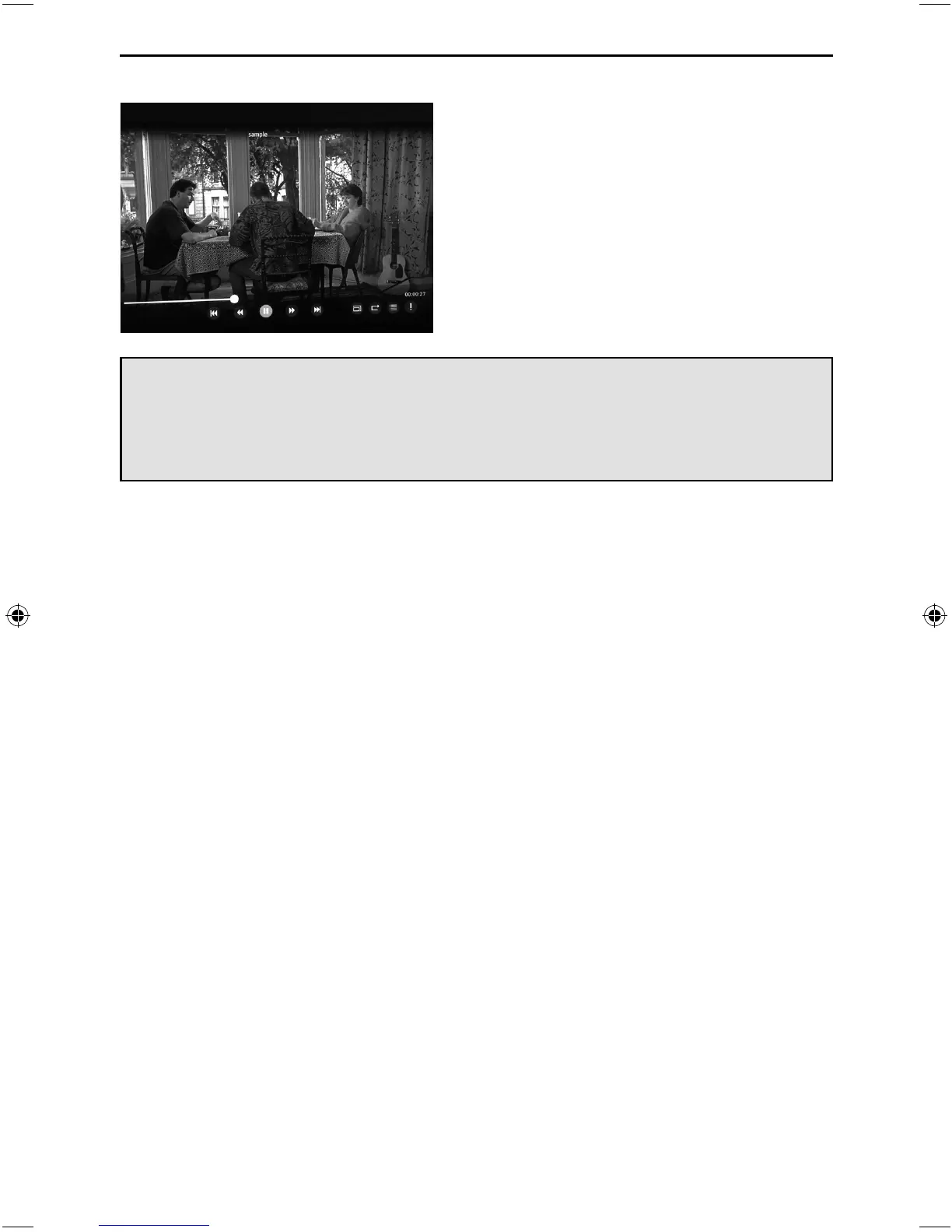Note: If you experience a playback issue, please ensure the fi les being used are the correct format
(example - the picture plays but no sound). See compatible fi le types for USB/DLNA page for compatible
fi le types.
Note: USB extension cables are not recommended as they can cause a reduction in picture/audio quality
and stoppages during play back of USB content.
3) Whilst viewing your media, you can control
the item by using the remote control playback
buttons or by pressing [INFO] you can access the
on-screen playback menu, you can now make
your selection by using the [ARROW BUTTONS]
and [OK] buttons on the remote control.
30
TV Menu Operation
Initial Document.indd Sec1:30Initial Document.indd Sec1:30 26/11/2018 13:01:2526/11/2018 13:01:25