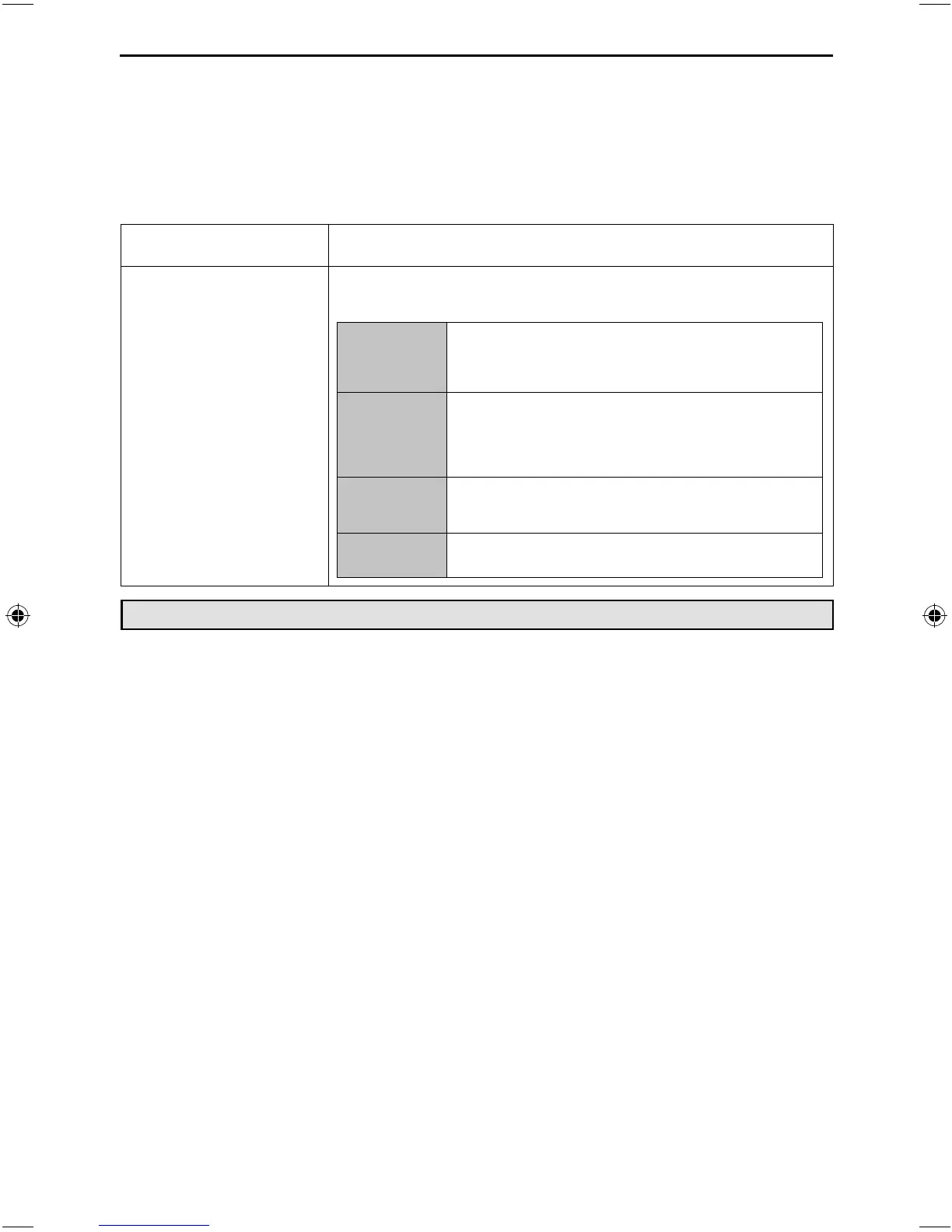36
CHANNEL LIST
Catch Up TV
To activate the channel list, press the [OK] button on the remote control when on a DTV channel. This
allows you to quickly select a channel to watch – select the desired channel by using the up and down
arrows or the Channel +/- buttons on the remote control. Press [OK] to watch.
While in this menu the following two options can be selected.
Filter Channels; press [INFO] This allows you to fi lter the channels shown in the channel list by type.
Select from All, Favorites TV, HD, Data or Radio
Edit Channels; press [MENU] Entering this function allows you add channels to your favorite list,
skip or delete channels. Use the arrow buttons to select the option.
Favorite Add a channel to your favorite list by pressing [OK]
when on the desired channel. Press again to remove
from favorite list. Favorites can be selected in normal
Digital Television mode by pressing the [FAV] button.
Skip When in the Digital Television mode, and using the
Channel +/- buttons, the selected channel will be
skipped. Select a channel to be skipped by pressing
the [OK] button, to deselect press the [OK] button
again.
Delete Permanently delete channel. Can only be recovered
by retuning. To select a channel for deletion, press
the [OK] button.
Lock Will only appear when lock is enabled in lock menu.
Locks the channel that you are on.
Note: If channels are moved or deleted, any settings made to record on that channel will not work.
Initial Document.indd Sec1:36Initial Document.indd Sec1:36 26/11/2018 13:01:2726/11/2018 13:01:27