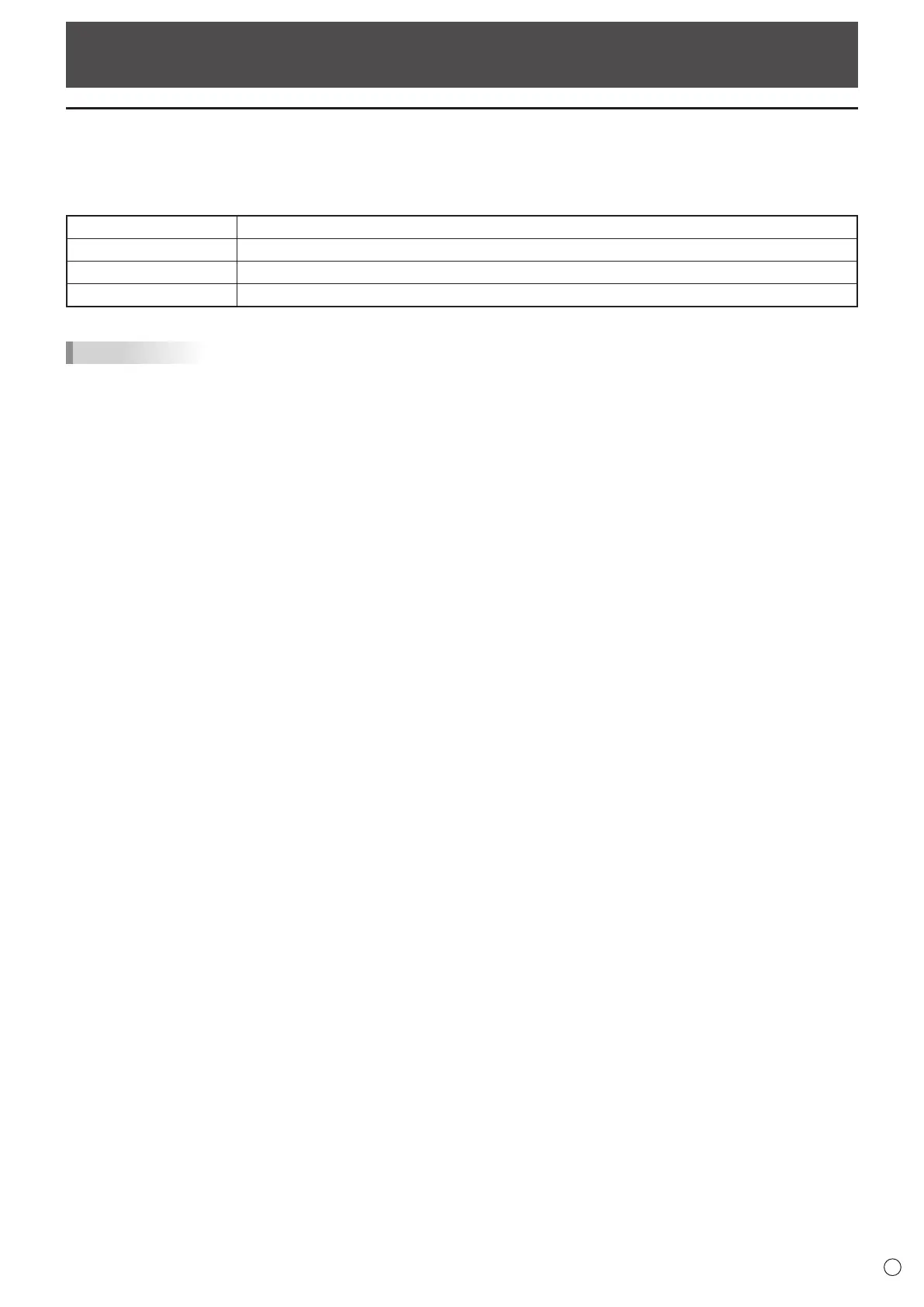3
E
Introduction
System Requirements
The touch display driver 2 is a program that enables you to use the touch panel to operate the computer that is connected to the
touch panel.
To use the touch panel, the touch panel must be connected to a computer, and the touch display driver 2 must be installed on
the computer.
OS Mac OS X v10.7, Mac OS X v10.8, Mac OS X v10.9
CPU Intel processor
Memory At least 2 GB
Free space on hard drive At least 5 MB
TIPS
• Depending on the application software, touch operation may not be possible or differ from mouse operation (for example, if
the application processes mouse and other operations independently).
