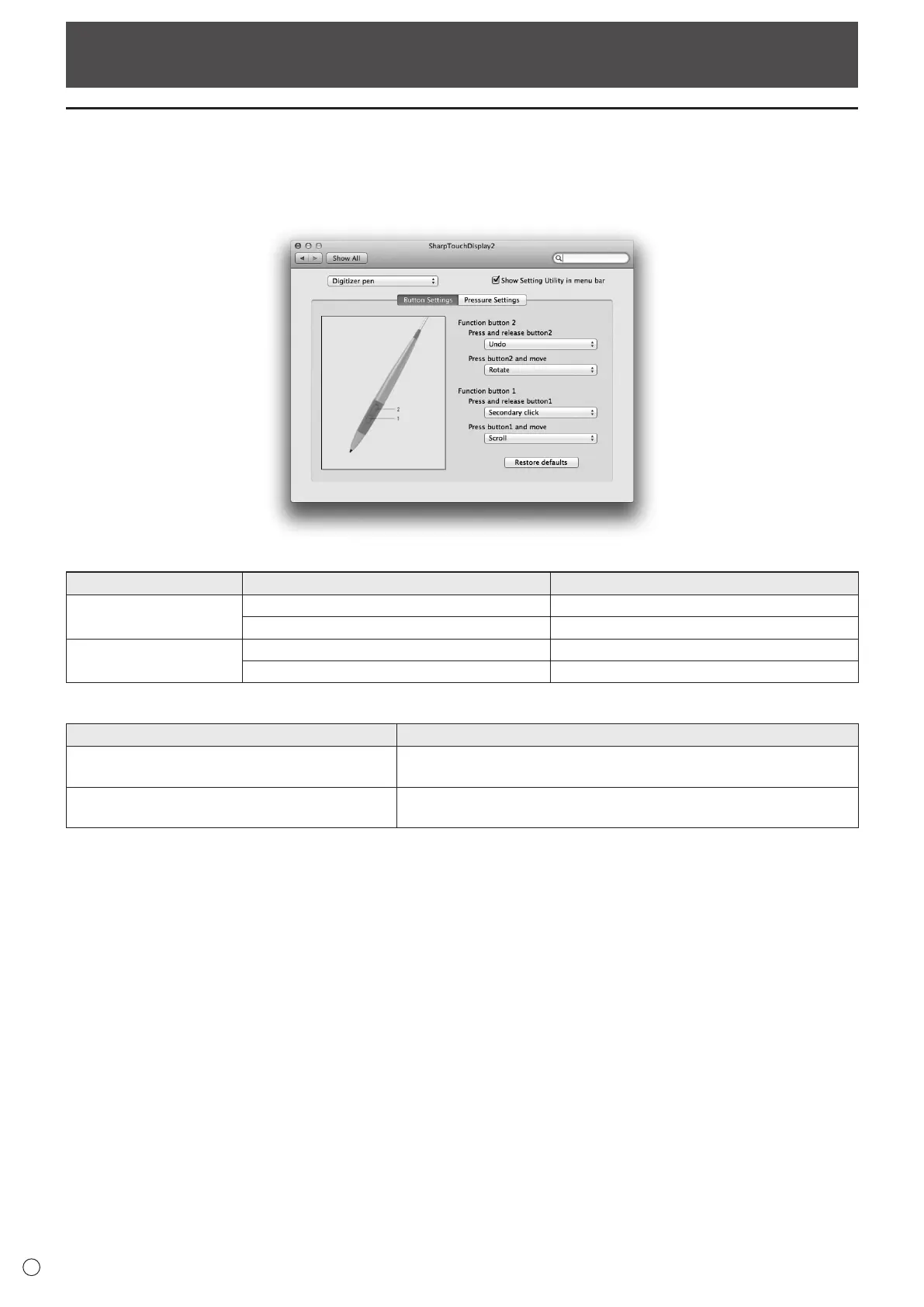10
E
Pen Settings (LL-P202V Only)
Digitizer pen
Settings for the digitizer pen can be congured.
n
Button Settings
Assign functions to the function buttons of the digitizer pen.
The factory default settings are shown below.
Button action Function
Function button 1
Press and release button1 *
1
Secondary click
Press button1 and move *
2
Scroll
Function button 2
Press and release button2 *
1
Undo
Press button2 and move *
2
Rotate
The functions below can be assigned to Function button 1 and Function button 2.
Button action Function
Press and release button1/Press and release button2
Secondary click, Look up, Undo, Redo, Back, Forward, PageUp, PageDown,
Disable
Press button1 and move/Press button2 and move
Scroll, Rotate, Zoom in or out, Shift, Option, Command, Show Desktop,
Disable
*1 Press and release the button without moving the pen (screen touch or hover action)
*2
Move the pen while holding down the button (screen touch or hover action)
Restore defaults
Click to return to the default setting (factory default setting).