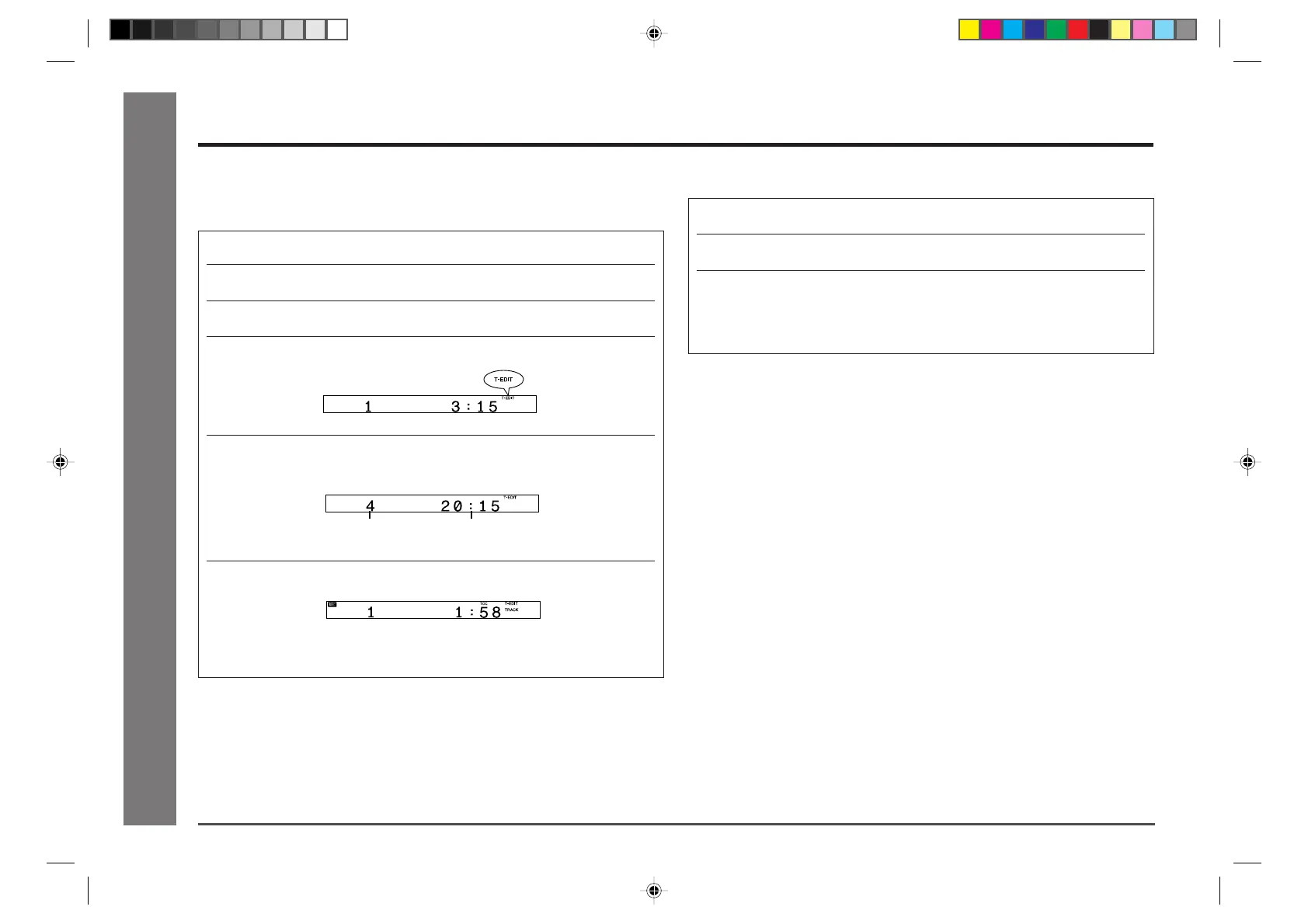34
Web-site: www.sharp.co.uk/support Help Line: 08705 274277 (office hours)
MD Recording
- Recording to a MiniDisc from a CD -
Recording to a MiniDisc from a CD (continued)
■ Programmed recording from a CD
1 Programme desired tracks from a CD (see page 19).
2 Load a recordable MiniDisc.
3 Press the HIGH or NORMAL button.
● Programmed playback will start, and recording will start automatically.
● Programmed tracks will be recorded in order. After the unit has finished
recording the last track, recording will stop automatically.
Note:
When repeat play has been set and you press the HIGH or NORMAL button, the
repeat mode will be cancelled automatically and programmed recording will start.
To stop recording:
Press the MD ■ button.
● Playback and recording will stop and the track numbers will be written on the
MiniDisc.
■ Recording the first several tracks of a CD
Create your own hit collection. For example, you can record the first several tracks of
a CD.
1 Press the ON/STAND-BY button to turn the power on.
2 Press the CD ■ button.
3 Load a CD and a recordable MiniDisc.
4 Press the TRACK EDIT button.
5 Press the TRACK EDIT button repeatedly to select the last track
number you want to record.
● If you select 21 tracks or more, "EDIT OVER" will be displayed.
6 Press the HIGH or NORMAL button.
● The CD will be recorded in order, starting from the first track. When a Mini-
Disk runs out of recording space or when a CD has been completely re-
corded, the CD and the MiniDisc will stop automatically.
Note:
When repeat play has been set and you press the HIGH or NORMAL button, the
repeat mode will be cancelled automatically and track editing will start.
To stop recording:
Press the MD ■ button.
● Playback and recording will stop and the track numbers will be written on the
MiniDisc.
Total recording tracks Total recording time
*MD9000H-E31-35 2001.4.20, 2:13 AM34
