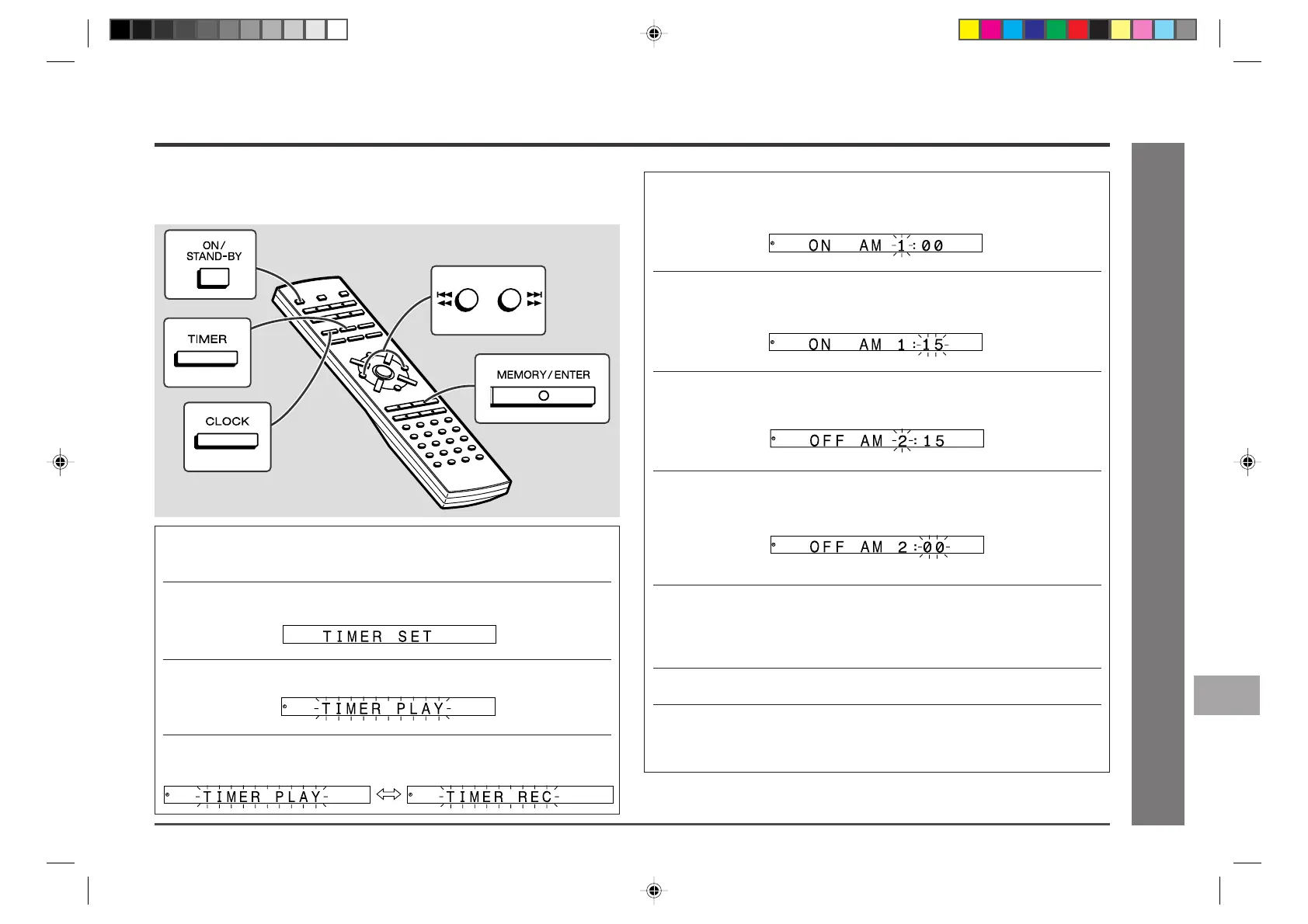41
Web-site: www.sharp.co.uk/support Help Line: 08705 274277 (office hours)
Advanced Features
- Timer and Sleep Operation -
MD-E9000H
Timer and Sleep Operation
■
Timer playback/Timer recording
● Before setting the timer, press the CLOCK button to check that the clock is on
time.
1 Press the ON/STAND-BY button to turn the power on and press
the TIMER button.
2 Within 10 seconds, select “TIMER SET” with the
5/35/3
5/35/3
5/3
or
2/2/
2/2/
2/
44
44
4
button.
3 Within 10 seconds, press the MEMORY/ENTER button.
4 Select timer playback or timer recording by using the
5/35/3
5/35/3
5/3
or
2/42/4
2/42/4
2/4
button, and then press the MEMORY/ENTER button.
5 Press the
5/35/3
5/35/3
5/3
or
2/42/4
2/42/4
2/4
button to specify the hour to start,
and then press the MEMORY/ENTER button.
6 Press the
5/35/3
5/35/3
5/3
or
2/42/4
2/42/4
2/4
button to specify the minutes to
start, and then press the MEMORY/ENTER button.
7 Press the
5/35/3
5/35/3
5/3
or
2/42/4
2/42/4
2/4
button to specify the hour to stop,
and then press the MEMORY/ENTER button.
8 Press the
5/35/3
5/35/3
5/3
or
2/42/4
2/42/4
2/4
button to specify the minutes to
stop, and then press the MEMORY/ENTER button.
9 Select the desired function by using the
5/35/3
5/35/3
5/3
or
2/42/4
2/42/4
2/4
but-
ton, and then press the MEMORY/ENTER button.
When you select the tuner, select a station by pressing the
5/3
or
2/4
button, and then press the MEMORY/ENTER button.
10 Adjust the volume using the
5/35/3
5/35/3
5/3
or
2/42/4
2/42/4
2/4
button.
11 Press the MEMORY/ENTER button.
● Your system will enter the power stand-by mode and the TIMER indicator
will light.
When the start time is reached, playback or recording will start.
When the timer end time is reached, timer operation will stop.
11
12
10
9
8
6
7
5
4
3
2
1
*MD9000H-E41-44 2001.4.20, 2:15 AM41