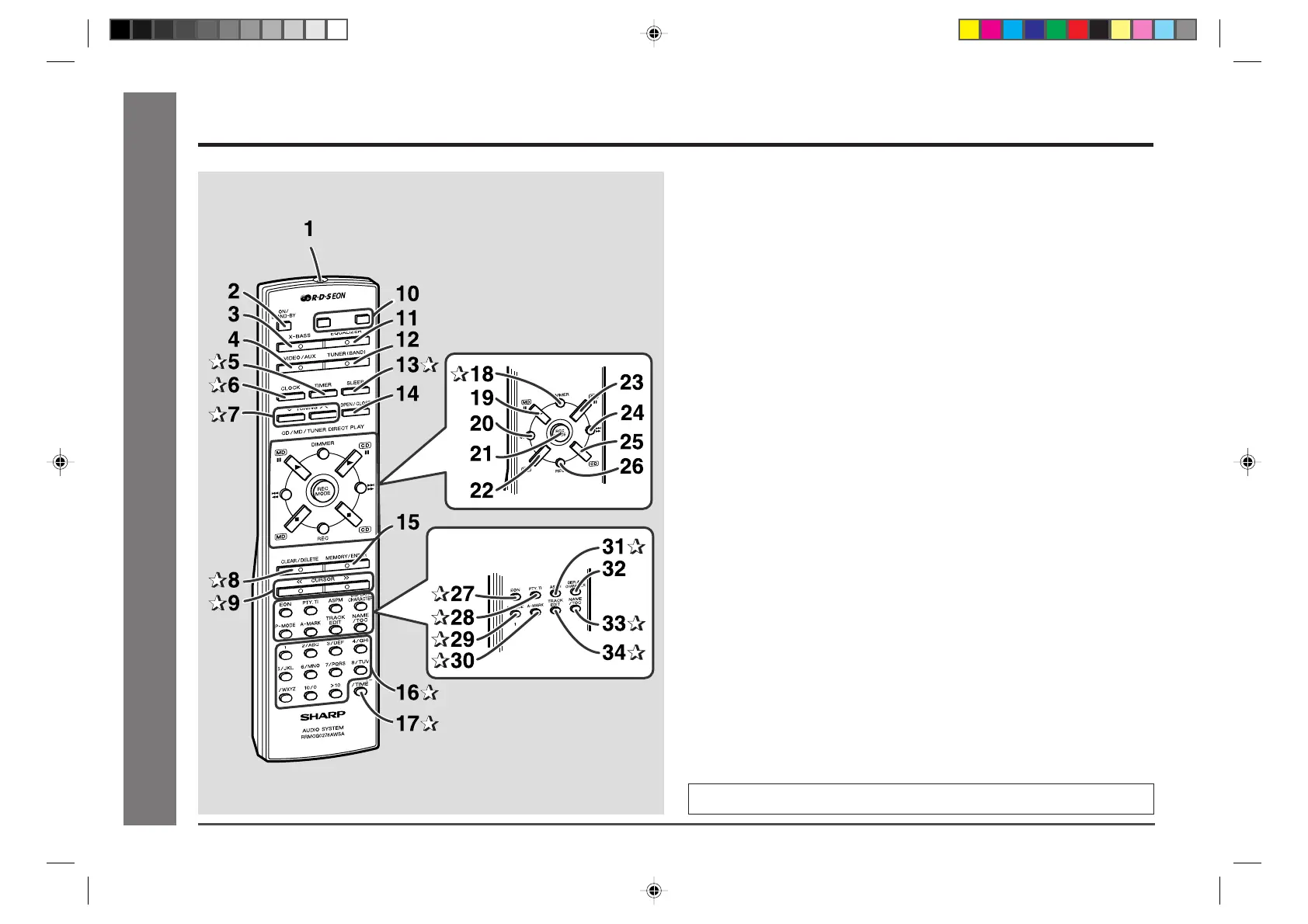8
Web-site: www.sharp.co.uk/support Help Line: 08705 274277 (office hours)
General Information
- Controls and Indicators -
■ Remote Control Reference page
01. Remote Control Transmitter .......................................................... 11
02. On/Stand-by Button
03. Extra Bass Button
04. Video/Auxiliary Button
05. Timer Button....................................................................................41
06. Clock Button ...................................................................................14
07. Tuning Up and Down Buttons .......................................................22
08. Clear/Delete Button ........................................................... 19, 23, 37
09. Cursor/MD Recording Level Selector Buttons ............................37
10. Volume Up and Down Buttons
11. Equalizer Mode Selector Button
12. Tuner (Band) Button
13. Sleep Button....................................................................................42
14. CD Open/Close Button
15. Memory/Enter Button
16. Character Input/CD, MD Direct Buttons .......................... 19, 20, 36
17. Symbol/Time Button .................................................................21, 36
18. Dimmer Button ................................................................................12
19. MD Play or Pause Button
20. CD/MD Fast Reverse, Track Down Button
21. Recording Mode Selector Button
22. MD Stop Button
23. CD Play or Pause Button
24. CD/MD Fast Forward, Track Up Button
25. CD Stop Button
26. MD Record Button
27. RDS EON Button .......................................................................28, 29
28. RDS Programme Type/Traffic Information Search Button ... 27-29
29. CD/MD Play Mode Selector Button ...............................................20
30. Auto Marker Button ........................................................................44
31. RDS ASPM (Auto Station Programme Memory) Button.............26
32. Display/Character Button
33. Name/TOC Button ...........................................................................36
34. Track Edit Button ............................................................................34
Controls and Indicators (continued)
Buttons with “✰“ mark in the illustration can be operated on the remote control only.
Other buttons can be operated both on the main unit and the remote control.
*MD9000H-E04-09 2001.4.20, 2:51 AM8