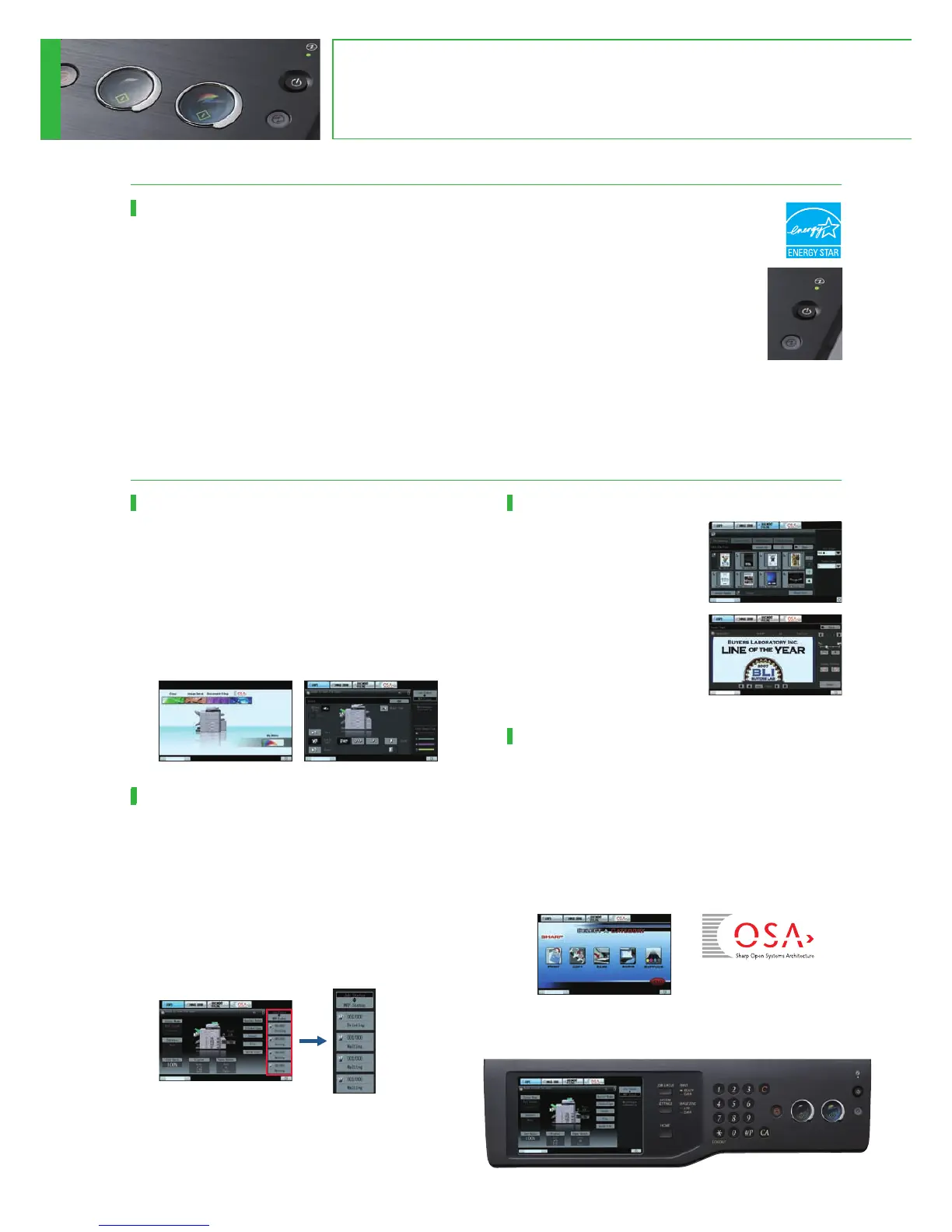Home screen Staple/sort finishing
Job status
ENVIRONMENT &
USER-FRIENDLY
9 10
OPTIONS
ENVIRONMENTALLY ADVANCED
s#ONFORMINGTOTHEEnergy Star programme, an
international system identifying energy-efficient
products, the MX-2600N has two levels of
energy-saving modes to reduce or shut off
electricity after a period of inactivity. And to
further cut back on running costs, by pressing
the manual energy save key after a job is
finished, the MX-2600N immediately enters
the pre-heat mode.
s4HE-8.CONFORMSTOSTANDARDSSETFOR
the Nordic Swan European environmental label.
s)Nsupport of the RoHS directive, which restricts the use of
hazardous substances, Sharp has fully eliminated harmful lead
and chromium in all MX-2600N parts and materials.
)NCH4OUCH3CREEN,#$
4HE-8.SLOGICALLYDESIGNEDCONTROLPANELFEATURESAWIDE
CLEAR76'!RESOLUTIONTOUCHSCREEN,#$WITHEASYTOFOLLOW
guidance. For example, when adjusting staple/sort finishing or
MAKINGPAMPHLETSTHE,#$DISPLAYSSTEPBYSTEPINSTRUCTIONSTO
guide you through the necessary procedures. Pushing the Home
button, even in the middle of an operation, takes you back to the
Start screen. Moreover, you can quickly access to the most
frequently used functions and settings is available by programming
them into My Menu.
Job Status Screen
s7HETHERPRINTINGORCOPYINGTHECONTROLPANELDISPLAYSALISTOFALL
jobs, showing you at a glance the jobs in progress and the position
OFYOURJOBINTHEQUEUE7ITHAFEWQUICKTOUCHESOFTHE,#$
screen, the Priority Printing function lets you easily change the
job queue order or delete jobs that are no longer needed.
s/NTHERIGHTSIDEOFTHE,#$YOUWILLFINDASIMPLIFIEDVERSIONOF
THE*OB3TATUSDISPLAY4HISLETSYOUQUICKLYCONFIRMTHEFIRSTFOUR
jobs in the queue without having to go to the Job Status screen.
4HEDISPLAYALSOPROVIDESAQUICKRUNDOWNON-&0SYSTEMSTATUS
4HUMBNAIL$ISPLAYAND0REVIEWS
Making the search for files easier and
more convenient than ever,
thumbnails and up-close previews of
$OCUMENT&ILINGDATAFILESIN
addition to conventional file names,
CANBEDISPLAYEDONTHE-8.S
,#$CONTROLPANEL)NADDITIONTO
help users decide which documents
TOPRINTOUTTHE,#$CANALSODISPLAY
thumbnails and previews of incoming
FAXESAND)NTERNETFAXES
3HARP/3!/PEN3YSTEMS!RCHITECTURE
4HE-8.SUPPORTSTHE3HARP/3!DEVELOPMENT
PLATFORM4HISINNOVATIVETHIRDGENERATIONTECHNOLOGYALLOWSUSERS
to interact with critical business and network applications and/or
EXTERNALACCOUNTSOFTWARERIGHTFROMTHE,#$CONTROLPANEL
offering a new realm of control and convenience. Moreover, since
3HARP/3!UTILISESINDUSTRYSTANDARDNETWORKPROTOCOLSSUCH
AS8-,AND3/!0THE-8.CANEASILYINTEGRATEWITH
document management systems, enterprise resource planning
software, workflow applications, and more.
Environment Friendly
4HE-8.TAKESPERFORMANCETOAWHOLENEWLEVEL4HE
newly developed high grade toner offers a significantly lower
consumption rate than conventional toner, while the longer-life
photoconductor delivers higher performance than previous
models.
s7ITHASTANDBYPOWERCONSUMPTIONOFLESSTHAN1W in
night-time fax reception mode, the MX-2600N is one of the
leaders in the industry in energy savings for colour MFPs.
EASY OPERATION
Certain options may not be available in some areas.
or
or
+
3PECIFICATIONSFOR/PTIONS
MX-FNX9 Finisher
0APERSIZE .ONOFFSET !7TO!2
/FFSETSTAPLE !TO"
0APERCAPACITYMAX SHEETS!ORSMALLER
SHEETS"ORLARGER
Stapling capacity
SHEETS!ORSMALLERSHEETS"ORLARGER
3TAPLEPOSITION LOCATIONSFRONTREARORBOTH
MX-DEX6 Stand with 500-Sheet Paper Drawer
0APERSIZE !TO"2
0APERCAPACITY SHEETSGM
2
MX-DEX7 Stand with 2 x 500-Sheet Paper Drawers
0APERSIZEUPPERANDLOWERTRAY !TO"2
0APERCAPACITYUPPERANDLOWERTRAY SHEETSEACHGM
2
MX-LCX1 Large-Capacity Tray
0APERSIZE !"
0APERCAPACITY SHEETSGM
2
MX-FXX2 Fax Expansion Kit
#OMPRESSIONMETHOD -(-2--2*")'
#OMMUNICATIONPROTOCOL 3UPER''
-ODEMSPEED BPSTOBPS
Punch Modules
Model name
Number of holes
Paper weight
For the MX-FNX9
MX-PNX1A MX-PNX1B MX-PNX1C MX-PNX1D
For the MX-FN10
MX-PNX5A MX-PNX5B MX-PNX5C MX-PNX5D
WIDE
55 to 209 g/m
2 *1
3YSTEM#ONFIGURATION
MX-FN10 Saddle Stitch Finisher
0APERSIZE .ONOFFSET !7TO!2
/FFSETSTAPLE !TO"
0APERCAPACITYMAX /FFSETTRAY SHEETS!ORSMALLEREXCEPT!2
SHEETS!2"ORLARGER
Saddle stitch tray 10 sets of 11–15 sheets, 15 sets of 6–10 sheets,
20 sets of 1–5 sheets
3TAPLINGCAPACITY SHEETS!ORSMALLERSHEETS"ORLARGER
3TAPLEPOSITION LOCATIONSFRONTREARORBOTH
3HARPDESK3YSTEM2EQUIREMENTS
#05ANDMEMORY $EPENDSONOPERATINGSYSTEMUSED
(ARDDISK -"ORMOREAVAILABLESPACEINCLUDINGSAMPLEIMAGEFILESANDHELPFILES
-ONITOR 36'!RESOLUTIONORBETTERANDCAPABLEOFDISPLAYINGMORETHANCOLOURS4RUE#OLORRECOMMENDED
3UPPORTED/3 7INDOWS
®
98 Second Edition, Windows
®
Me, Windows
®
2000 Professional, Windows
®
XP Professional,
Windows
®
XP Home Edition, Windows Vista
®
*
.ETWORKPROTOCOLS 4#0)0USING.ETWORK3CANNER4OOL
* Windows Vista 64 bit is supported as 32-bit compatible mode. Sharpdesk Composer does not support Windows Vista 64 bit.
MX-AMX3
External Account Module
MX-ARSMX3
Expansion Memory Board
AR-SU1
Stamp Unit
MX-PKX1
PS3 Expansion Kit
MX-PUX1
XPS Expansion Kit
AR-PF1
Barcode Font Kit
MX-FWX1
Internet Fax Expansion
Kit
MX-USX1/X5
Sharpdesk 1/5-License Kit
MX-US10/50/A0
Sharpdesk 10/50/100-License Kit
MX-AMX1
Application Integration Module
MX-AMX2
Application Communication
Module
Available at a later date
MX-FR10U
Data Security Kit
MX-FR10
Data Security Kit
(Common Criteria validated)
MX-RBX3
Paper Pass Unit
MX-FNX9
Finisher
MX-FN10
Saddle Stitch
Finisher
MX-PNX5A/B/C/D
Punch Module
MX-PNX1A/B/C/D
Punch Module
MX-DEX7
Stand with 2 x 500-Sheet
Paper Drawers
MX-DEX6
Stand with 500-Sheet
Paper Drawer
MX-FXX2
Fax Expansion Kit
MX-LCX1
Large-Capacity Tray
(A4)
MX-TRX1
Exit Tray Unit
BASE UNIT
.OTE4HESCREENSHOWNABOVEISJUSTASAMPLE
Screen layouts and user interfaces can be
specifically designed to accommodate
customised application programs.
*1
Guaranteed punchable weight is 55 to 128 g/m
2
.