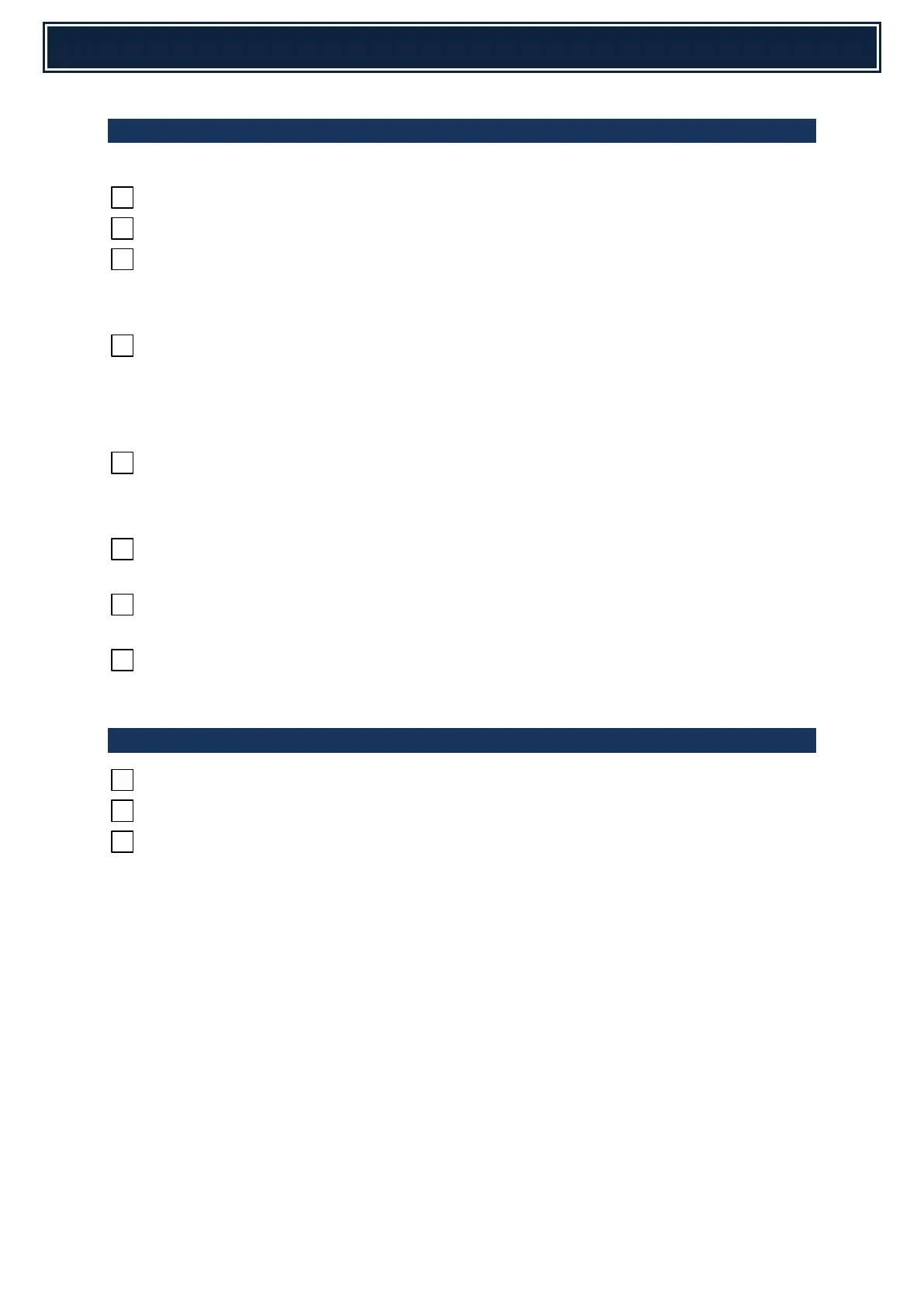PERIPHERAL / OPTION CONFIGURATION
FAX OPTION – MX-FX11
Sim 66-02 Fax SW Setting (Destination).
Sim 66-10 Fax Memory Clear (For Extended Memory).
Sim 66-39 Fax Destination Set.
FINISHER OPTION – MX-FN17
Sim 26-65 Finisher Alarm Mode:-
Limit number of Copies in staple mode (ON/OFF).
USB WIRELESS ADAPTOR – MX-EB13
Sim 26-50 Activate Wireless Set, E: 0 = Disable, 1 = Enable.):-
EXTERNAL ACCOUNTING MODULE – MX-AMX3
Sim 55-03 Auto clear function before Copy job execution:-
SSW 1-5 0 = Disable, 1 = Enable.
Sim 55-03 USB Card Reader detection control:-
SSW 6-8 0 = Disable, 1 = Enable.
Sim 55-03 Continuous print mode (job queuing for OSA):-
SSW 24-7 0 = Disable, 1 = Enable.
MFP DATA BACKUP
Sim 22-06 Data Simulation Print.
Device Clone & Storage Backup.
Sim 56-01 Backup EEPROM Data to HDD.
