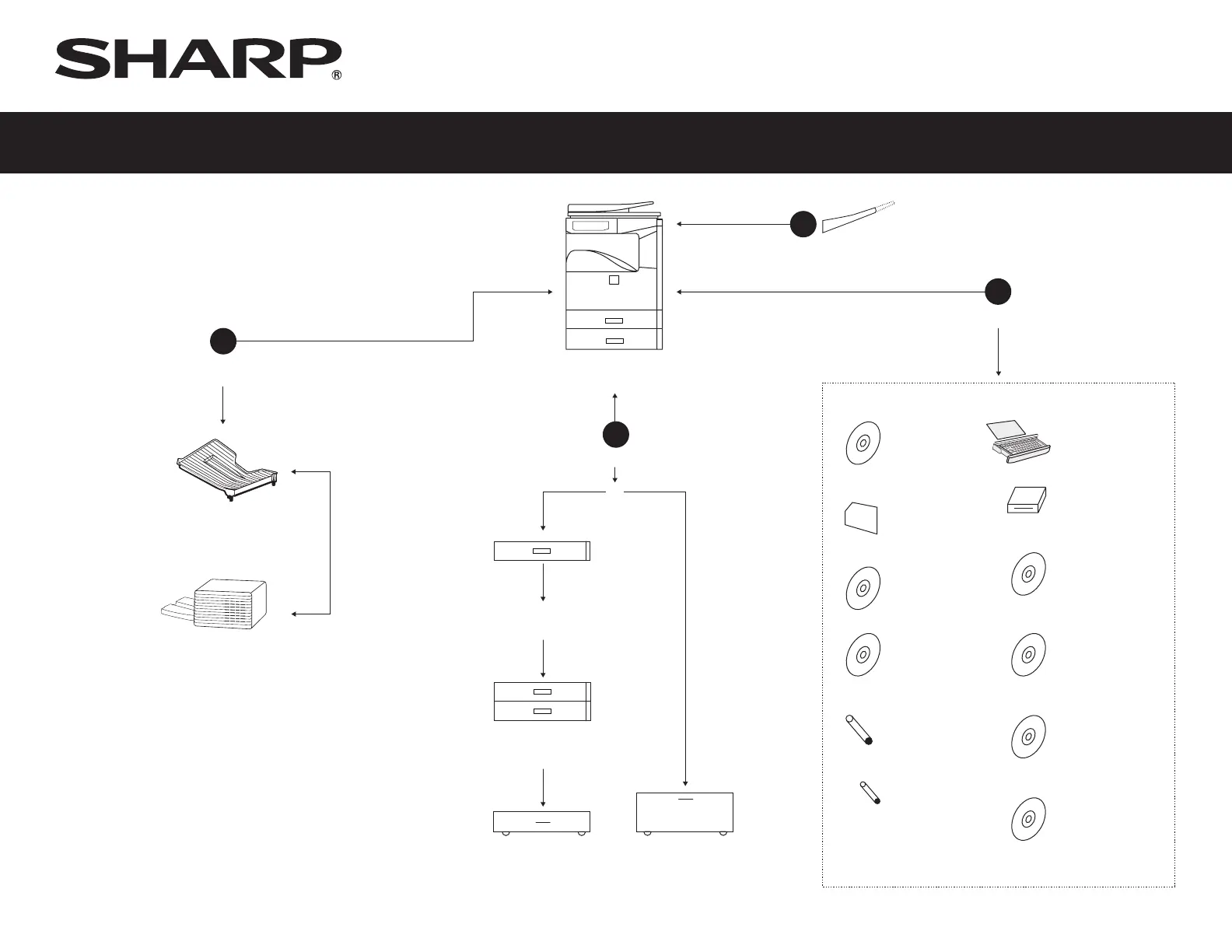MX-M264N/M314N/M354N
Document System Base Unit
MX-DS17
High Stand for use with
Standard Configuration
MX-DE17
500-sheet Paper Tray
MX-DE18
500-sheet Paper Tray x 2
MX-DS16
Low Stand for use with
MX-DE17 or MX-DE18
CHOOSE TRAY OPTIONS
CHOOSE CONNECTIVITY OPTIONS
4
2
CHOOSE OUTPUT OPTIONS
1
OR
AND
MX- FN23
Inner Finisher
MX-TR11
Job Separator Tray
OR
MX-PK11
PostScript
®
3
TM
Expansion Kit
MX-FX11
Super G3 Fax Kit
MX-FWX1
2
Internet Fax Kit
MX-PF10
Bar Code
Font Kit
AR-SU1
Stamp Unit
AR-SV1
Stamp Cartridge
(requires AR-SU1
Stamp Unit)
MX-KB14
Retractable Keyboard
MX-HD12
HDD Expansion Kit
MX-AMX1
2
Application Integration
Module
MX-AMX2
2
Application
Communication Module
MX-AMX3
2
External Accounting
Module
MX-FR37U
Commercial
Data Security Kit
1, 2
RIGHT SIDE EXIT TRAY OPTION
MX-TE10 Exit Tray Unit (Requires MX-FN23 Inner Finisher)
3
MX-M264N/MX-M314N/MX-M354N
Base model includes out-of-the-box copy, PCL6 network print and network color
scan capability, auto duplexing, electronic sorting, card shot copy, 2 x 500-sheet
cassettes and 100-sheet bypass tray.
1
Not available at time of launch.
2
Requires MX-HD12 Hard Disk Drive Expansion Kit
PRODUCT CONFIGURATION
OR
MX-M264N/M314N/M354N