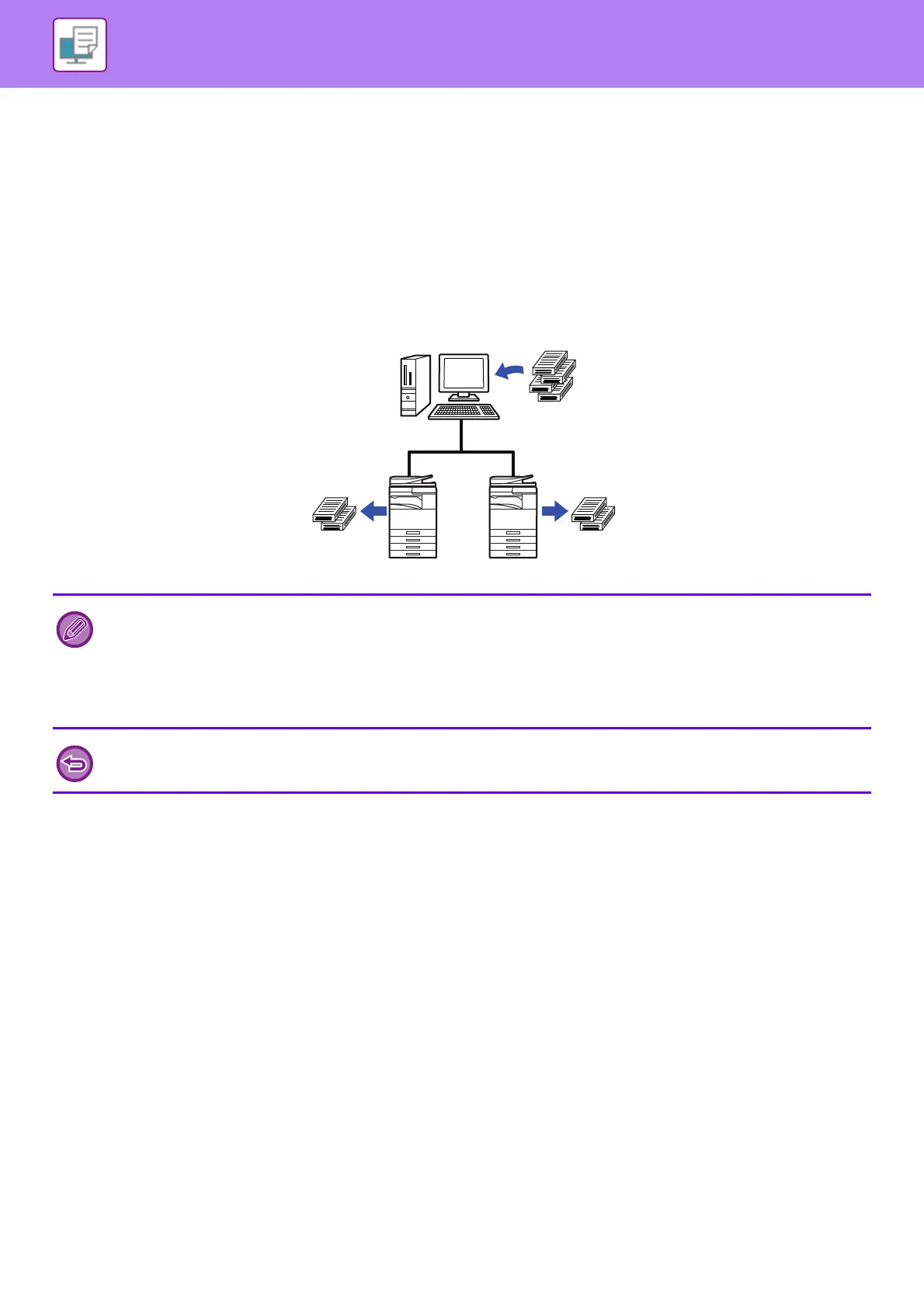3-74
PRINTER►CONVENIENT PRINTING FUNCTIONS
CONVENIENT PRINTER FUNCTIONS
USING TWO MACHINES TO PRINT A LARGE PRINT
JOB (TANDEM PRINT)
To use this function, two machines that can perform tandem printing are required.
Two machines connected to the same network are used to run a large print job in parallel. This function reduces the
printing time when you handle a large number of prints.
To use the tandem print function, the IP address of the client machine must be registered in the printer driver.
• In a Windows environment, this is accomplished automatically by clicking the [Auto Configuration] button on the
[Configuration] tab of the printer driver.
• In Mac OS 10.4 to 10.8, this is accomplished automatically by clicking the [Update] button (or [Tandem Settings] button) on
the "Tandem Print" screen. In Mac OS 10.9, enter the IP address of the client machine.
• With the MX-2630N, the printer driver cannot be used in Mac OS X 10.4/10.5.
This function cannot be used in Mac OS X 10.10 or later.
Example: Printing four sets of copies
2 sets of
copies
2 sets of
copies
