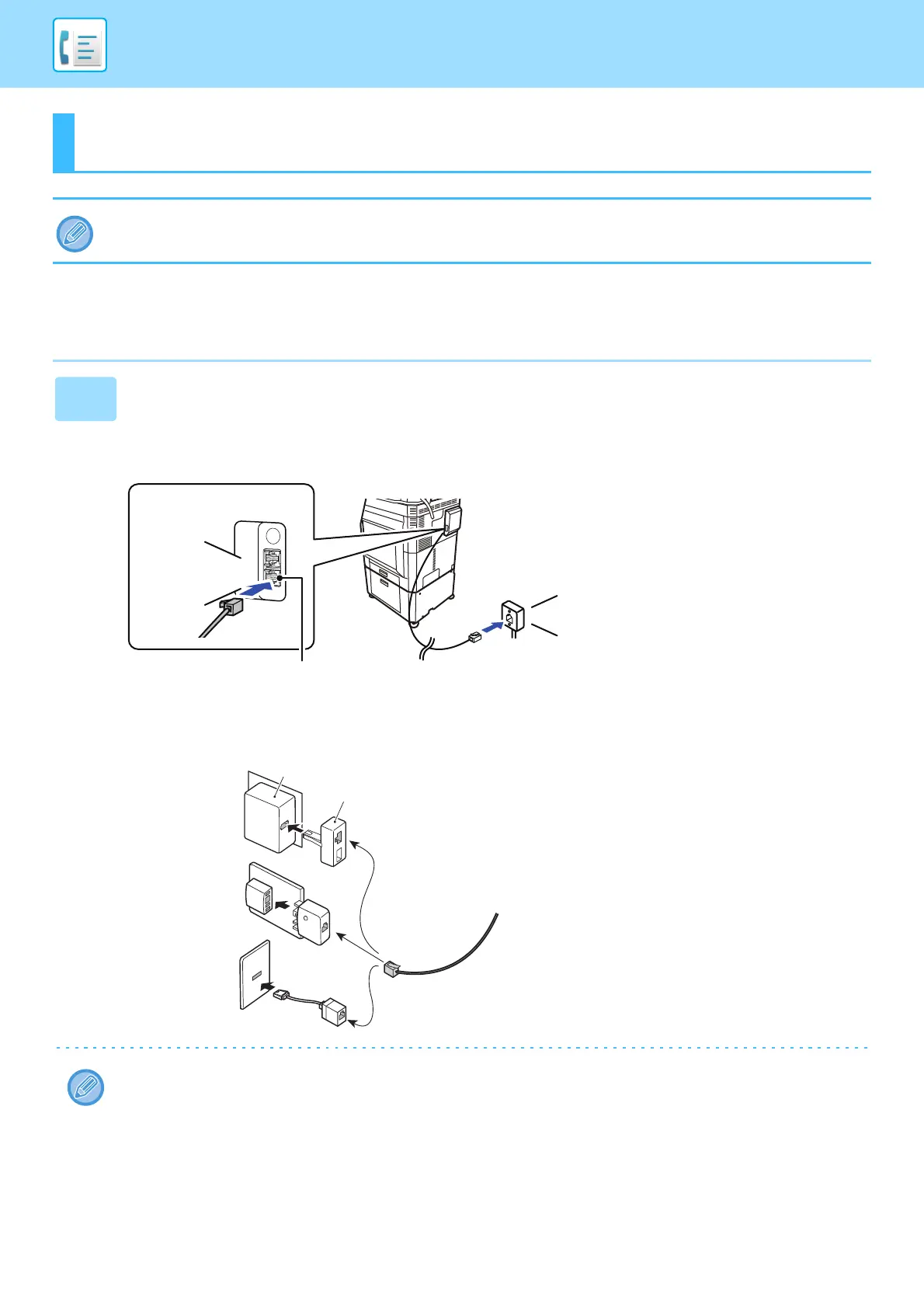4-4
FACSIMILE►BEFORE USING THE MACHINE AS A FAX
BEFORE USING THE MACHINE AS A FAX
To use the machine as a facsimile, connect the telephone line, and set the telephone line type.
BEFORE USING THE MACHINE AS A FAX
The facsimile expansion kit is required in order to make use of fax functionality.
1
Connecting to the telephone line.
Insert the plug on one end of the telephone line cord into the telephone line socket (LINE) of the machine as shown, and
insert the other plug into a wall telephone socket.
* Be sure to use the attached telephone line cord.
In some countries, an adapter is required to connect the telephone line cable to the wall telephone socket, as shown in
the illustration.
If the connection cable is not properly connected, "Sending has failed. Please check network connection." will appear
when you attempt to send a fax. Properly connect the connection cable.
Clicks
Telephone line socket (Line)
Clicks
For United
Kingdom,
Malaysia
Adapter
Wall socket
For Australia
For New Zealand