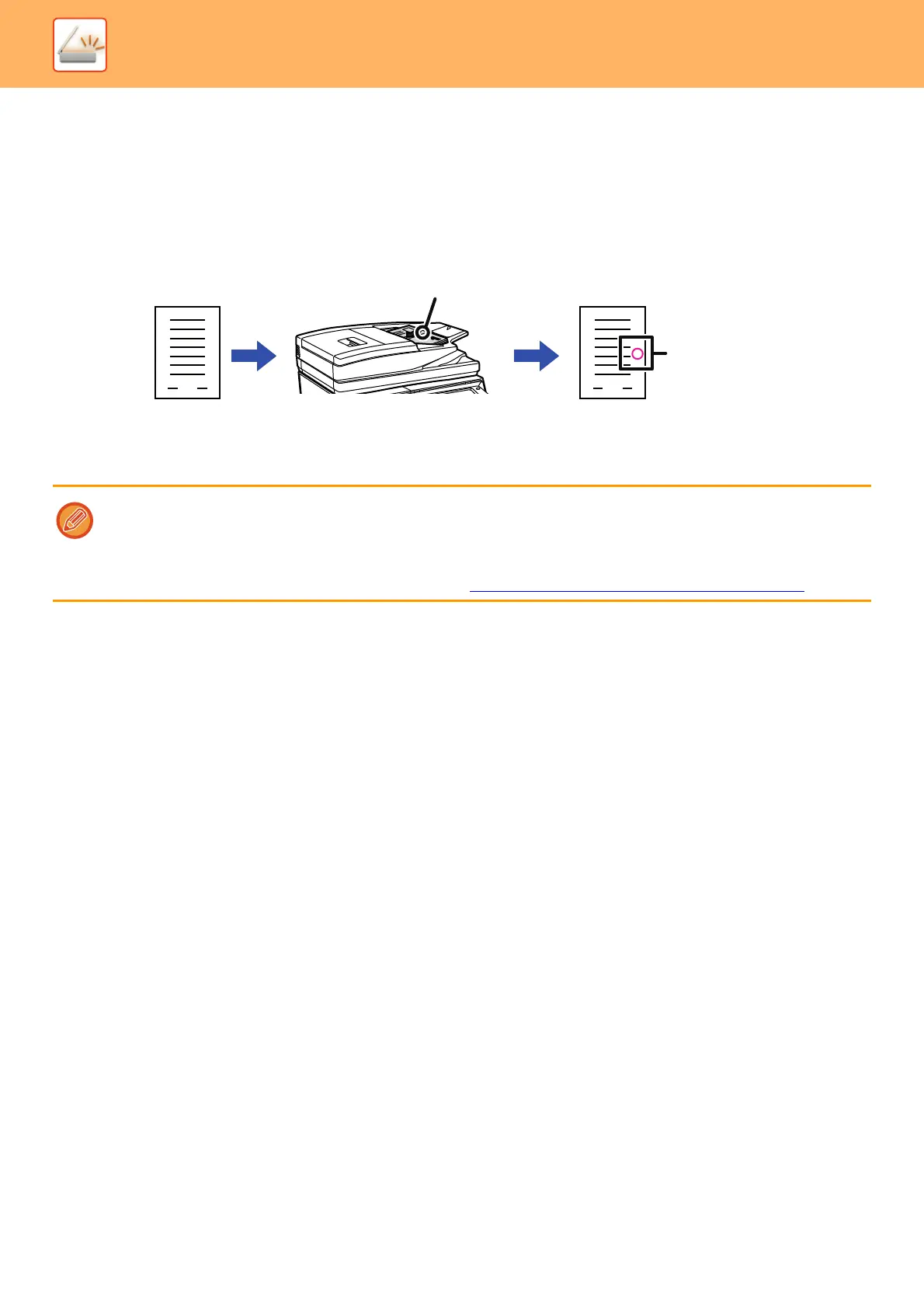5-112
SCANNER/INTERNET FAX►OTHER FUNCTIONS
STAMPING SCANNED ORIGINALS
(VERIFICATION STAMP)
This function stamps each original that is scanned using the automatic document feeder, allowing you to verify that all
originals were correctly scanned.
• To use the verification stamp function, the optional stamp unit must be installed.
• When 2-sided originals are used, the front of each original is stamped twice.
• If an error occurs during scanning, an original that was not scanned may be stamped.
• When the "O" mark that is stamped on originals starts to become faint, replace the stamp cartridge.
For the procedure for replacing the stamp cartridge, see "REPLACING THE STAMP CARTRIDGE
(page 1-160)".
Originals Originals are
scanned
An "O" mark is
stamped in
fluorescent pink.
Position of stamp