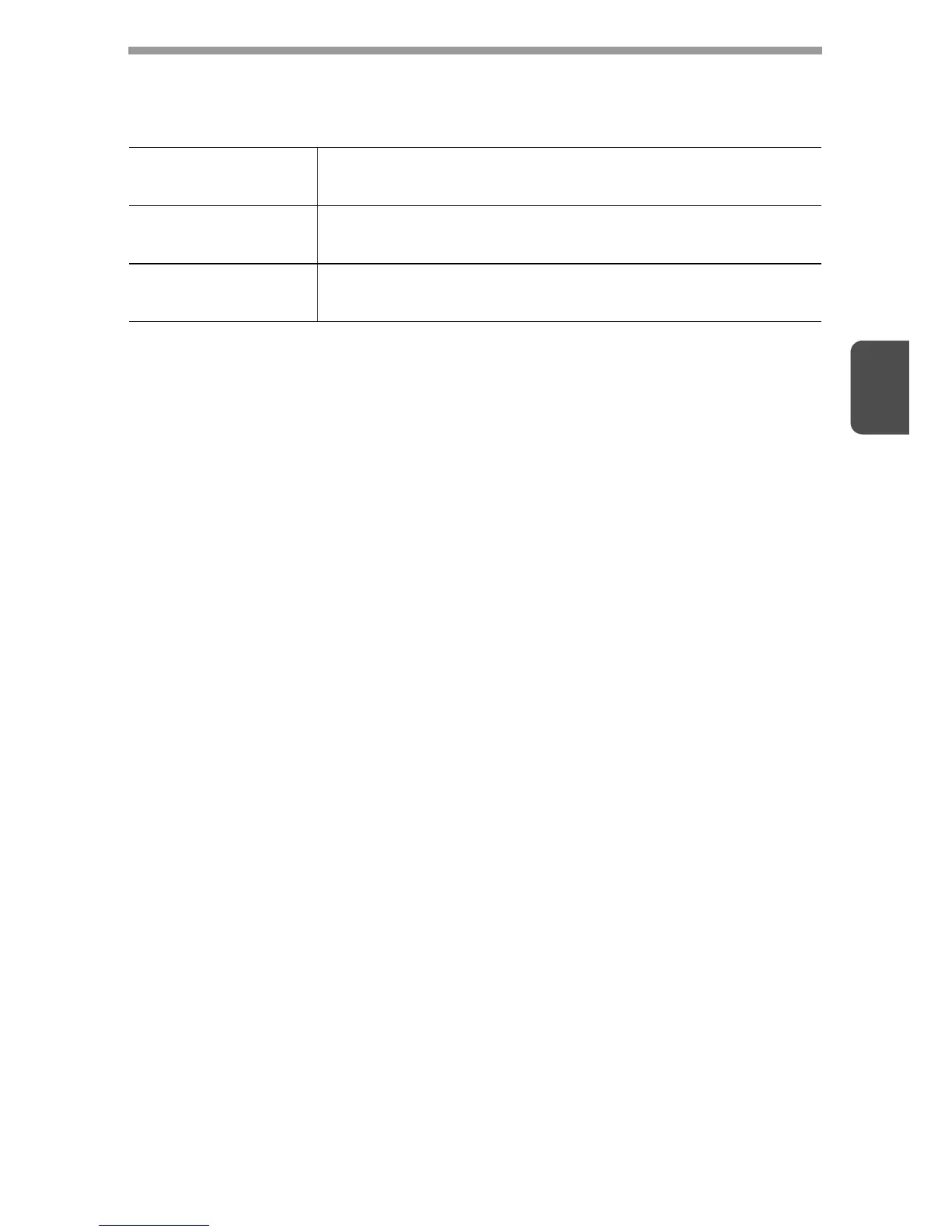3
15
HARDWARE AND SOFTWARE REQUIREMENTS
Check the following hardware and software requirements in order to install the
software.
*1 The machine's USB 2.0 port will transfer data at the speed specified by the USB 2.0
(Hi-Speed) standard only if the Microsoft USB 2.0 driver is preinstalled in the
computer, or if the USB 2.0 driver for Windows 2000 Professional/XP/Vista that
Microsoft provides through "Windows Update" is installed.
*2 Compatible with models preinstalled with Windows 2000 Professional, Windows
XP Professional, Windows XP Home Edition, Windows Vista, or Windows 7, and
which are equipped standard with a USB interface.
*3 • The machine does not support printing from a Macintosh environment.
• Administrator's rights are required to install the software using the installer.
*4 Sharpdesk cannot be installed.
Computer type IBM PC/AT or compatible computer equipped with a
USB2.0*
1
/1.1*
2
Operating system*
3
Windows 2000 Professional*
4
, Windows XP,
Windows Vista, Windows 7
Other hardware
requirements
An environment on which any of the operating systems
listed above can fully operate