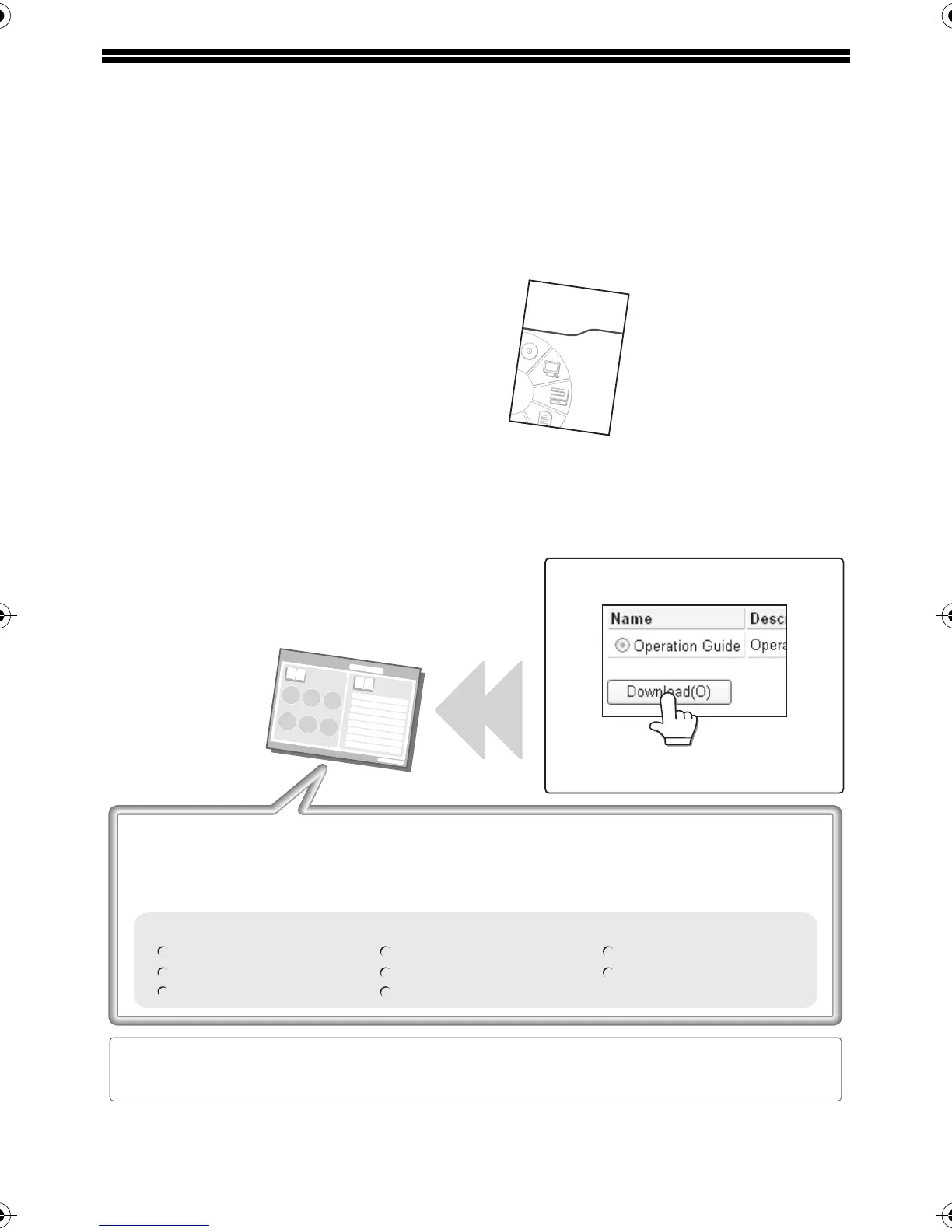9
OPERATION MANUALS AND HOW TO USE THEM
Printed manuals and a manual in PDF format are provided with the machine.
Printed manuals
This section explains precautions to ensure safe usage, part names and functions and
basic software. Refer to the PDF instruction manual for instructions on how to use the
machine.
Manuals in PDF format
The explanation of the functions that can be used on the machine are provided in the
Operation Guide in PDF format. The Operation Guide can be downloaded from the Web
pages in the machine.
Start Guide
(this manual)
Operation Guide
Download the Operation Guide from the
Web pages in the machine.
Convenient methods for using the Operation Guide
The first page contains a regular table of contents as well as an "I want to..." table of contents.
"I want to..." lets you jump to an explanation based on what you want to do. For example, "I use the
copier function often, so I'd like to save paper".
Use either table of contents as appropriate based on what you want to know.
The contents of the Operation Guide are as follows:
BEFORE USING THE MACHINE
COPIER
PRINTER
FACSIMILE
SCANNER / INTERNET FAX
DOCUMENT FILING
SYSTEM SETTINGS
TROUBLESHOOTING
* To view the Operation Guide in PDF format, Adobe
®
Reader
®
or Acrobat
®
Reader
®
of Adobe Systems
Incorporated is required. Adobe
®
Reader
®
can be downloaded from the following URL:
http://www.adobe.com/
mxb402_us_sta.fm Page 9 Monday, June 14, 2010 3:46 PM
