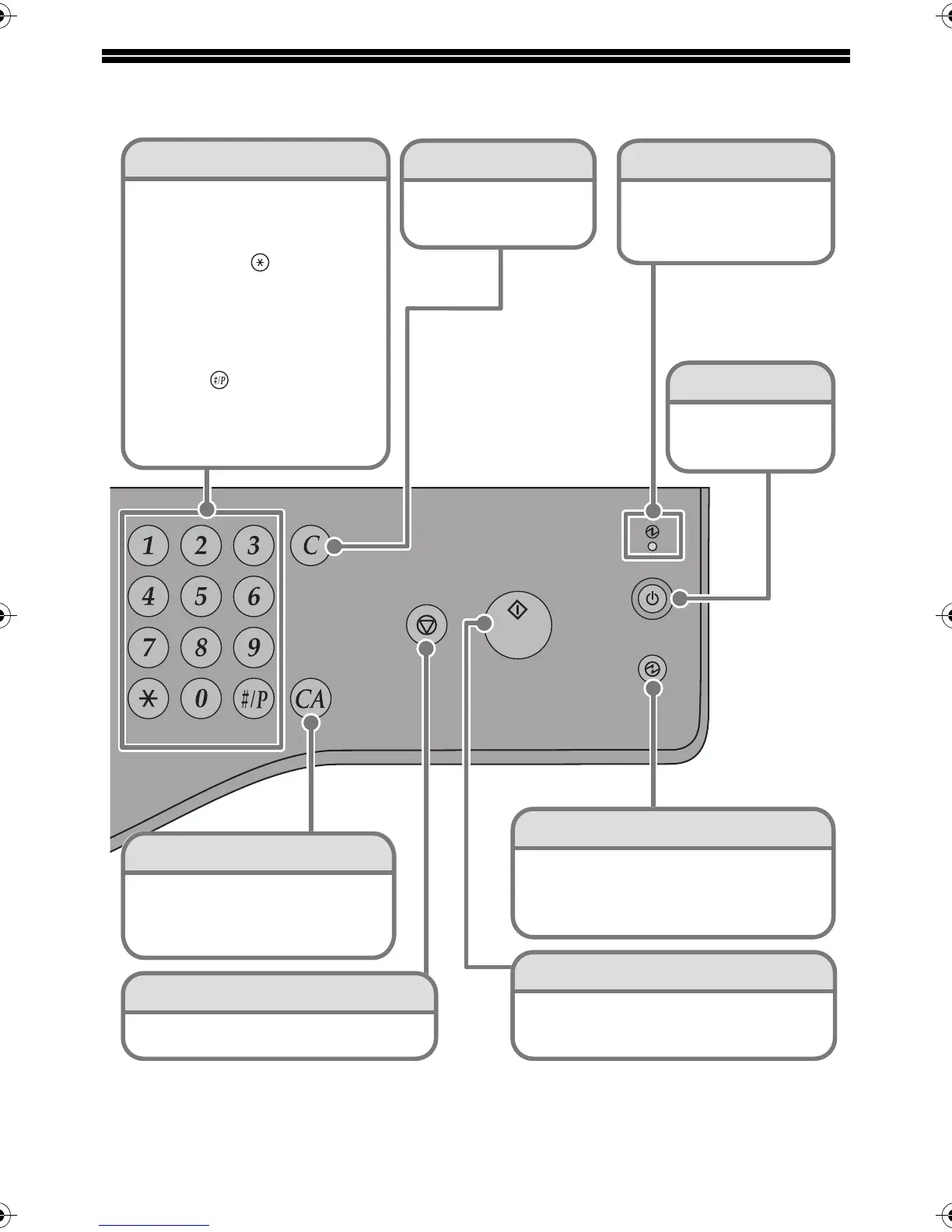16
LOGOUT
Numeric keys
Numeric keys
These are used to enter the number of
copies, fax numbers, and other
numbers.
[LOGOUT] key ( )
When user authentication is enabled,
press this key to log out after using the
machine. When using the fax function,
this key can be pressed to send tone
signals on a pulse dial line.
[#/P] key ( )
Press this key to use a job program
when using the copier function. When
using the fax function, this key can be
used when dialing.
[CLEAR] key
Press this key to return
settings such as the
number of copies to "0".
Main power indicator
This indicator lights when the
main power is switched on.
The main power switch is on
the left side of the machine.
[POWER] key
Use this key to turn
the machine power
on and off.
[CLEAR ALL] key
Press this key to redo an operation
from the beginning.
All settings will be cleared and
operation will return to the initial state.
[STOP] key
Press this key to stop a copy job or scanning
of an original.
[POWER SAVE] key
Use this key to activate power save mode.
The [POWER SAVE] key blinks when the
machine is in power save mode. This key is
also used to deactivate power save mode.
[START] key
Use this key to copy or scan an original.
This key is also used to send a fax in fax
mode.
mxb402_us_sta.fm Page 16 Monday, June 14, 2010 3:46 PM
