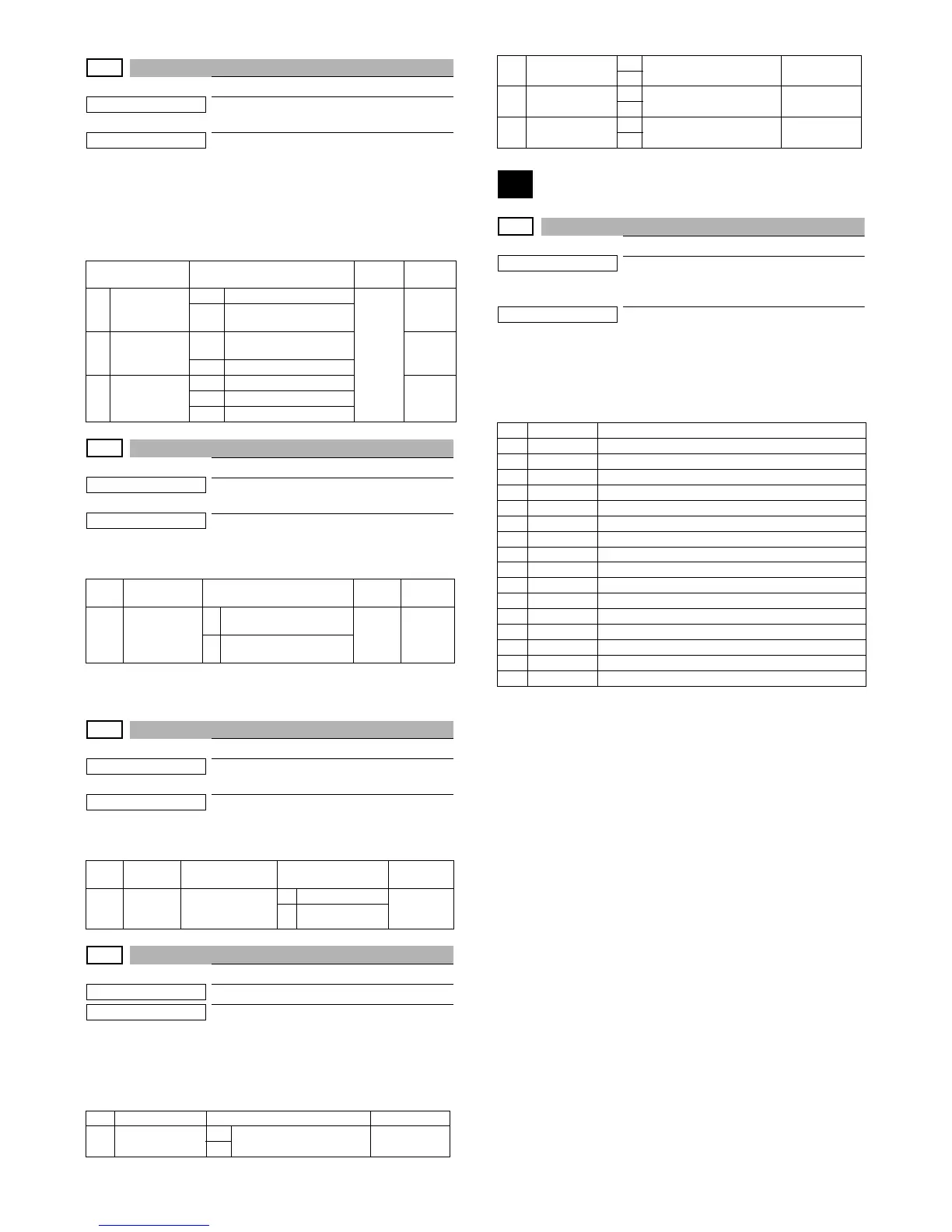MX-C250 SIMULATION 6 – 23
27-7
Purpose
Setting
Function (Purpose)
Used to set of the enable, alert callout.
(FSS function)
Section
Operation/Procedure
1) Select an item to be set with Arrow keys.
2) Enter the set value with 10 keys.
3) Press [OK]/[START] key.
The set value in step 2) is saved.
27-14
Purpose
Setting
Function (Purpose)
Used to set the FSS function connection
test mode.
Section
Operation/Procedure
1) Enter the set value with 10 keys.
1) Press [OK]/[START] key.
The set value in step 1) is saved.
27-15
Purpose
Setting
Function (Purpose)
Used to display the FSS connection condi-
tion.
Section
Operation/Procedure
1) Enter the set value with 10 keys.
27-16
Purpose
Setting
Function (Purpose)
Used to FSS alert setting.
Section
Operation/Procedure
1) Enter the set value with 1 keys.
2) Press [OK]/[START] key.
The set value in step 1) is saved.
30
30-1
Purpose
Operation test/check
Function (Purpose)
Used to check the operations of the sen-
sors and the detectors in other than the
paper feed section and the control circuits.
Section
Operation/Procedure
The operating conditions of the sensors and detectors are dis-
played.
The sensors and the detectors which are turned ON are high-
lighted.
Item/Display Content Range
Default
value
1 FUNCTION
0 FSS function enable
0 - 10
1(No)
1
FSS function disable
(*1) (Default)
2ALERT
0
Alert call enable (*2)
(Default)
0(Yes)
1 Alert call disable
3
CONNEC-
TION
0 By FAX
0(FAX)1 Invalid
2By HTTP
Item Display Contents Range
Default
value
1
CONNECT
EST
ODE(1:ON
:OFF)
1
Enable FSS function
connection test mode.
0 - 1 0 (OFF)
0
Disable FSS function
connection test mode.
Item Display Contents Range
Default
value
1
FSS
ONNEC-
TION
Display the FSS
connection.
0 Unused
0
1 Used
No Display Contents Setting range
1
MAINTE-
NANCE ALERT
0
Maintenance alert trans-
mission permission setting
0 - 1
1
2
TONER
ORDER ALERT
0
Toner order alert transmis-
sion permission setting
0 - 1
1
3
TONER CTRG
ALERT
0
Toner cartridge alert trans-
mission permission setting
0 - 1
1
4
TROUBLE
ALERT
0
Trouble alert transmission
permission setting
0 - 1
1
1 PPD2 Resist detection
2 POD1 Detects the paper exit from fusing.
3 TFD2 Paper exit tray full detection
4 DSW_R Right door open/close detection
5 DSW_F Front cover open/close detection
6 DHPD_K OPC drum phase detection (K)
7 DHPD_CL OPC drum phase detection (Color)
8 TNFD Waste toner full detection
9 CPED1 1CS paper detection
14 MPED Drum detection
16 C2LUD 2CS paper upper limit detection
17 C2PPD 2CS paper transport detection
18 DSW_C2 2CS transport cover open/close detection
19 CSS2 2CS tray detection
20 1TUD_K Primary transfer belt separation detection (K)
21 1TUD_CL Primary transfer belt separation detection (Color)
22 CSS2 2CS tray paper detection