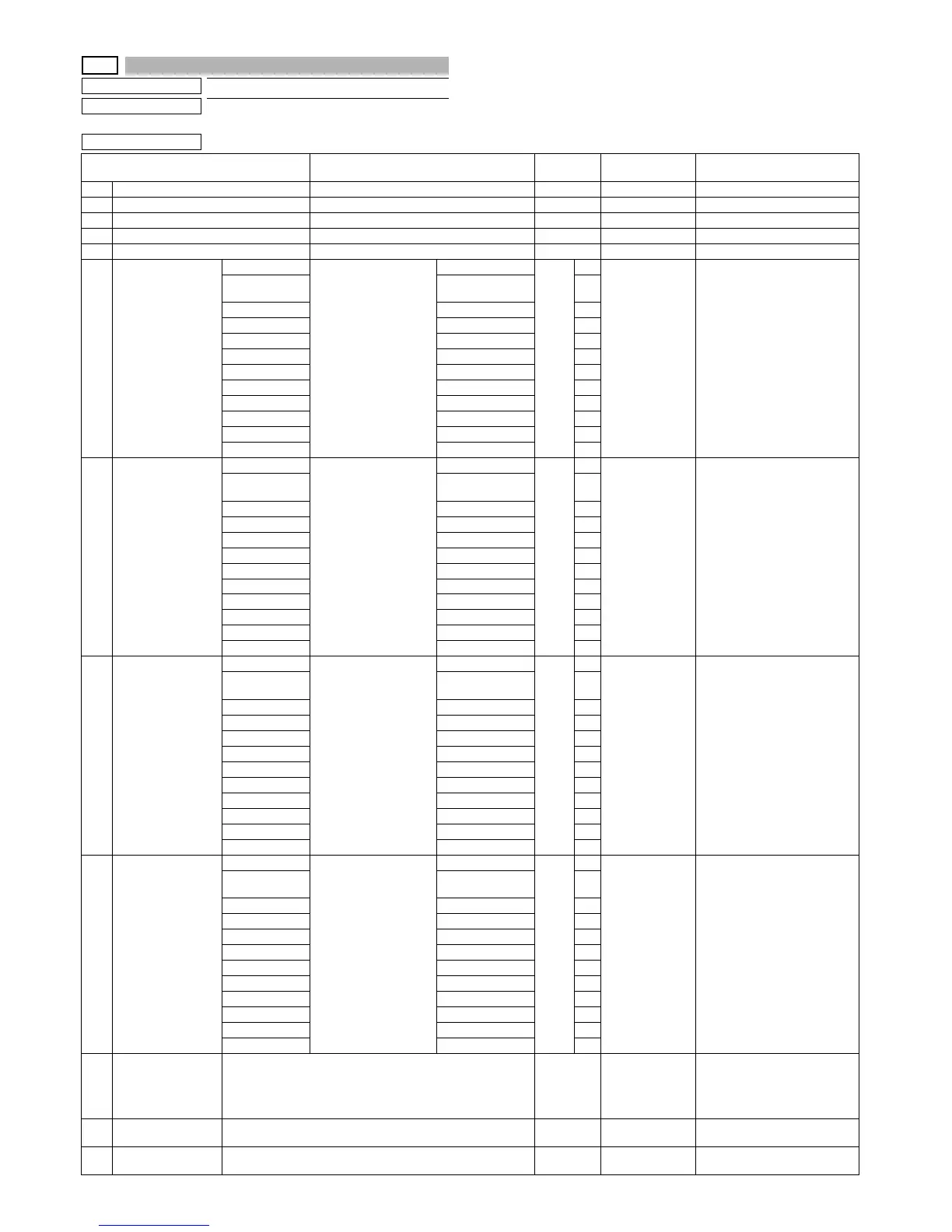MX-C250 SIMULATION 6 – 22
27-4
Purpose
Setting
Function (Purpose)
Used to set the initial call and toner order
auto send. (FSS function)
Operation/Procedure
1) Select an item to be set with Arrow keys.
2) Enter the set value with 10 keys.
3) Press [OK]/[START] key.
The set value in step 2) is saved.
Item/Display Content
Setting
range
Default value Remarks
1 RETRY_BUSY Resend number setting when busy 0 - 15 2 * 0: No retry
2 TIMER (MINUTE) _BUSY Resend timer setting (minute) when busy 1 - 15 3
3 RETRY_ERROR Resend number setting when error 0 - 15 1 * 0: No retry
4 TIMER (MINUTE) _ERROR Resend timer setting (minute) when error 1 - 15 1
5 FAX_RETRY Fax initial connection retry frequency setting 1 - 15 2
6
TONER ORDER
TIMING (K)
EMPTY
Toner order auto send
timing setting (K)
EMPTY
0 - 11
0
6 (25%)
TONER NEAR
END
TONER NEAR
END
1
5% 5% 2
10% 10% 3
15% 15% 4
20% 20% 5
25% 25% 6
30% 30% 7
35% 35% 8
40% 40% 9
45% 45% 10
50% 50% 11
7
TONER ORDER
TIMING (C)
EMPTY
Toner order auto send
timing setting (C)
EMPTY
0 - 11
0
3(49% - 25%)
TONER NEAR
END
TONER NEAR
END
1
5% 5% 2
10% 10% 3
15% 15% 4
20% 20% 5
25% 25% 6
30% 30% 7
35% 35% 8
40% 40% 9
45% 45% 10
50% 50% 11
8
TONER ORDER
TIMING (M)
EMPTY
Toner order auto send
timing setting (M)
EMPTY
0 - 11
0
6 (25%)
TONER NEAR
END
TONER NEAR
END
1
5% 5% 2
10% 10% 3
15% 15% 4
20% 20% 5
25% 25% 6
30% 30% 7
35% 35% 8
40% 40% 9
45% 45% 10
50% 50% 11
9
TONER ORDER
TIMING (Y)
EMPTY
Toner order auto send
timing setting (Y)
EMPTY
0 - 11
0
6 (25%)
TONER NEAR
END
TONER NEAR
END
1
5% 5% 2
10% 10% 3
15% 15% 4
20% 20% 5
25% 25% 6
30% 30% 7
35% 35% 8
40% 40% 9
45% 45% 10
50% 50% 11
10
TONER ORDER
CONTROL
Setting of toner order timing control
0 - 1
0
0: Toner order is sent by fixed
remained amount
1: Toner order is sent by the
result of toner consumption cal-
culation
11
TONER DELIVERY
CONTROL
Setting of toner comprehensive transport
0 - 1
0
0: Comprehensive transport off
1: Comprehensive transport on
12
TONER DELIVERY
INTERVAL
The threshold setting of toner comprehensive transport
1 - 15
3