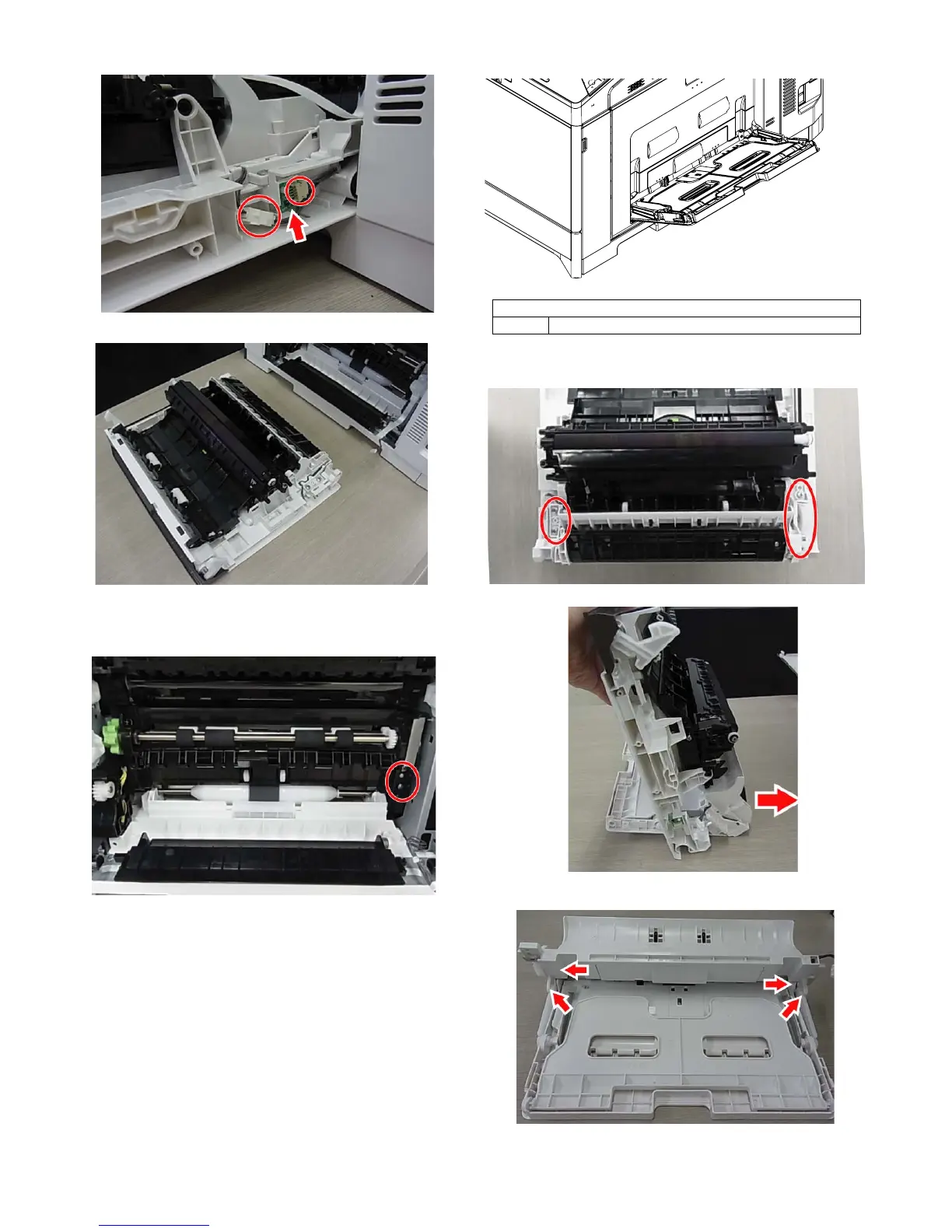MX-C250 DISASSEMBLY AND ASSEMBLY 10 – 11
4) Remove the harness of the humidity sensor cover.
5) Remove the right door unit.
(2) Paper exit unit
1) Open the right door unit.
2) Remove the right door unit .
L. Manual paper feed unit
1) Open the right door unit.
2) Remove the screw fixing the manual paper feed unit. .
3) Remove the manual paper feed unit.
4) Remove the connecting parts of the manual paper feed tray
and remove it.
Parts
1 Manual paper feed tray