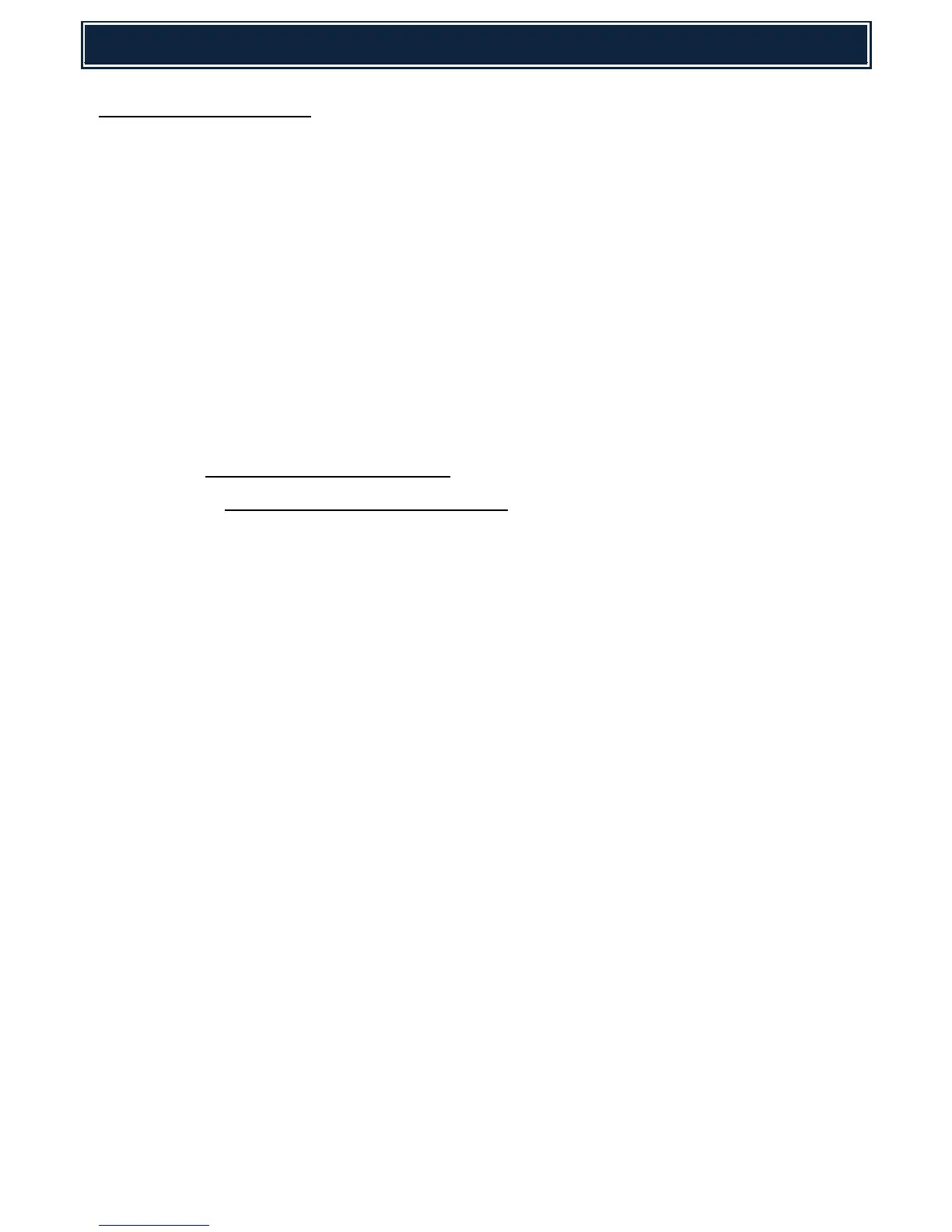HDD Replacement Procedure
1. Back up the HDD storage data before replacement:-
Use SIM56-02 or device cloning/storage backup function to backup the Address book, Image
Send registration data and User authentication data to USB memory.
When using the MFP Web Page, back up the Document Filing data, Font, Macro and JOB LOG
data to PC
2. When there is FAX/Internet Fax received data present, use SIM66-62 to backup the image data to
USB memory (PDF file), and then provide the PDF data to the user. (This data cannot be restored
to the machine).
3. Replace the HDD.
4. Power on / Boot the MFP Device:-
For new HDD (from service parts) only, Formatting is automatically performed.
When using an HDD from another MFP Device, U2-05 trouble will be displayed. Use SIM16 to
cancel U2-05 trouble and then format the HDD using SIM62-01.
5. Clear the FAX/SCANNER image memory by executing SIM66-10:-
This memory must be cleared for all models equipped with FAX/I-FAX and Network Scanner in order to
keep compliance between the HDD data and the image related memory.
6. Install the E-Manual Data onto the HDD using SIM49-03 (except MX-2314N).
7. Install Watermark data onto the HDD using SIM49-05:-
U2-60 trouble will be displayed when no Watermark data is present . After installing the
Watermark data, reboot the MFP and cancel U2-60 trouble by executing SIM16.
8. Import the storage data backed up in Step 1.
Use SIM56-02 or device cloning/storage backup function to import the Address book, Image
Send registration data and User authentication data etc.
Import the Document Filing data, User font and macro data - (The JOB LOG data can be backed
up but cannot be imported).