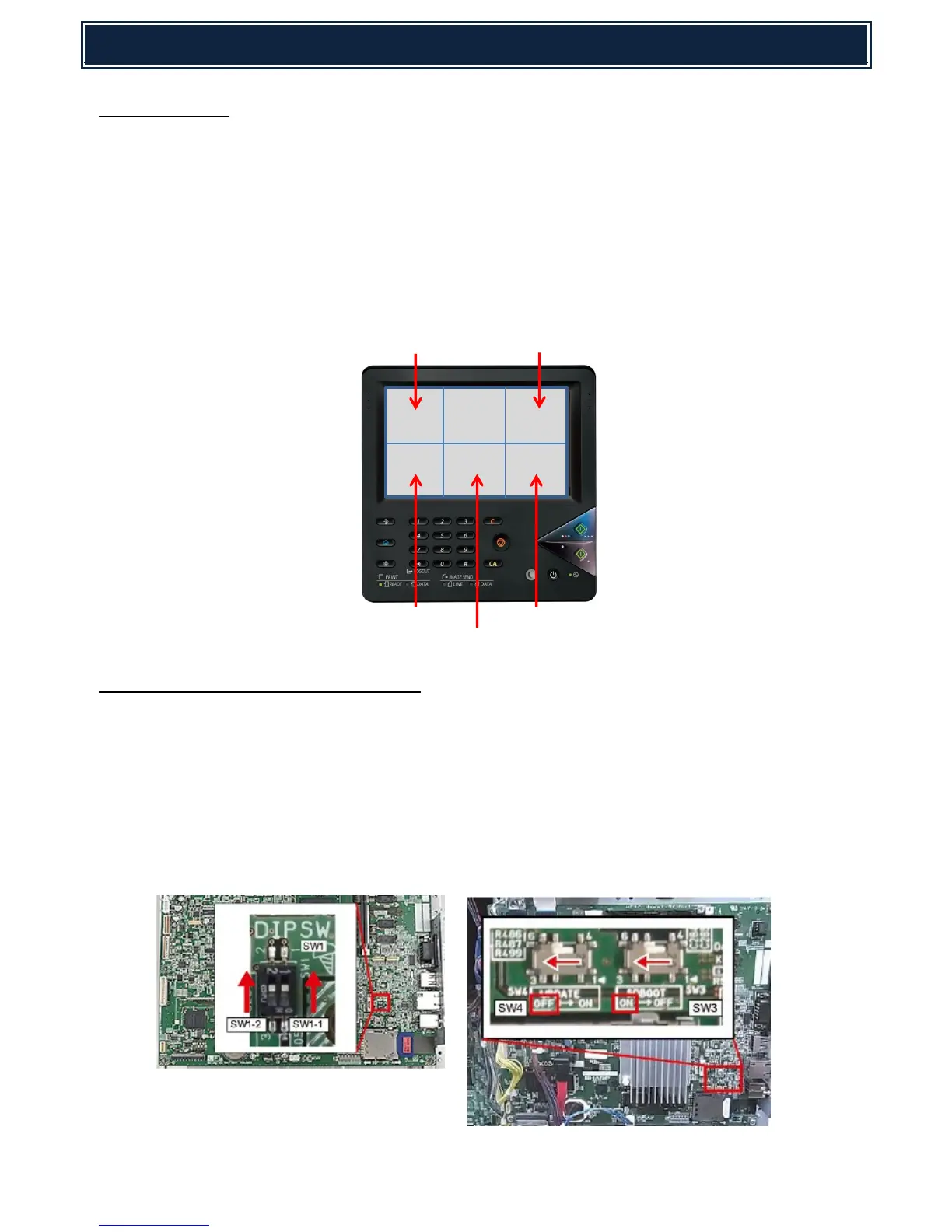MX-C301W ONLY:
In the event of a power failure during a firmware update, the device may fail to “reboot” because of
corrupted firmware. Using the CN Update procedure described below, this function is used to
update/recover the firmware by transferring data to the MFP PWB, SCU PWB, PCU PWB, FAX PWB, and
various options by means of a USB memory.
MENU KEY REFERENCE:
The following five keys are used to perform firmware recovery mode. For MX-C301W series, touch the
LCD panel within the area shown below to select the desired key:-
[UP] [BACK]
[DOWN] [OK]
[MENU]
CN UPDATE - Firmware Recovery Procedure:-
1. Power off the MFP and remove the cabinet & MFP PWB cover.
2. Set the MFP PWB UPDATE DIP-SW to ON:-
Confirm whether each SW on the DIP SW1 at the right bottom side of the MFPC is set correctly by
referring the following:-
- SW1-1 & SW1-2 must be set in the UP Position (as shown):-
- SW3 & SW4 must be set to the LEFT Position (as shown):-