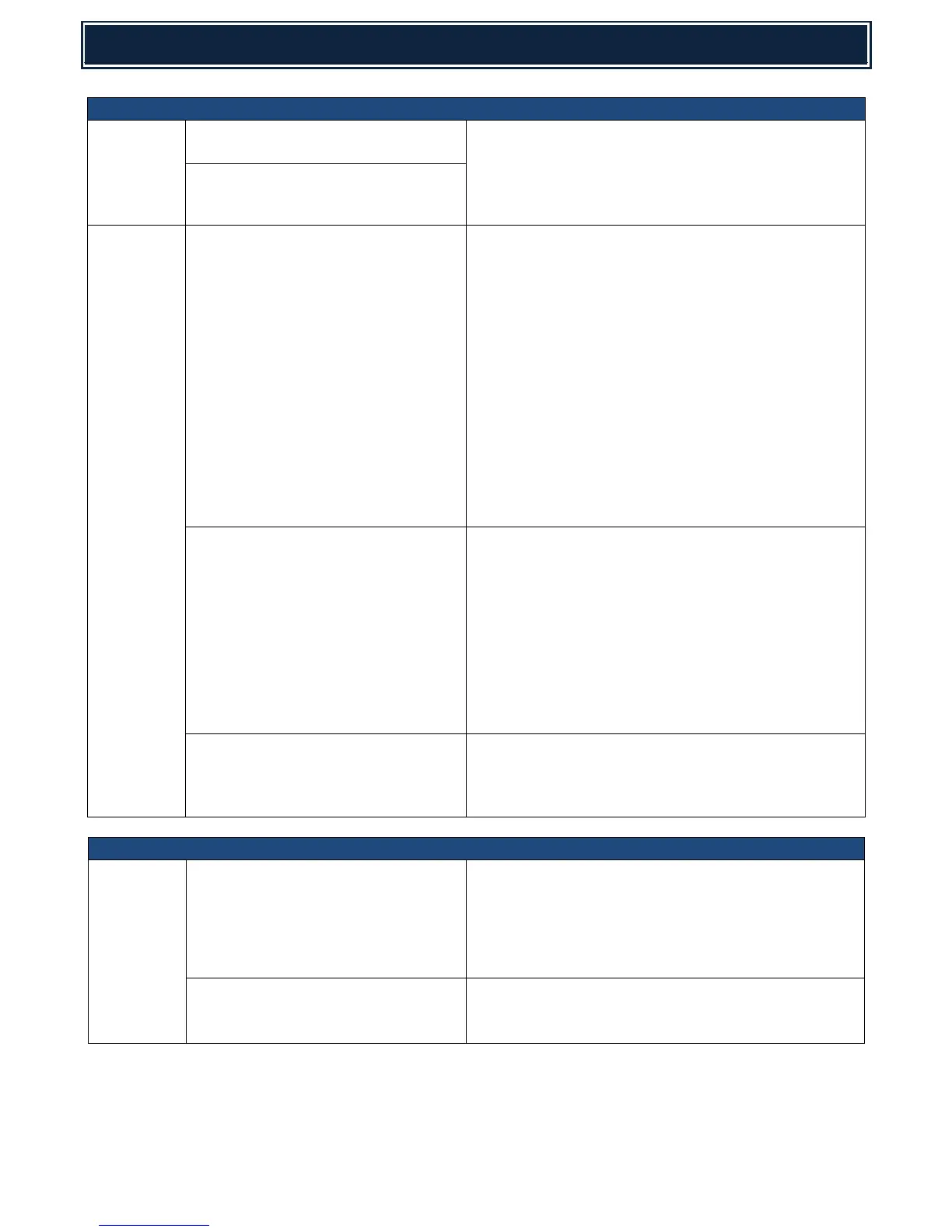CE-04 trouble when performing a Scan
to Network Folder
Upgrade the MFP firmware to 01.10.E1.b0 (or higher)
CE-04 trouble, only when scanning to a
Network Folder using Domain
Authentication credentials.
Cannot send fax to some fax numbers.
(The typical symptom is that the line
gets dropped before the receiver
answers. On the display of the machine,
it says "Cancelled. No response". On the
transaction report if enabled, it says
"Busy").
This problem is caused by the incorrect busy tone
detection which can be changed in Sim66-1 SW20 Bit5~8.
The default value is set to "0000" whereby the length of
busy toner detection varies from 2750ms to 1100ms
depending on the conditions of the phone line. If the
above problem is experienced in the field, change the
value to "0011" which sets the length of busy tone
detection to fixed 1100ms.
Update the firmware to v02.05.E1.00 or later.
If you update the firmware from a previous version, then
change the above soft switch manually and execute
SIM 66-2 soft switch clear with firmware version
02.05.E1.00 or later installed, then it will set to the new
values automatically.
How To Register Fax Header
1. Press Special Function key on the operation panel.
2. Scroll to System Settings, press OK and enter the
password (Default: 00000)
3. Scroll to fax, press OK.
4. Scroll to initial setting, press OK.
5. Scroll to own passcode set, press OK.
6. Select store, press OK.
7. Enter the customers fax number and press OK.
8. Enter the customer name.
9. Press the B/W start button to store the data.
Fax won’t receive automatically when
the ring pattern has ON/OFF interval:-
Eg. 0.4sec ON, 0.2 OFF, 0.4 ON, 0.2 OFF
Upgrade the MFP firmware to 01.08.E1.00 (or higher)
Unable to connect to Office 365 email
account when using Sharpdesk Mobile
v2.0
When using Office 365, you need to specify the following
information within Email Server Settings on Sharpdesk
Mobile:-
Hostname: m.outlook.com
Port Number: 993
SSL: ON
Which additional options are required
for full functionality when using
Sharpdesk Mobile?
None.
For MX-C250F only, a wireless access point is required as
only MX-C300W & MX-C301W have inbuilt WiFi.