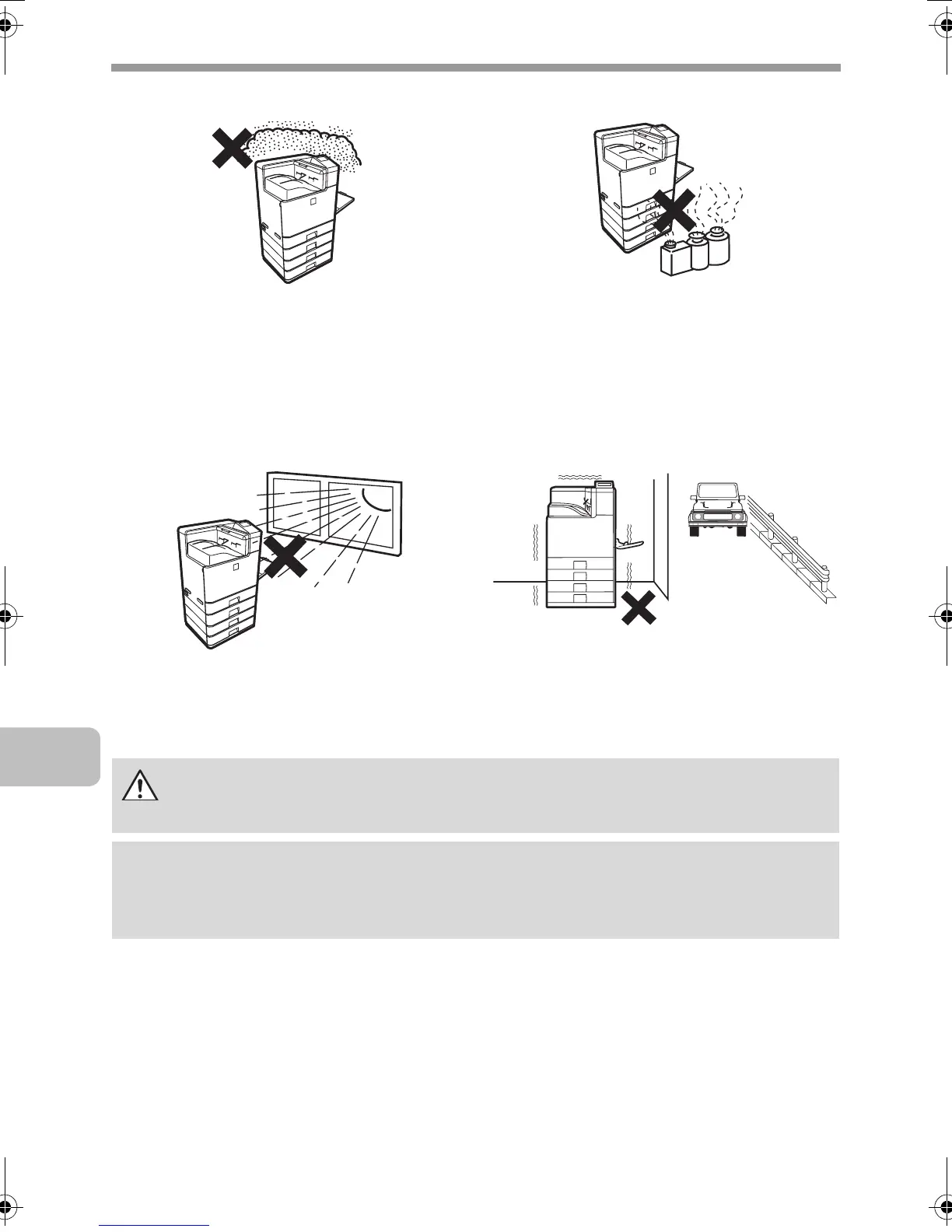10
INSTALLATION REQUIREMENTS
Dusty locations
If dust enters the machine, dirty output and
machine failure may result.
Locations exposed to direct
sunlight
Plastic parts may become deformed and
dirty output may result.
Locations with ammonia gas
Installing the machine next to a diazo copy
machine may cause dirty output.
Locations subject to
vibration.
Vibration may cause failure.
The machine includes a built-in hard drive. Do not subject the machine to
shock or vibration. In particular, never move the machine while the power
is on.
• The machine should be installed near an accessible power outlet for easy
connection.
• Connect the machine to a power outlet which is not used for other electric
appliances. If a lighting fixture is connected to the same outlet, the light may flicker.
mxc400p_us_saf.book 10 ページ 2009年10月5日 月曜日 午後1時53分
