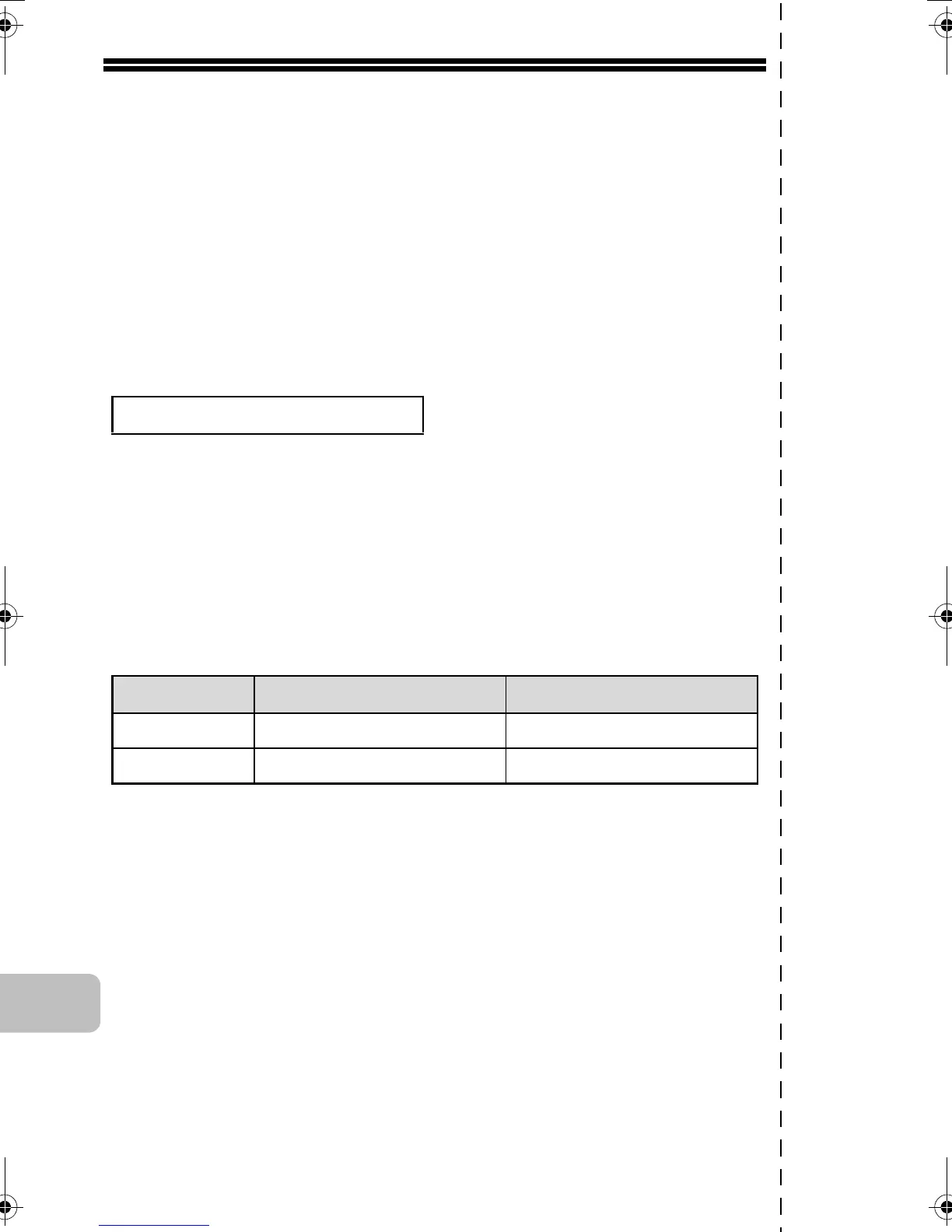22
TO THE ADMINISTRATOR OF
THE MACHINE
(Separate this page from the manual and keep it in a safe place.)
Factory default passwords
When accessing the system settings, the administrator password is required to
log in with administrator rights. The system settings can be configured in the
Web pages as well as on the operation panel. To access the system settings
using the Web pages, a password is also required.
Factory default administrator password
Store a new administrator password as soon as the machine is installed.
Once the administrator password has been changed, the new password is
required to restore the factory default password. Take care to remember the
new password.
Factory default passwords (Web pages)
There are two factory default accounts: "Administrator" and "User". A person
who logs in as an "Administrator" can configure all settings in the Web pages.
In addition, an administrator can restrict access to other settings by enabling
"User" accounts.
The factory default passwords are shown below.
Factory default setting: admin
Factory default account
Factory default password
User users users
Administrator admin admin
✂
mxc400p_us_saf.book 22 ページ 2009年10月5日 月曜日 午後1時53分
