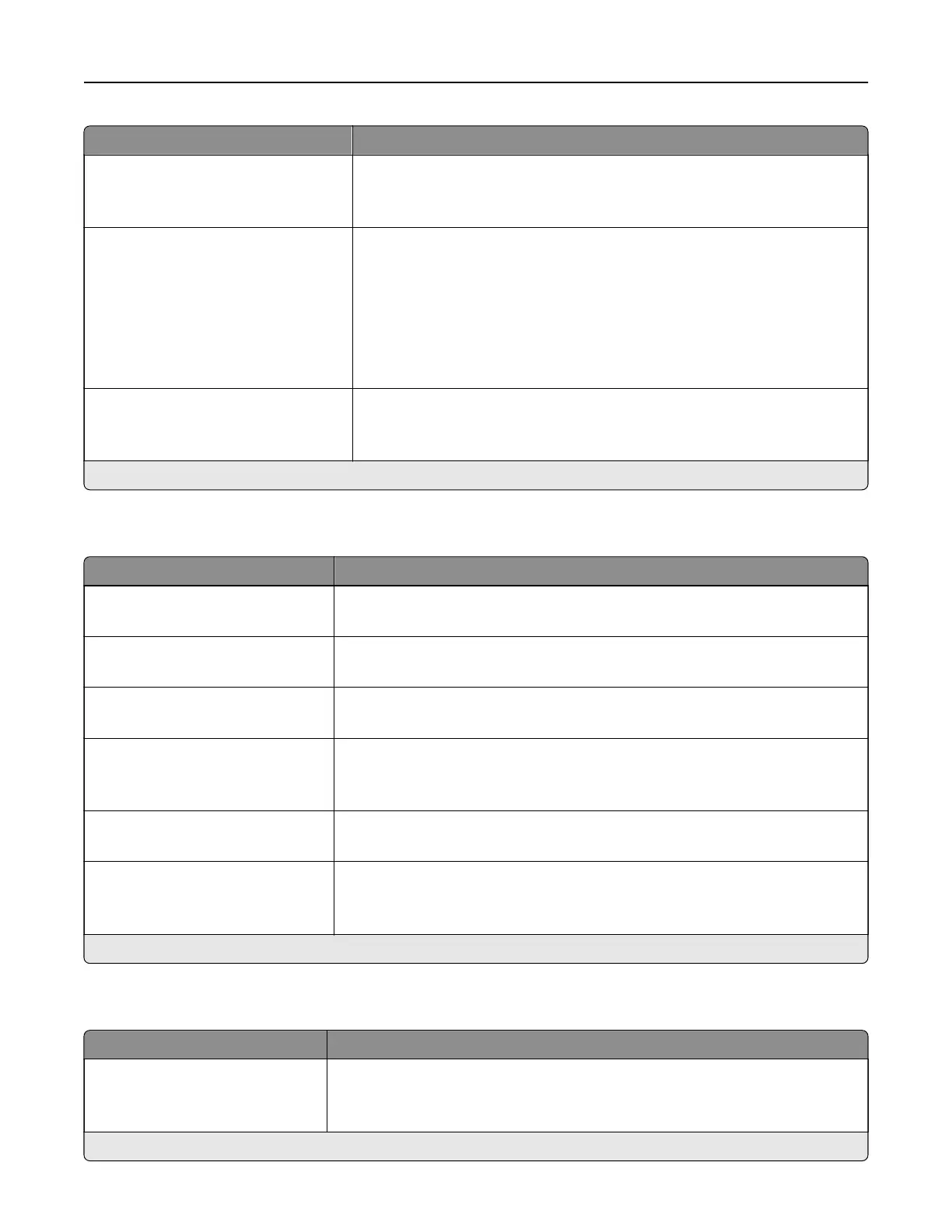Menu item Description
Auto LF after CR
O*
On
Set the printer to perform a line feed after a carriage return control
command.
Tray Renumber
Assign MP Feeder
Assign Tray [x]
Assign Manual Paper
Assign Manual Envelope
View Factory Defaults
Restore Defaults
• Configure the printer to work with a dierent print driver or custom
application that uses a
dierent
set of source assignments to request a
given paper source.
• Show the factory default value assigned for each paper source.
• Restore the tray renumber values to their factory defaults.
Print Timeout
O
On* (90 seconds)
Set the printer to end a print job after it has been idle for the specified
amount of time.
Note: An asterisk (*) next to a value indicates the factory default setting.
HTML
Menu item Description
Font Name
Times*
Set the font to use when printing HTML documents.
Font Size
1–255 (12*)
Set the font size to use when printing HTML documents.
Scale
1–400% (100*)
Scale HTML documents for printing.
Orientation
Portrait*
Landscape
Set the page orientation for HTML documents.
Margin Size
8–255 mm (19*)
Set the page margin for HTML documents.
Backgrounds
Do Not Print
Print*
Print background information or graphics in HTML documents.
Note: An asterisk (*) next to a value indicates the factory default setting.
Image
Menu item Description
Auto Fit
On
O*
Select the best available paper size and orientation setting for an image.
Note: When set to On, this menu item overrides the scaling and orientation
settings for the image.
Note: An asterisk (*) next to a value indicates the factory default setting.
Understanding the printer menus 51
