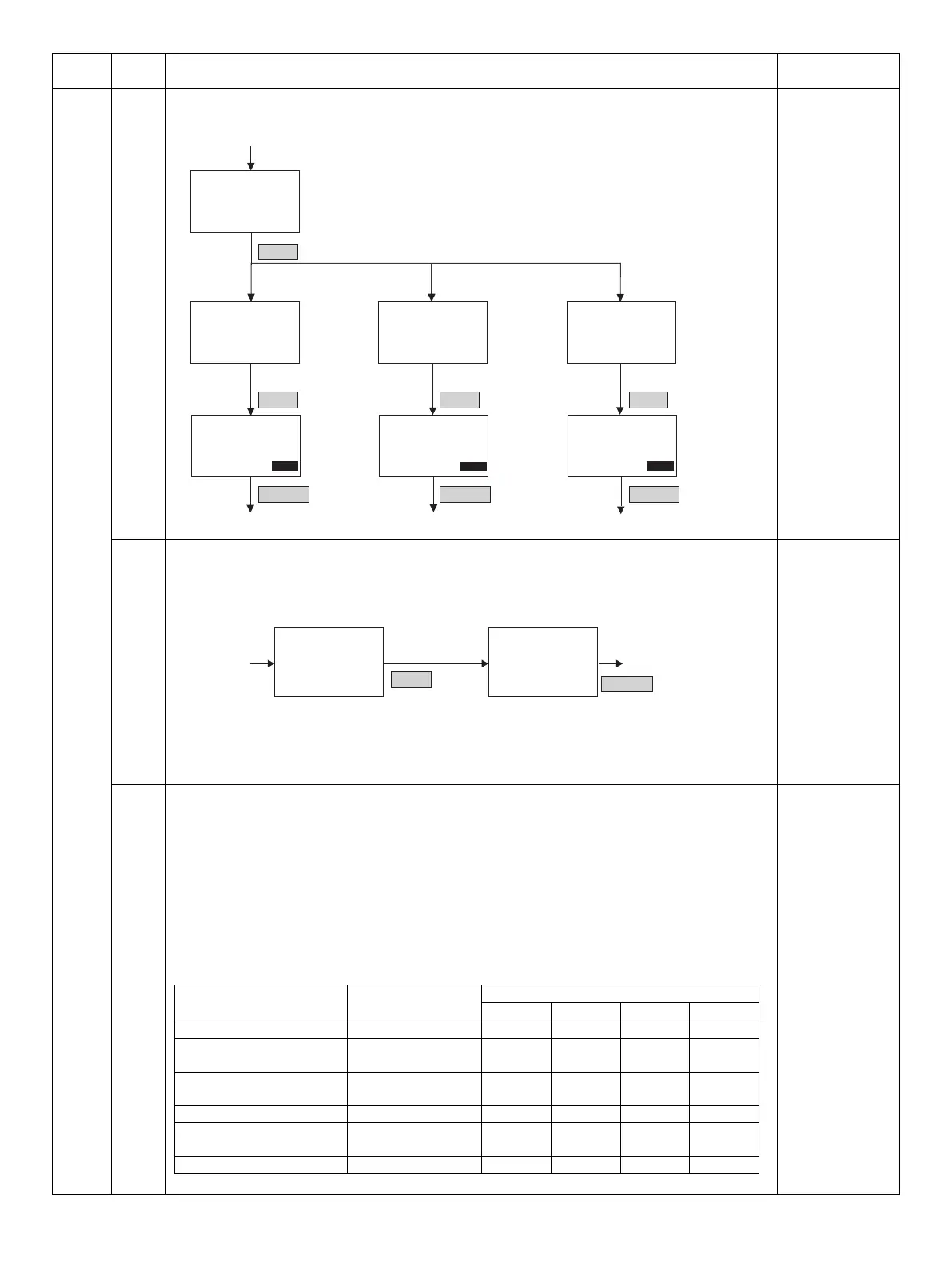MX-M182 SIMULATIONS 7-58
66 33 Signal detection check
Used to detect signals and display the result with ON/OFF.
34 Communication time measurement
Used to perform a send/receive test and measure and display the time required for send/receive of the
image data in the communication.
37 Speaker sound volume adjustment
Used to adjust the speaker sound volume.
During execution of this simulation, the following test sound is sent to the line and the speaker.
The send level to the line is set to the soft SW setting value.
The speaker sound volume can be adjusted by the operation.
The type of sound can be selected among the following:
1.Call sound, 2.Line monitor sound, 3.On-hook, 4.Terminating sound, 5.Communication end sound,
6.DTMF send sound
For each type of sound, the sound volume can be selected among the following:
No sound, Small, Medium, Large
The set value is written into each soft SW.
Main
code
Sub
code
Contents Remark
CI : FNET:
EXEC
Sim66-33 SIGNAL CHK
CNG : CED :
BT : DT :
EXEC
Sim66-33 SIGNAL CHK
1:CI FNET
2:CNG CED BT DT
3:Flag SDT DTMF
(1 - 3) X
Sim66-33 SIGNAL CHK
Flag: SDT :
DTMF:
EXEC
[OK] key
[OK] key
[BACK] key
[OK] key
[BACK] key
[OK] key
[BACK] key
Sim66-33 SIGNAL CHK
CI :OFF FNET:OFF
DETECT EXEC
Sim66-33 SIGNAL CHK
CNG :OFF CED :OFF
BT :OFF DT :OFF
DETECT EXEC
Sim66-33 SIGNAL CHK
Flag:OFF SDT :OFF
DTMF:OFF
DETECT EXEC
Sim66-33 SIGNAL CHK
After selection with numeric key
After pressing [OK] key,
during execution
After pressing [OK] key,
during execution
After pressing [OK] key,
during execution
SIM66-33 initial window SIM66-33 initial window SIM66-33 initial window
1:CI FINET
2:CNG CED BT DT
3:Flag SDT DTMF
[CA] key : Simulation cancel
[INTERRUPT] key : Sub code input window
[C] key : Input clear
Numeric key : Item selection
[ON] key : Input value settlement and execution
[START] key : Similar to OK key
Signal detection
YES/NO is displayed
with ON/OFF.
Signal detection
YES/NO is displayed
with ON/OFF.
Signal detection
YES/NO is displayed
with ON/OFF.
Sim66-34 COMM. TIME
[OK] key
[BACK] key
Sim66-34 COMM. TIME
EXEC
COMM. TIME:
xxx:xx:xx:xxxms
Simulation code
input window
[CA] key : Simulation cancel
[INTERRUPT] key : Sub code input window
[OK] key : Settlement
[BACK] key : Simulation code input window
[START] key : Settlement
[C] key : Disable
Immediately after
pressing [OK] key, the
window shifts to the
next one.
Type of sound Test sound Sound volume setting value
0123
1.Call sound Call sound No Sound Small Medium Large
2.Line monitor sound Communication signal
sound (33600bps)
No Sound Small Medium Large
3.On-hook Communication signal
sound (33600bps)
Setting
disable
Small Medium Large
4.Terminating sound Read end sound No Sound Small Medium Large
5.Communication end sound Communication end
sound
No Sound Small Medium Large
6.DTMF send sound DTMF send sound No Sound Small Medium Large