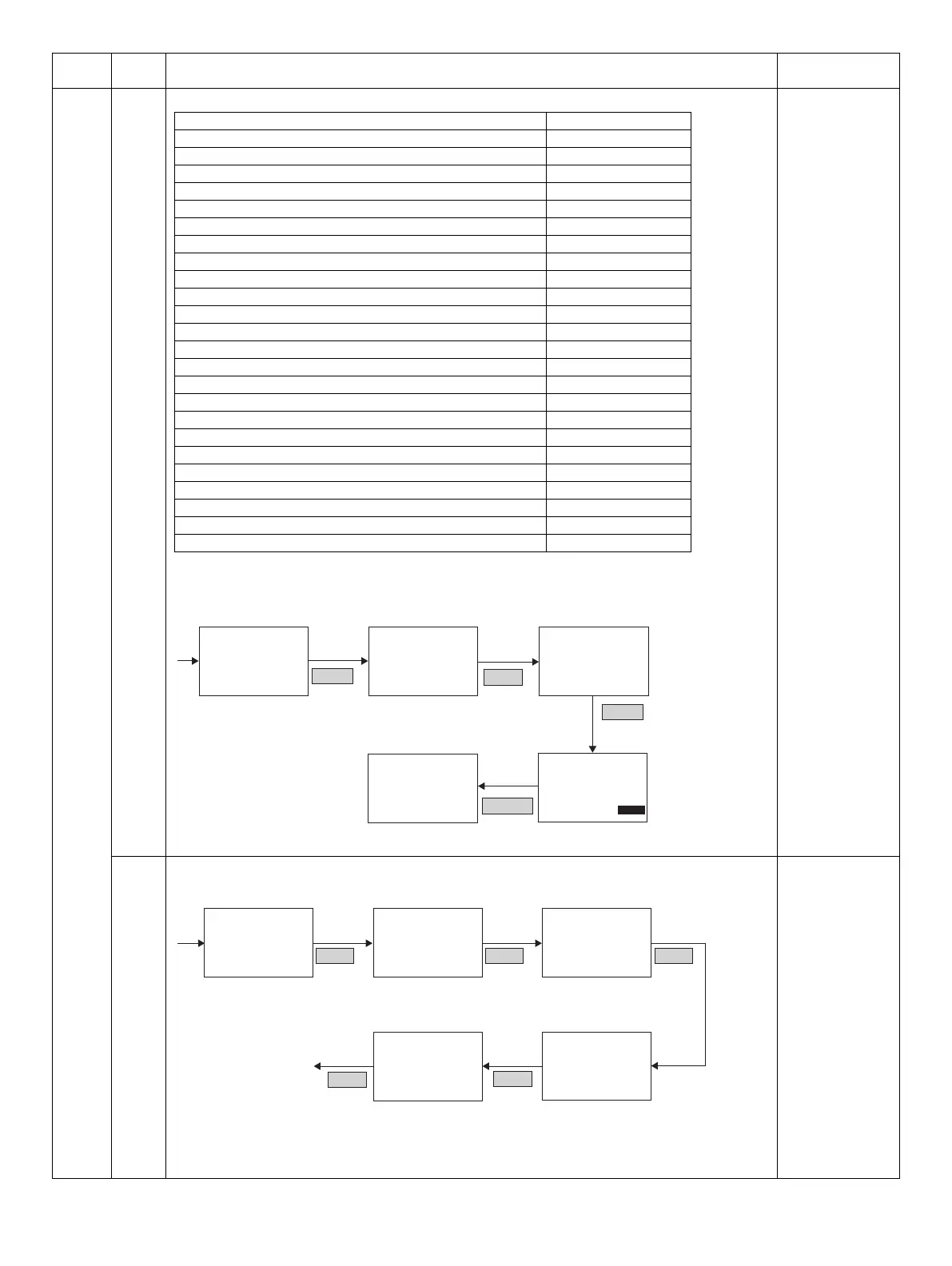MX-M182 SIMULATIONS 7-59
66 37 The following soft SW's are newly provided.
The following soft SW's are not affected
SW55-4 - 5 Send end sound
SW55-6 - 7 Receive end sound
38 Time setting/check
Used to write/read the time (year, month, day, o'clock, minute) into/from the RTC on the FAX PWB.
Main
code
Sub
code
Contents Remark
Type of sound Soft SW number
1. Sound volume of call sound SW 53-3 - 4
Sound volume of call sound (Low) SW131-5 - 8
Sound volume of call sound (Medium) SW132-1 - 4
Sound volume of call sound (High) SW132-5 - 8
2. Line monitor speaker sound volume SW 52-5 - 6
Line monitor speaker sound volume (Low) SW127-1 - 4
Line monitor speaker sound volume (Medium) SW127-5 - 8
Line monitor speaker sound volume (High) SW128-1 - 4
3. On-hook speaker sound volume SW 53-1 - 2
On-hook speaker sound volume (Low) SW130-1 - 4
On-hook speaker sound volume (Medium) SW130-5 - 8
On-hook speaker sound volume (High) SW131-1 - 4
4. Scan end speaker sound volume SW 52-1 - 2
Scan end speaker sound volume (Low) SW124-1 - 4
Scan end speaker sound volume (Medium) SW124-5 - 8
Scan end speaker sound volume (High) SW125-1 - 4
5. Communication end speaker sound volume SW 52-7 - 8
Communication end speaker sound volume (Low) SW128-5 - 8
Communication end speaker sound volume (Medium) SW129-1 - 4
Communication end speaker sound volume (High) SW129-5 - 8
6. DTMF send speaker sound volume SW 52-3 - 4
DTMF send speaker sound volume (Low) SW125-5 - 8
DTMF send speaker sound volume (Medium) SW126-1 - 4
DTMF send speaker sound volume (High) SW126-5 - 8
[OK] key
After selection
with numeric keys
[BACK] key
[OK] key
After selection
with numeric keys
XX: The current set
value is displayed.
YY: Input in the
range of 1(Low) -
15 (High) .
A sound beeps at the
set sound volume.
While the speaker is
sounding, [EXEC] is
highlighted.
Press [BACK] key to
stop the sound.
[OK] key
Sim66-37 SPEAKER
1:RINGER
2:LINE MONITOR
3:ON HOOK
( 1 - 6 ) X
Window display
1ȇRINGER
2ȇLINE MONITOR
3ȇON HOOK
4ȇSCAN FINISH
5ȇTX/RX FINISH
6ȇDTMF
Sim66-37 SPEAKER
ON HOOK
1:SMA.2:MED.3:LAR.
( 1 - 3 ) X
Sim66-37 SPEAKER
ON HOOK
SMALL -
XX
( 1 - 15 ) YY
Sim66-37 SPEAKER
ON HOOK
SMALL -
XX
( 1 - 15 ) YY
Sim66-37 SPEAKER
ON HOOK
SMALL -
PRESS BACK TO STOP
EXEC
Press [BACK] key to
stop the sound.
After inputting
with numeric key
While [EXEC] is
highlighted, a
sound beeps.
Sim66-38 DATE & TIME
Sim66-38 DATE & TIME
Sim66-38 DATE & TIME
Sim66-38 DATE & TIME
DATE
MONTH XX
(1-12) YY
DATE
DAY XX
(1-31) YY
YEAR 20YY
MONTH YY
DAY YY
EXEC
After inputting
with numeric
key, press
[OK] key.
[OK] key
[OK] key
After inputting
with numeric
key, press
[OK] key.
[OK] key
After inputting
with numeric
key.
[OK] key
After inputting
with numeric
key.
[OK] key
Sim66-38 DATE & TIME
TIME XX:XX
(00-59) YY
xx: The current year/month/day
is displayed.
yy: The input value is displayed.
xx: The current time is displayed.
yy: The input value is displayed.
[CA] key : Simulation cancel
[INTERRUPT] key : Sub code input window
Numeric keys : Item selection and time input
[OK] key : Settlement
[START] key : Settlement
[BACK] key : Returns to the previous window or
the simulation code input window.
[C] key : Input value clear
After execution, the
display shifts to the sub
code input window.
DATE
YEAR XXXX
(2011-2062) YY