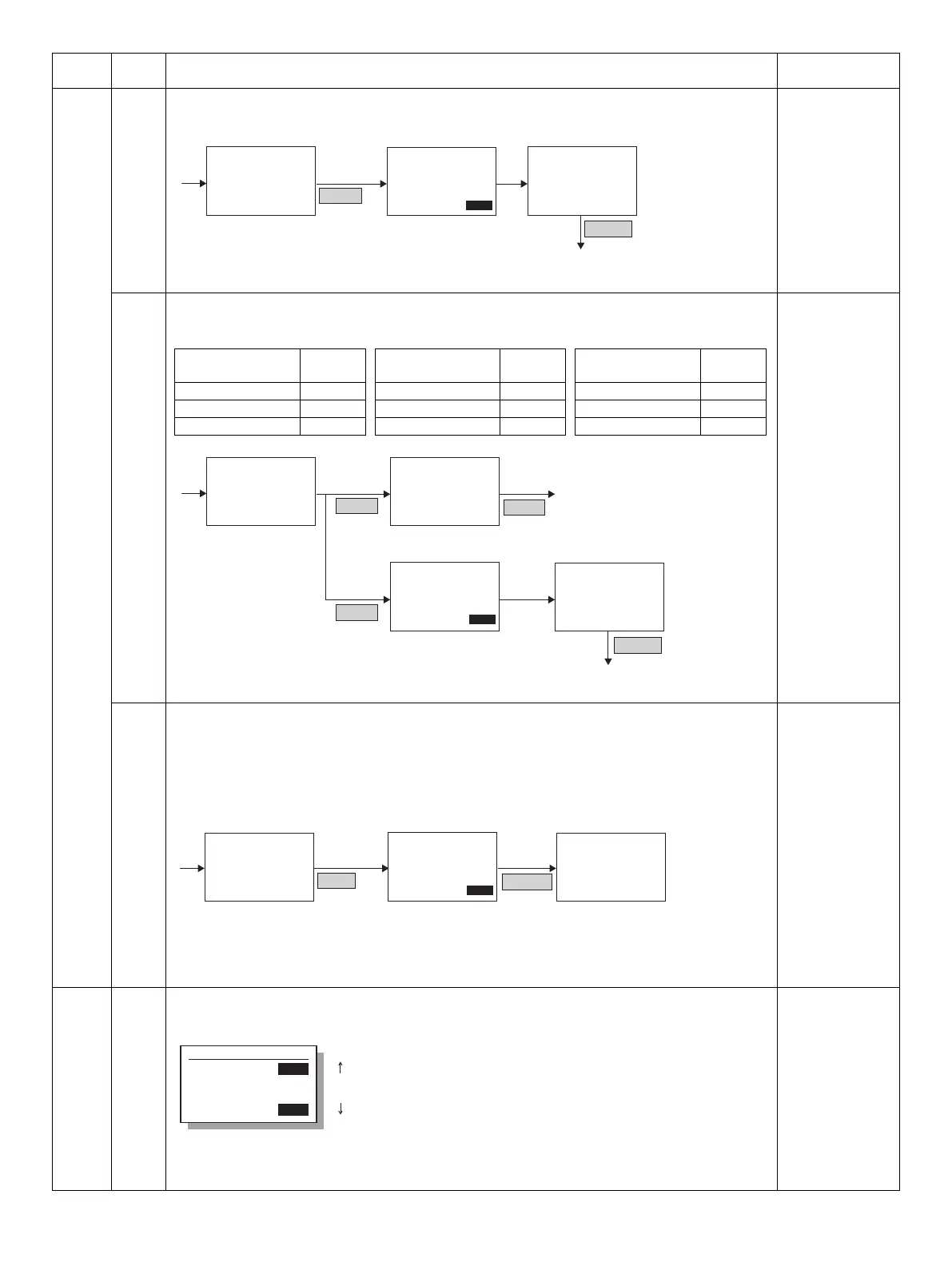MX-M182 SIMULATIONS 7-60
66 42 PIC program writing
Used to write the program again into the power control which is installed to the FAX BOX.
43 PIC adjustment value writing
Used to write the adjustment value of the program into the power control which is installed to the FAX BOX.
Default:
1: 6
2: 10
3: 142
4: 3
5: 15
6: 240
7: 2
8: 20
52 Pseudo ringer check
• The pseudo ringer sound is delivered both from the machine (speaker).
• This operation is continued until the interruption command is made by pressing RETURN key.
• The LCD displays the TEL/LIU status and the HOOK status.
• While the pseudo ringer is delivered, the RBT )ring back tone) is delivered to the line. The bell is ON for
1sec and OFF for 2sec.
67 50 USB reception speed adjustment
Used to set an limitation on the print data reception speed when the USB transfer speed is at full speed.
* When images are disturbed in printing through USB, change the setting and try again.
[CA] key: Exits from the simulation mode.
[INTERRUPT] key: Shifts to the sub code entry window.
Default:
3
Main
code
Sub
code
Contents Remark
[OK] key
[BACK] key
Sim66-42 PIC RELOAD
Sim66-42 PIC RELOAD
ARE YOU SURE?
EXEC
Sim66-42 PIC RELOAD
OK
EXEC
[CA] key : Simulation cancel
[INTERRUPT] key : Sub code input window
[OK] key : Settlement
[BACK] key : Returns to the simulation
code input window.
ARE YOU SURE?
EXEC
Sub code input window
During execution, [EXEC] is
highlighted.
Incase of writing
error, "NG" is
displayed.
After pressing
[OK] key, during
execution
Window display Setting
range
1:CI_LEVEL_JUDGE
2 - 15
2:CI_CYCLE_MIN
1 - 254
3:CI_CYCLE_MAX
2 - 255
4:CI_COUNT
2 - 15
5:
RES_3.3V_LEVEL_JUDGE
2 - 15
6:
EXHS_LEVEL_JUDGE
2 - 255
Window display Setting
range
7:
RHS_LEVEL_JUDGE
2 - 15
8:SON_TIMEOUT 1 - 127
9:WRITE -
Window display Setting
range
[OK] key
[OK] key
After inputting
with numeric
key
9. When
WRITE is
selected
SIM66-43 initial window
XX: The current set value is displayed.
YY: Input value
Sim66-43 PIC ADJUST
1:CI LEVEL
2:CI CYCLE MIN
3:CI CYCLE MAX
( 1 - 9 ) X
Sim66-43 PIC ADJUST
CI LEVEL
XX
( 2 - 15 ) YY
[OK] key
After inputting
with numeric
key
Sim66-43 PIC ADJUST
OK
EXEC
After execution, the display shifts
to the sub code input window.
Sim66-43 PIC ADJUST
ARE YOU SURE?
EXEC
During execution, [EXEC] is
highlighted.
Incase of writing
error, "NG" is
displayed.
[BACK] key
[CA] key : Simulation cancel
[INTERRUPT] key : Sub code input window
[OK] key : Settlement
[BACK] key : Returns to the simulation
code input window.
Sim66-52 PSEUDO RNG
Sim66-52 PSEUDO RNG
PSEUDO RINGER CHK
EXEC
Sim66-52 PSEUDO RNG
PSEUDO RINGER CHK
EXEC
After pressing
[OK] key, during
execution
PSEUDO RINGER CHK
PRESS BACK TO STOP
EXEC
[CA] key : Simulation cancel
[INTERRUPT] key : Sub code input window
[OK] key : Execution
[BACK] key : Returns to the selection window.
[START] key : Execution
[C] key : Disable
[BACK] key
[OK] key
Sim67-50 USB SPEED
1:FULL SPEED
2
2
Display : Setting
1 : FAST
2 : NORMAL 1
3 : NORMAL 2
4 : SAFE
[ 1- 4]
Slow
Fast