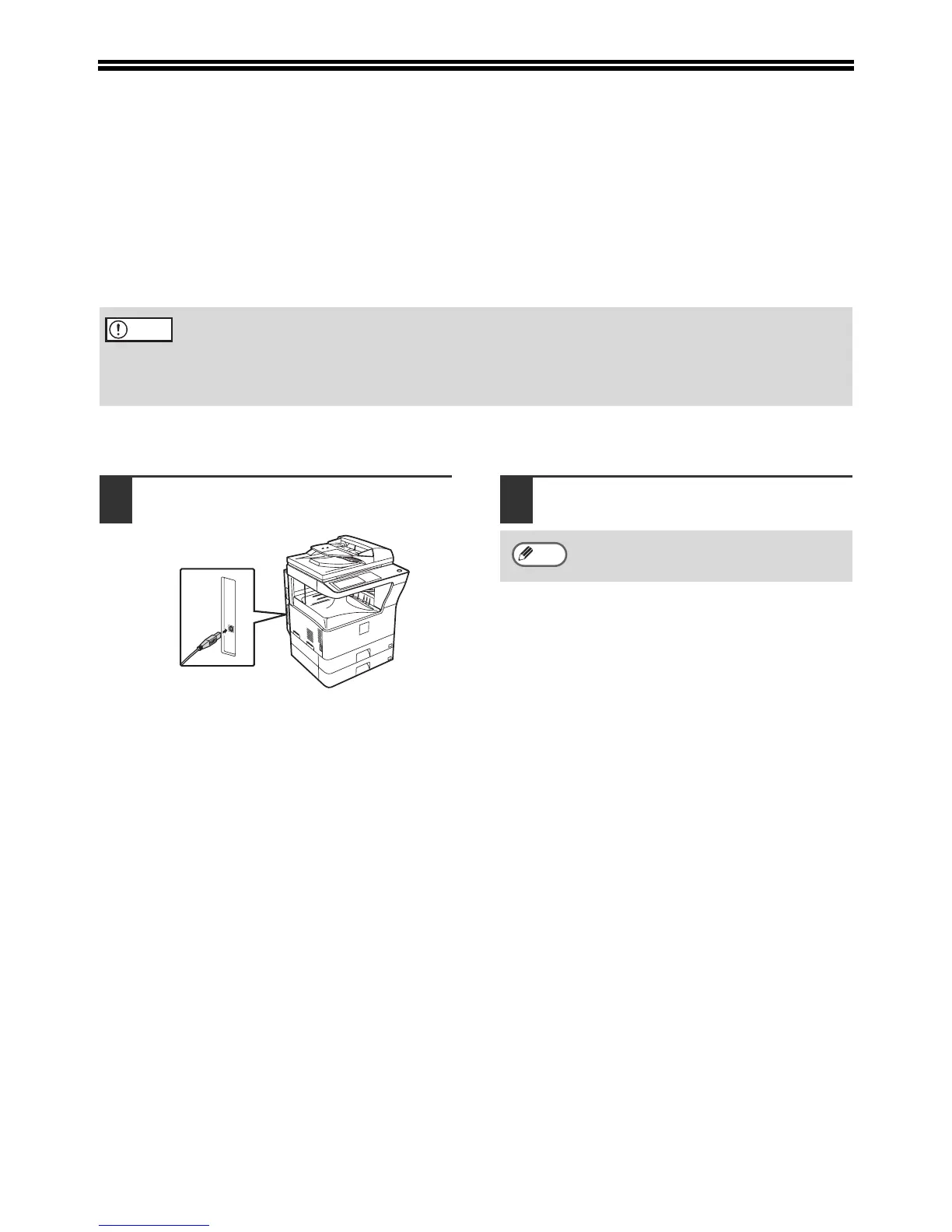10
CONNECTING TO A COMPUTER
Follow the procedure below to connect the machine to your computer.
A USB cable for connecting the machine to your computer are not included with the machine. Please
purchase the appropriate cable for your computer.
Interface cable
USB cable
Shielded twisted pair cable, high-speed transmission equivalent (3 m max.)
Please purchase a USB cable that supports USB 2.0.
CONNECTING A USB CABLE
1
Insert the cable into the USB connector
on the machine.
2
Insert the other end of the cable into
your computer's USB connector.
• USB is available on a PC/AT compatible computer that was originally equipped with USB and had
Windows 2000 Professional, Windows XP Professional, Windows XP Home Edition, or Windows
Vista preinstalled.
• Do not connect the
USB cable before installing the printer driver. The USB cable must be
connected during installation of the printer driver.
Caution
The cable can also be inserted into a
USB 1.1 connector.
Note