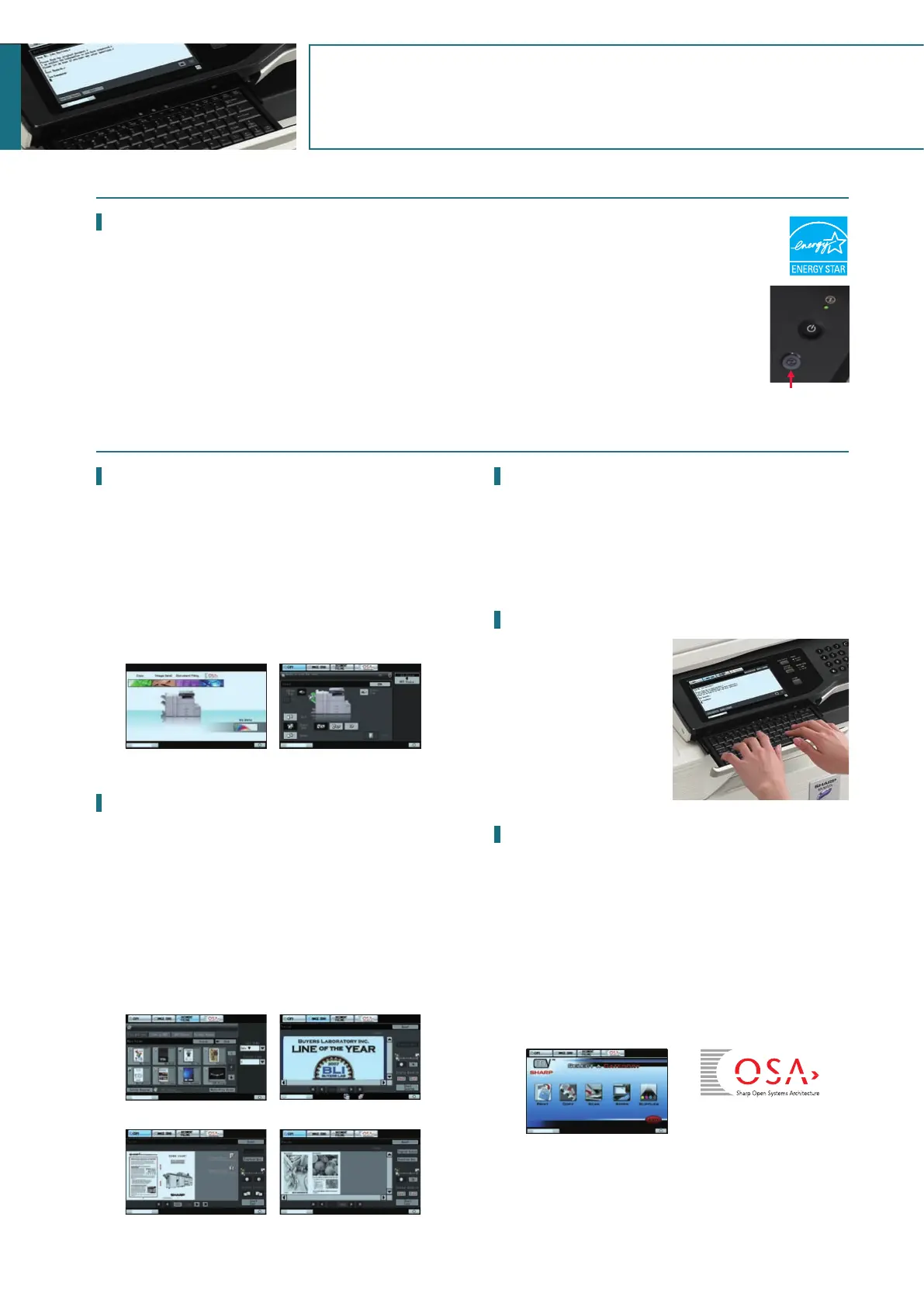Home screen Staple/sort finishing
Thumbnails
Saddle stitching (preview)
Preview
2-in-1 copying (preview)
Note: The screen shown above is just a sample.
Screen layouts and user interfaces can be
specifically designed to accommodate
customised application programmes.
Power save key
ENVIRONMENT- &
USER-FRIENDLY
9 10
OPTIONS
ENVIRONMENTALLY ADVANCED
• Conforming to the ENERGY STAR
®
programme,
an international system identifying energy-
efficient products, the MX-M753/M623U/N has
two levels of energy-saving modes to reduce or
shut off electricity after a period of inactivity.
And pressing the power save key after a job
is finished immediately puts the MX-M753/
M623U/N into auto power shut-off mode for
further cutbacks on running costs.
8.5-Inch Touch-Screen LCD
The MX-M753/M623U/N’s logically designed control panel
features a wide, clear, W-VGA-resolution touch-screen LCD with
easy-to-follow guidance. For example, when adjusting staple/sort
finishing or making pamphlets, the LCD displays step-by-step
instructions to guide you through the necessary procedures.
Pushing the Home button, even in the middle of an operation,
takes you back to the Start screen. And you can quickly access the
most frequently used functions and settings by programming them
into My Menu.
Thumbnail Display and Previews
Making the search for files easier and more convenient than ever,
thumbnails and up-close previews of Document Filing data files, as
well as conventional file names, can be displayed on the MX-
M753/M623U/N’s LCD control panel. And to help users decide
which documents to print out, the LCD can also display
thumbnails and previews of incoming faxes and Internet faxes. The
MX-M753/M623U/N even prevents errors in copying, scanning, or
saving documents to its hard disk by showing previews of those
jobs on the LCD before actually executing them, making it easy to
confirm finishing options, scan settings, and other such items.
Environmentally Conscious Design
• With a standby power consumption of less than 1W in night-
time fax reception mode, the MX-M753/M623U/N leads the
industry in energy savings for MFPs.
• In support of the RoHS directive, which restricts the use of
hazardous substances, Sharp has fully eliminated harmful lead
and chromium in all MX-M753/M623U/N parts and materials.
EASY OPERATION
Specifications for Options
MX-FN14 Finisher (100-sheet staple)
Paper size Non offset A3 to A5R (11" x 17" to 5
1
/
2
" x 8
1
/
2
"R)
Offset/staple A3 to B5 (11" x 17" to 8
1
/
2
" x 11"R)
Max. paper capacity Upper tray1,500 sheets (A4, 8
1
/
2
" x 11")
(80 g/m
2
) Lower tray2,500 sheets (A4, 8
1
/
2
" x 11")
Middle tray* 250 sheets (A4, 8
1
/
2
" x 11")
Max. stapling capacity (80 g/m
2
) 100 sheets (A4 or smaller),
50 sheets (A4R, B4 or larger, or mixed)
Staple position3 locations (front, rear, or both)
MX-FN15 Finisher
Paper size Non offset A3 to A5R (11" x 17" to 5
1
/
2
" x 8
1
/
2
"R)
Offset/staple A3 to B5 (11" x 17" to 8
1
/
2
" x 11"R)
Max. paper capacity Upper tray2,000 sheets (A4, 8
1
/
2
" x 11")
(80 g/m
2
) Lower tray2,000 sheets (A4, 8
1
/
2
" x 11")
Max. stapling capacity (80 g/m
2
) 50 sheets (A4 or smaller),
30 sheets (A4, B4 or larger, or mixed)
Staple position3 locations (front, rear, or both)
MX-LCX3
N Large-Capacity Tray
Paper size A3 to B5 (11" x 17" to 8
1
/
2
" x 11")
Paper capacity 3,000 sheets (80 g/m
2
)
MX-LC10 Large-Capacity Tray
Paper size A4 (8
1
/
2
" x 11"), B5
Paper capacity 3,500 sheets (80 g/m
2
)
MX-CF10 Inserter
Paper size A3 to A5R* (11" x 17" to 5
1
/
2
" x 8
1
/
2
"R)
Paper weight 60 to 256 g/m
2
Paper capacity 100 sheets (80 g/m
2
)
MX-FXX2 Fax Expansion Kit
Compression method MH/MR/MMR/JBIG
Communication protocol Super G3/G3
Modem speed 33,600 bps to 2,400 bps
Punch Modules
Model name
Number of holes
Paper weight
For the MX-FN14
MX-PN10A MX-PN10B MX-PN10C MX-PN10D
For the MX-FN15/16
AR-PN4A AR-PN4B AR-PN4C AR-PN4D
2344 (wide)
56 to 256 g/m
2
*
System Configuration
MX-FN16 Saddle Stitch Finisher
Paper size Non offset A3 to A5R (11" x 17" to 5
1
/
2
" x 8
1
/
2
"R)
Offset/staple A3 to B5 (11" x 17" to 8
1
/
2
" x 11"R)
Max. paper capacity Upper tray2,000 sheets (A4, 8
1
/
2
" x 11")
(80 g/m
2
) Lower tray2,000 sheets (A4, 8
1
/
2
" x 11")
Saddle stitch tray
10 sets (11–15 sheets), 20 sets (6–10 sheets),
25 sets (1–5 sheets)
Max. stapling capacity (80 g/m
2
) 50 sheets (A4 or smaller),
30 sheets (A4, B4 or larger, or mixed)
Staple position3 locations (front, rear, or both)
Sharpdesk 3.3 System Requirements
Supported OS Windows
®
XP (SP2) Professional/Home Edition, Windows Vista
®
, Windows 7
Hard disk Minimum requirement of operating system used plus at least 500MB to store Sharpdesk and Network Scanner Tool programmes
CPU Pentium
®
or equivalent processor (Windows XP: 800 MHz 32-bit/64-bit processor; Windows Vista and Windows 7: 1 GHz 32-bit/64-bit processor)
MemoryWindows XP: 512MB RAM; Windows Vista and Windows 7: 1GB RAM/2GB RAM (Windows 7 64-bit)
MonitorWindows XP: SVGA display; Windows Vista and Windows 7: Direct X9 support with 128MB video RAM
* Guaranteed punchable weight is 56 to 128 g/m
2
.
* Excluding A5 size
* Non-offset tray
Job Status Screen
Whether printing or copying, the control panel displays a list of all
jobs, showing you at a glance the jobs in progress and the position
of your job in the queue. And, with a few quick touches of the
LCD screen, the Priority Printing function lets you easily change
the job queue order or delete jobs that are no longer needed.
Retractable Keyboard (Option)
A full-size retractable
QWERTY keyboard slides
out from beneath the control
panel to make text input fast
and easy: convenient for
typing things like e-mail
addresses and messages, as
well as passwords for user
authentication.
Sharp OSA (Open Systems Architecture)
The MX-M753/M623U/N supports the Sharp OSA* development
platform. This innovative technology allows users to interact with
critical business and network applications and/or external account
software right from the LCD control panel, offering a new realm
of control and convenience. And since Sharp OSA utilises industry-
standard network protocols, such as XML and SOAP, the MX-
M753/M623U/N can easily integrate with document management
systems, enterprise resource planning software, workflow
applications, and more.
* Requires optional MX-AMX2 and/or MX-AMX3.
Options for U models
MX-PB13
Printer Expansion Kit
MX-NSX1
Network Scanner Expansion Kit
Available at a later date
MX-FR22
Data Security Kit
(Common Criteria validated)
or
or
MX-CF10
Inserter
MX-FN14
Finisher
(100-sheet
staple)
MX-FN16
Saddle Stitch
Finisher
MX-FXX2
Fax Expansion Kit
MX-LCX3
N
Large-Capacity Tray (A3)
MX-LC10
Large-Capacity Tray (A4)
MX-FN15
Finisher
BASE UNIT
Certain options may not be available in some areas.
MX-PN10A/B/C/D
Punch Module (for MX-FN14)
AR-PN4A/B/C/D
Punch Module (for MX-FN15/16)
MX-PKX1
PS3 Expansion Kit
MX-PUX1
XPS Expansion Kit
AR-PF1
Barcode Font Kit
AR-SU1
Stamp Unit
MX-FWX1
Internet Fax Expansion Kit
MX-USX1/X5
Sharpdesk 1/5-License Kit
MX-US10/50/A0
Sharpdesk 10/50/100-License Kit
MX-AMX1
Application Integration Module
MX-AMX2
Application Communication Module
MX-AMX3
External Account Module
MX-SMX3
Expansion Memory Board
MX-EBX3
Enhanced Compression Kit
MX-KBX2
Keyboard
MX-FR22U
Data Security Kit