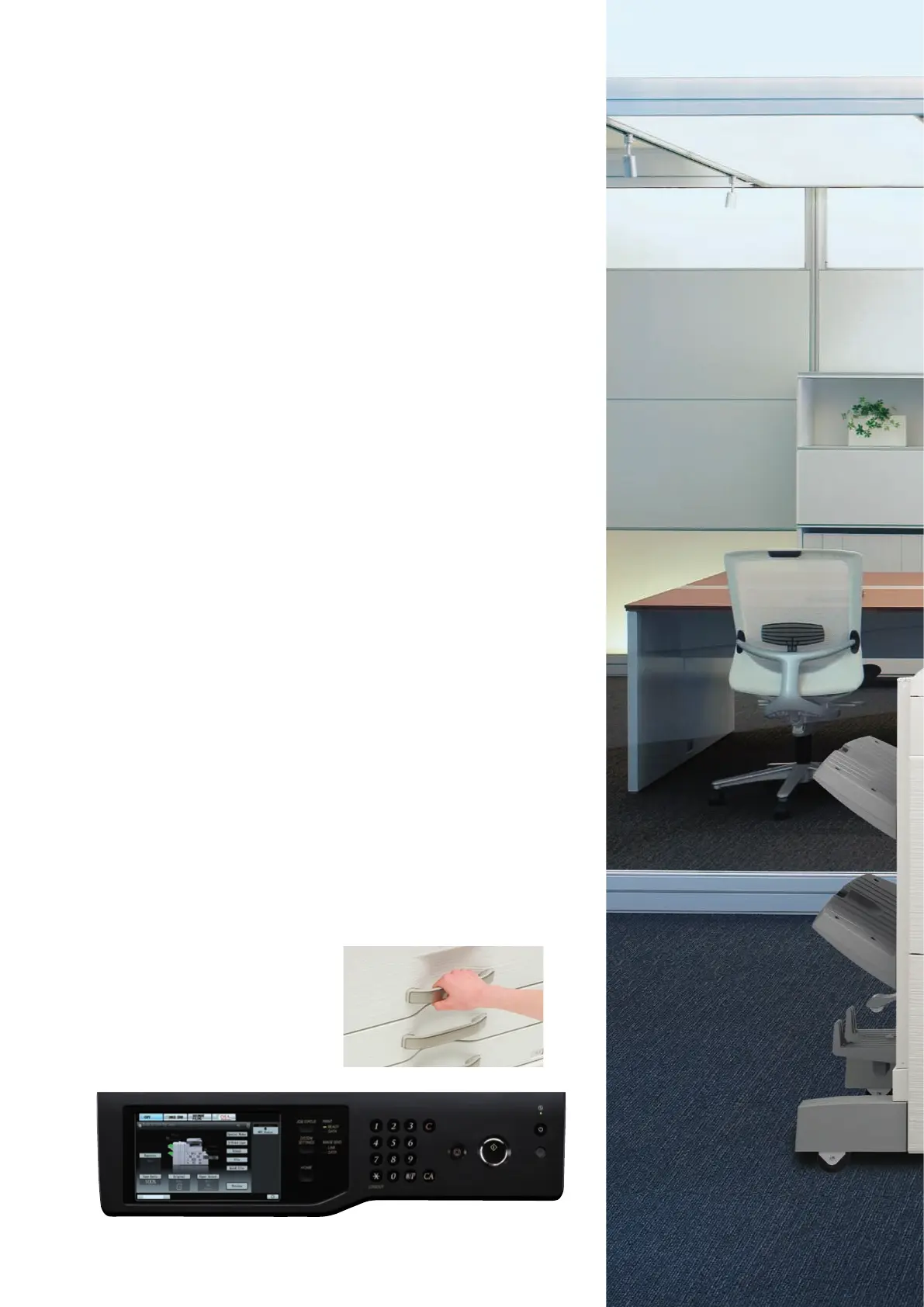1 2
For Stepped-Up B/W Performance
and a Colour Scanning Edge
Superb high-resolution images, high-speed 75/62-cpm/ppm
output, and a fast 150-sheet Duplex Single Pass Feeder put
the copy/print performance of the MX-M753U/N and the
MX-M623U/N well above and beyond that of conventional
B/W solutions.
Speedy 75-opm colour network scanning—which makes
it easy to convert paper-based documents into digital files for
storage and distribution—and convenient network printing
bring even greater function. And highly productive finishing
options, including a 100-Sheet Stapler/Finisher and a handy
Inserter, boost office efficiency to new highs.
Environment-friendly, easy to use, and compatible with
the latest network protocols and operating systems, the
MX-M753/M623U/N brings plenty of pluses to busy
workplaces, including enhanced workflow through Sharp
OSA (Open Systems Architecture) and greater peace of mind
through Sharp’s industry-leading, multi-layered security
solutions.
New Design Brings Style and
Ease of Use
Image provided by Uchida Yoko Co., Ltd.
Designed for both easy viewing and navigation, the
MX-M753/M623U/N sports a user-friendly control panel that
lends polish and style to the workplace. An 8.5-inch,
W-VGA, touch-screen colour LCD provides thumbnail
displays and data file previews, and a retractable QWERTY
keyboard option brings added convenience. New easy-grip
handles reflect a universal
design that allows the paper
drawers to be grasped from
the top as well as the bottom
for easy loading.