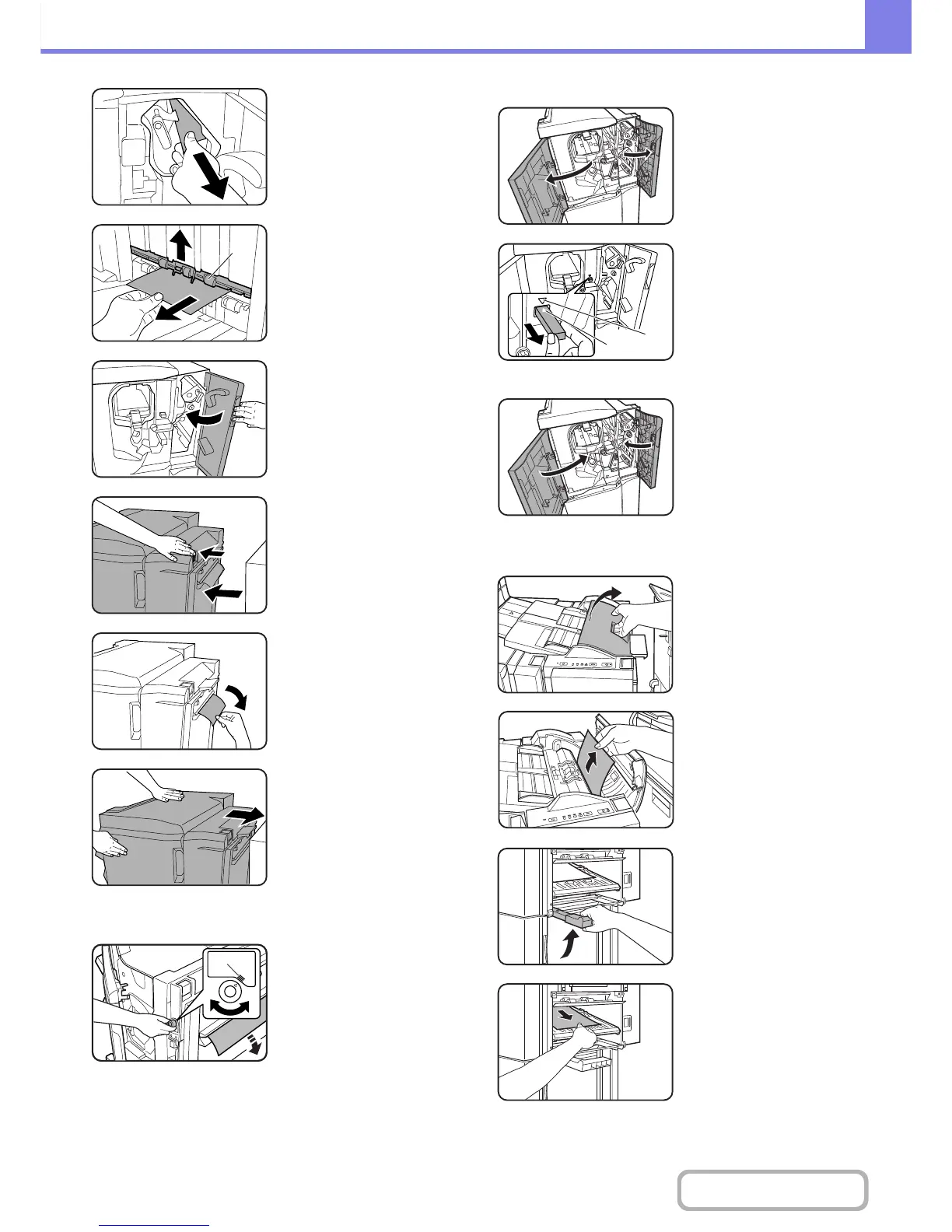Remove any misfed paper.
Be careful not to tear the
misfed paper during
removal.
Lift (A) up in the direction of
the arrow and remove any
misfed paper.
After removing the misfed
paper, return (A) to its
original position.
Open the front covers on
the right and left of the
finisher.
Press the button and gently
detach the finisher from the
machine.
Remove any misfed paper.
Be careful not to tear the
misfed paper during
removal.
Push the finisher and gently
attach it to the machine.
(2) Paper misfeed in the punch module
Rotate the green knob until
the arrow is within the range
(A) on the label, and remove
the misfed paper.
Be careful not to tear the
misfed paper during
removal.
When using the finisher (3 trays)
Open the front covers on
the right and left of the
finisher.
Pull out the green knob in
the direction of the arrow.
Align the triangle marks on
(A) and (B), and remove any
misfed paper.
Be careful not to tear the
misfed paper during
removal.
Close the front cover of the
finisher.
(3) Misfeed in the inserter
Open the top cover.
Remove the misfed paper.
Be careful not to tear the
misfed paper during
removal.
If a misfeed was not found
in the above step, raise the
paper guide lever.
Remove the misfed paper.
Be careful not to tear the
misfed paper during
removal.