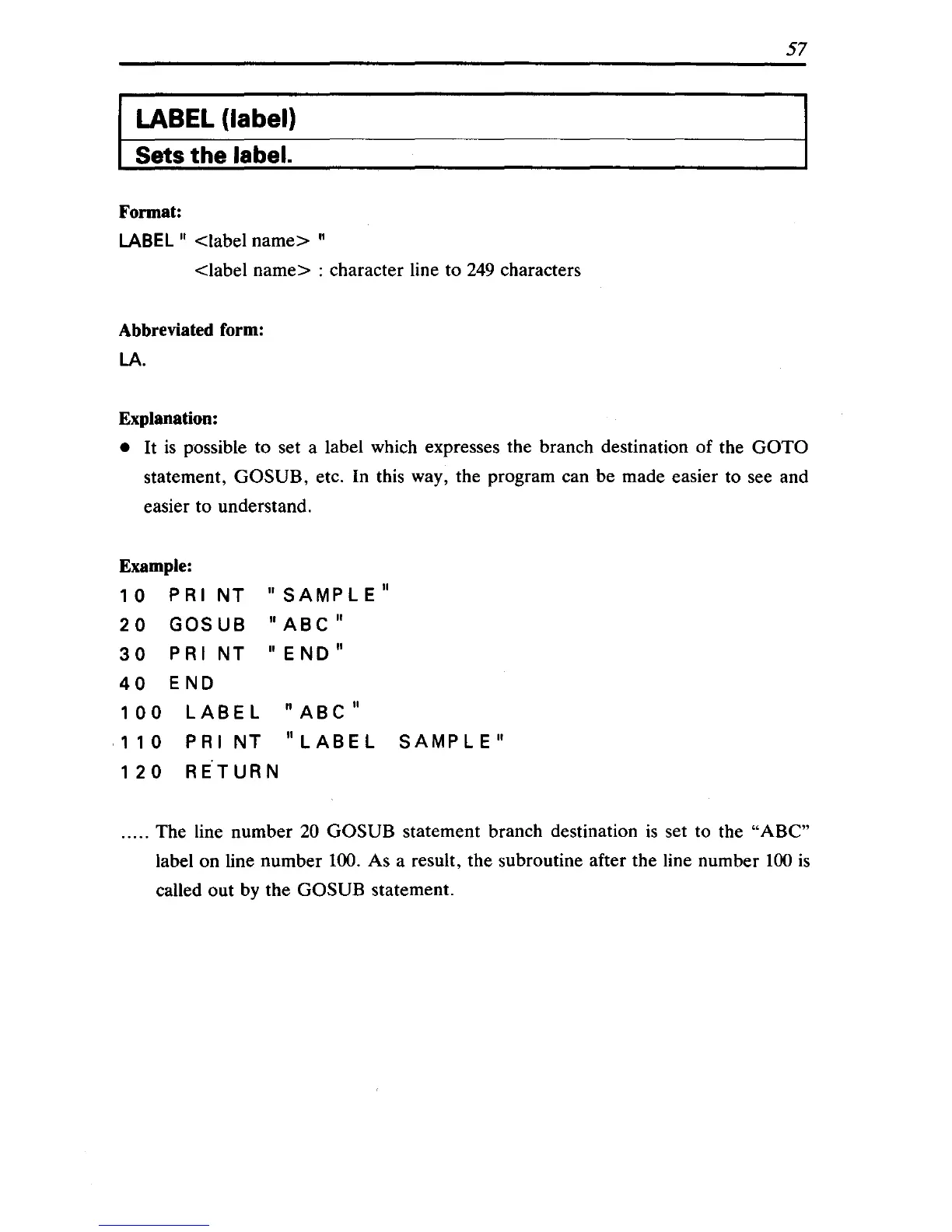57
LABEL
(label)
Sets
the
label.
Format:
LABEL"
<label
name>
"
<label
name>
: character line to
249
characters
Abbreviated form:
LA.
Explanation:
•
It
is
possible to set a label which expresses the branch destination
of
the
GOTO
statement,
GOSUB,
etc. In this way, the program can be made easier to see and
easier to understand.
Example:
1 0
PRI
NT
"SAMPLE"
20
GOSUB
"ABC"
30
PRI
NT
"END"
40
END
100
LABEL
"ABC"
1 1 0
PRI
NT
"LABEL
SAMPLE"
120
RE'TURN
..... The line number
20
GOSUB statement branch destination
is
set to the
"ABC"
label on line number 100. As a result, the subroutine after the line number
100
is
called out by the GOSUB statement.