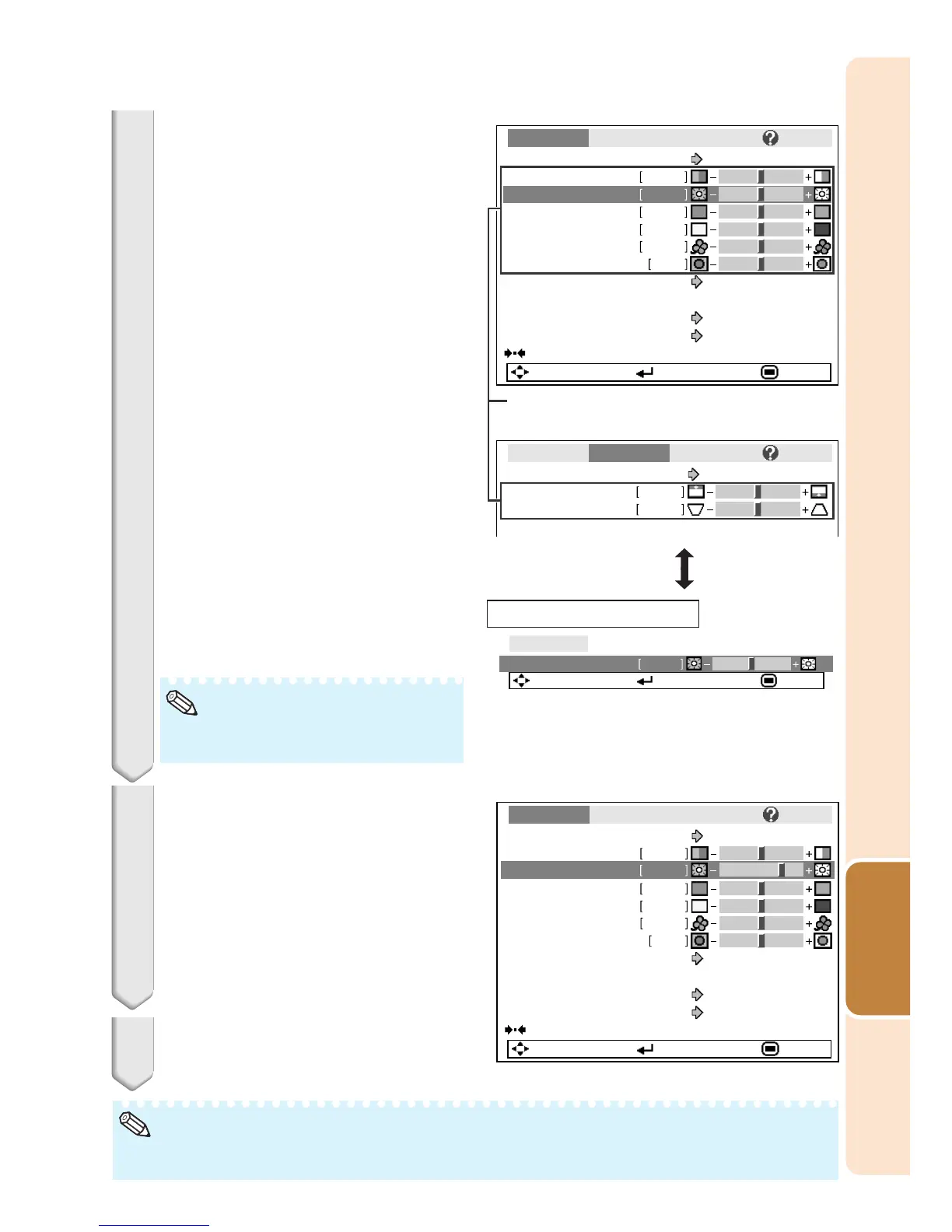39
Useful
Features
Press P or R and select “Bright”
to adjust.
• The selected item is highlighted.
•Press ENTER again to return to the pre-
vious screen.
Press O or Q to adjust the item
selected.
• The adjustment is stored.
Press MENU/HELP.
• The menu screen will disappear.
3
4
5
0Bright
Picture
SEL./ADJ. Rtn. Menu END
Picture Mode
Contrast 0
0
Standard
SEL./ADJ. Single ADJ END
0
0
Red
Blue
CLR Temp
BrilliantColor
TM
C.M.S. Setting
C.M.S.
Lamp Setting
0
1
On
Bright
Reset
15Bright
Picture SCR - ADJ PRJ - ADJ Help
DNR
Off
Note
Picture Mode
Standard
SEL./ADJ. Single ADJ END
Resize
Image Shift 0
0
Keystone
Border
Picture Mode
Contrast 0
0
Standard
SEL./ADJ. END
0
0
Red
Blue
CLR Temp
BrilliantColor
TM
C.M.S. Setting
C.M.S.
Lamp Setting
0
1
On
Bright
Reset
Bright 0
Picture SCR - ADJ PRJ - ADJ Help
Picture SCR - ADJ PRJ - ADJ Help
DNR
Off
Items to be adjusted
• Menu buttons do not function while the projector is operating the “Auto Sync”, “Break Timer”,
“FREEZE”, or “AV MUTE” functions.
Note
To adjust the projected
image while watching it
Press ENTER.
• The selected item (e.g. “Bright”) is dis-
played by itself at the bottom of the
screen.
•When pressing P or R, the following item
(“Red” after “Bright”) will be displayed.
The item displayed by itself
Press ENTER.
