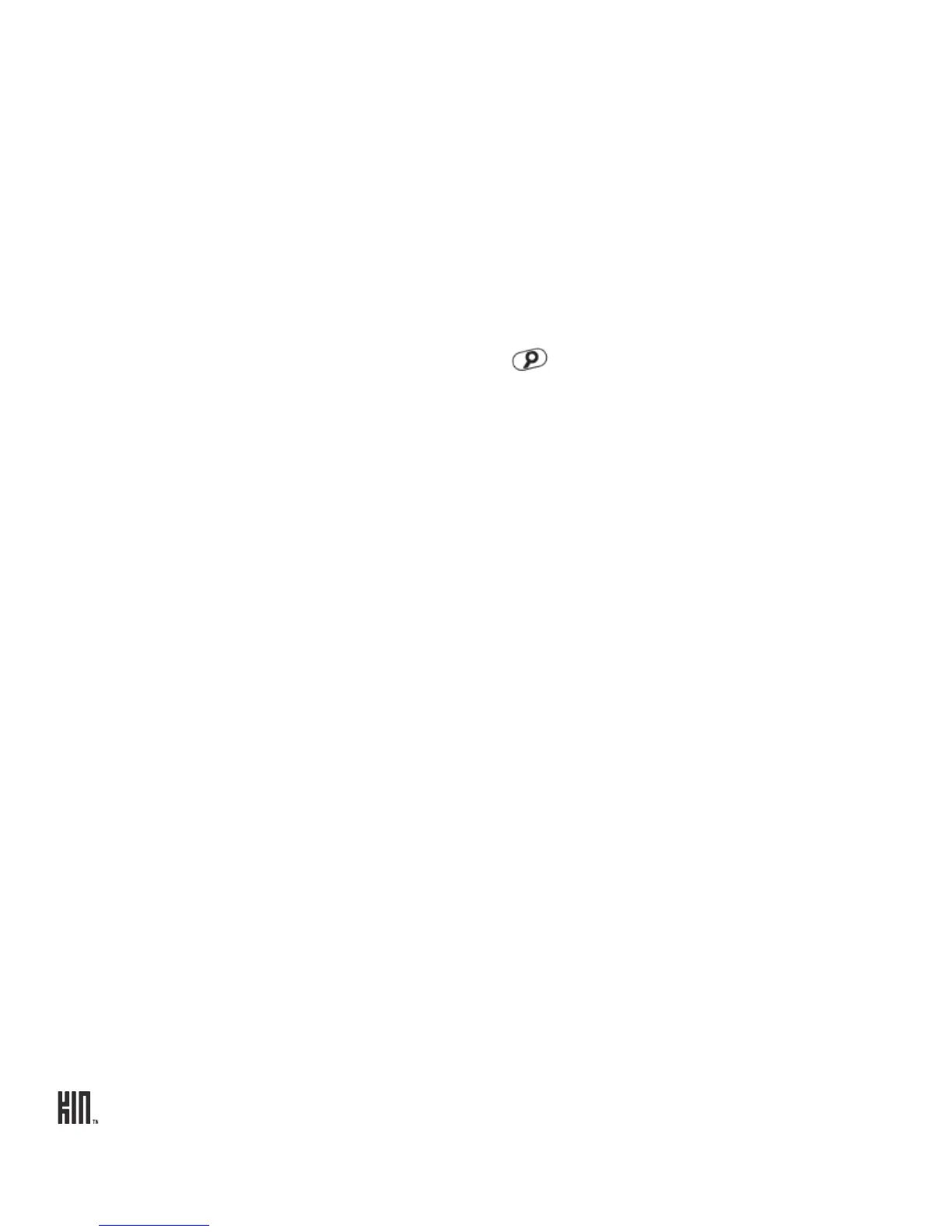ONE User Guide - R1.0 - April 22, 2010 24
Remove items from the Spot
You can remove one or more items from the Spot by first tapping the Spot to open it, then:
•Tap X on an individual item to remove it.
•Tap Empty to remove all items.
All items are removed after they are uploaded or sent.
SEARCH
From anywhere on your phone, press the SEARCH key to open the Search app. Search is divided
into three screens. On the My Phone screen you can search for contacts and apps that are on your
phone. Slide your finger left to search the web using Bing™. Slide your finger left again to search for
businesses and addresses “near me”.