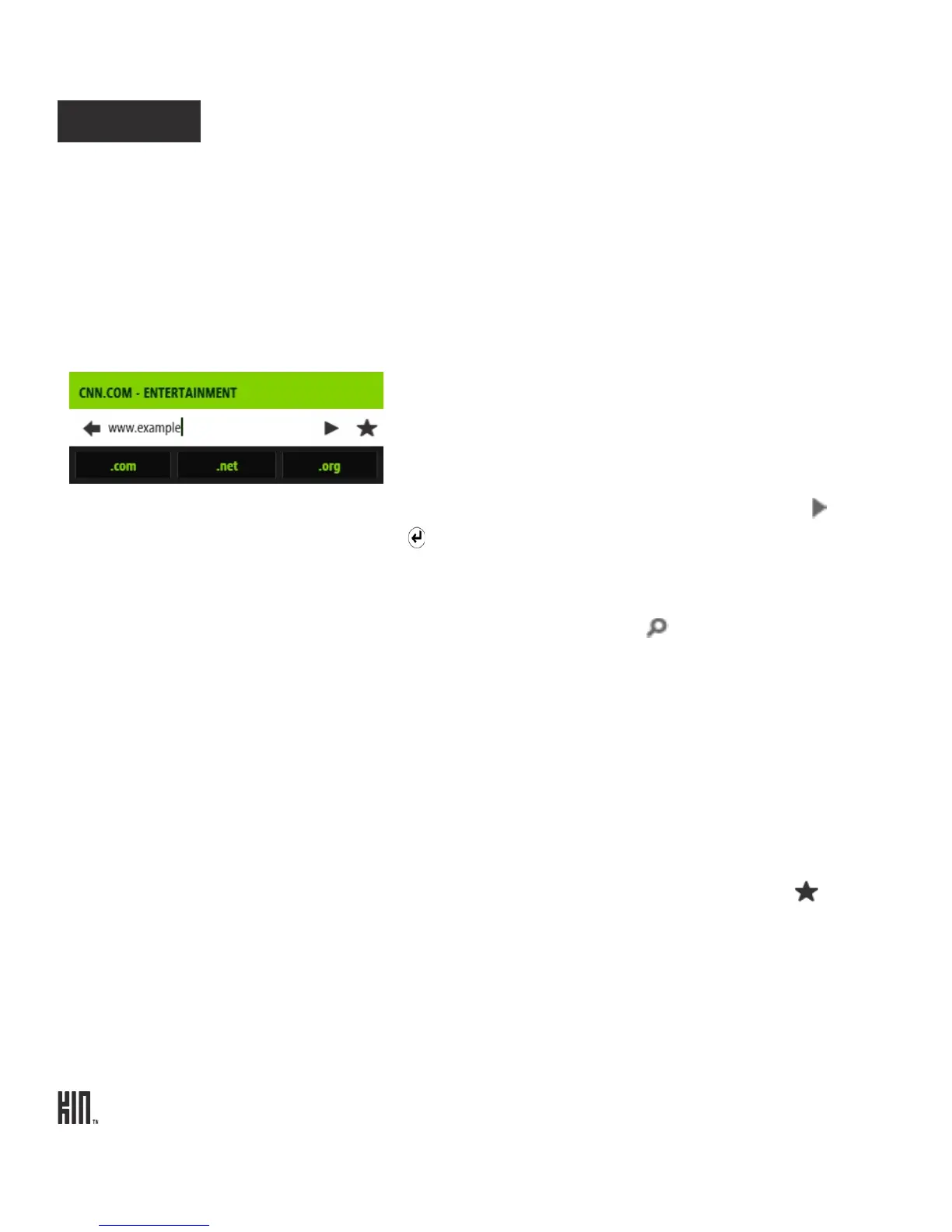ONE User Guide - R1.0 - April 22, 2010 96
BROWSER
ABOUT THE BROWSER
How do I open a webpage?
Open the Browser and start typing the web address. You can either type the top-level domain at the
end of the address (e.g., .com, .net, .org), or tap the appropriate auto-complete option.
If you auto-complete, you’ll be taken to the webpage immediately. Otherwise, tap the arrow to the
right of the address, or press the ENTER key to open the webpage.
How do I search for a webpage?
Type your search terms in the address bar, then tap the magnifying glass to the right of your search
terms.
Can I search a webpage for a specific word or phrase?
No, you can’t search for text within a webpage.
Can I save some pages as favorites?
You can save 50 pages as favorites. To favorite a webpage:
1 On an open webpage, tap the address bar.
2 The address bar will shift down slightly to show the website’s title and the favorites star .
3 Tap the star to show the Favorites menu.
4 Tap Add to favorites.
All your favorite (bookmarked) pages are stored in the Favorites pane above the address bar.