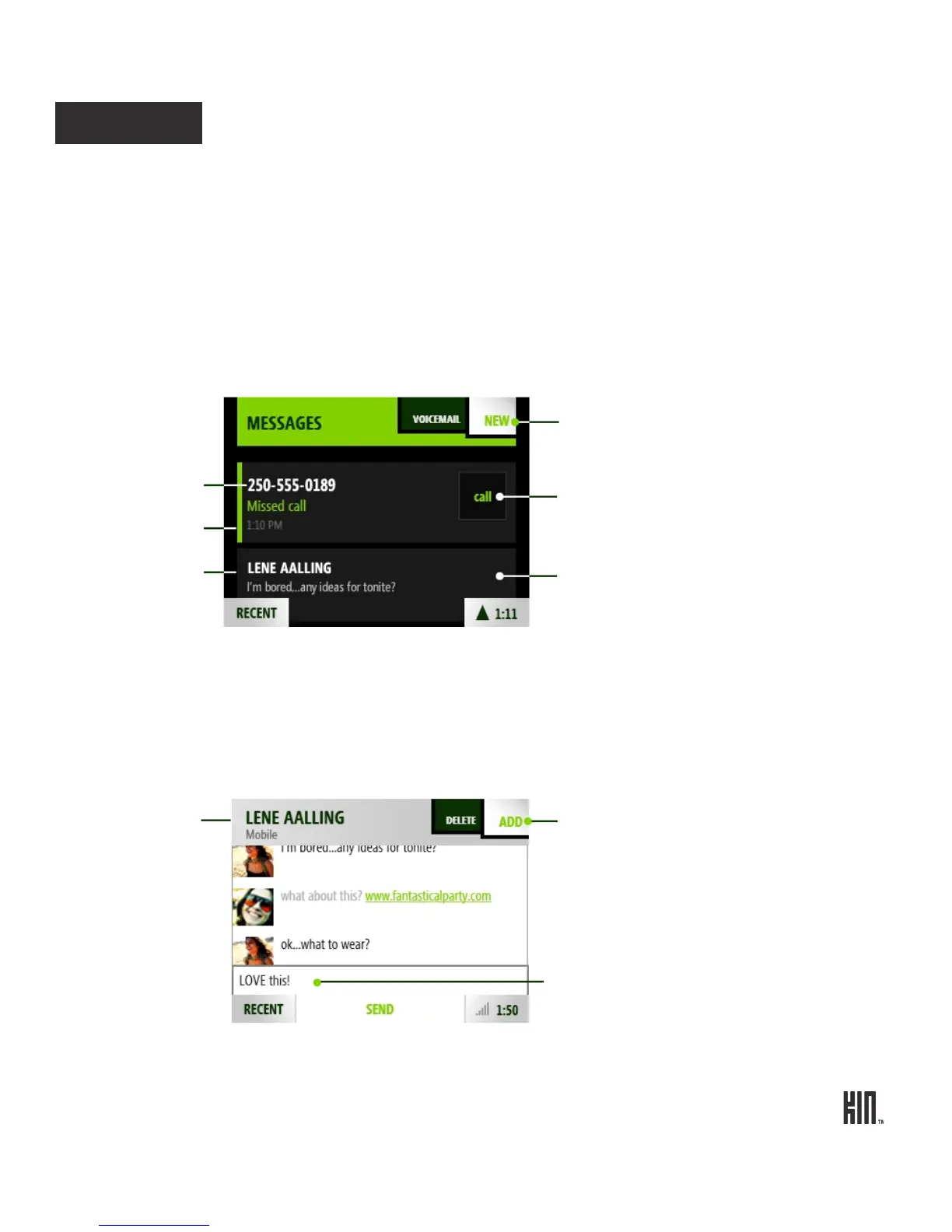75 ONE User Guide - R1.0 - April 22, 2010
MESSAGES
ABOUT MESSAGES
What kinds of messages appear in the Messages app?
All your text (SMS), MMS, and voicemail messages appear in this one app, as well as missed,
incoming, and outgoing calls.
What’s a conversation card?
Every message in the Messages inbox is from a specific phone number. To see all the messages
between you and a specific contact, tap the message in the inbox. The screen that opens is called a
“conversation card”.