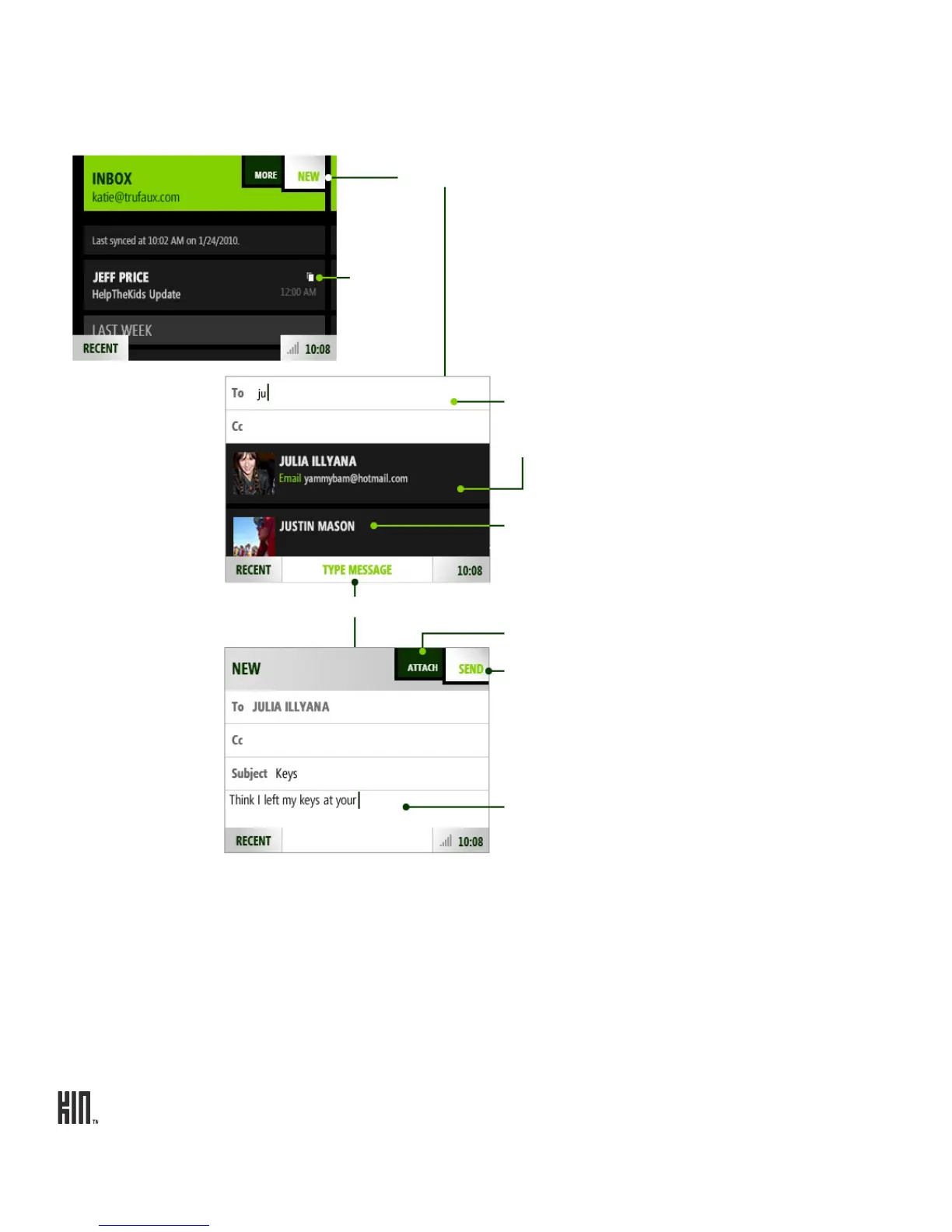ONE User Guide - R1.0 - April 22, 2010 72
Save a message as draft While writing a message, press the BACK button and tap Save to save
your message to the Drafts folder.
Discard a message-in-
progress
While writing a message, press the BACK button and tap Discard to
discard your message.
CREATE A NEW MESSAGE
Tap New to address your message.
Attachment
indicator
If no email addresses are shown
start typing a name/email
Tap Type message to open the compose screen.
Tap Attach to add photos or
Tap a contact from the list, or
address in the To field to limit
the list to matches.
for a contact, that contact has
more than one; tap the name
videos from Camera.
Tap Send when you’re finished
composing...
Type a Subject...
then tap the message area to
type your message.
to choose.