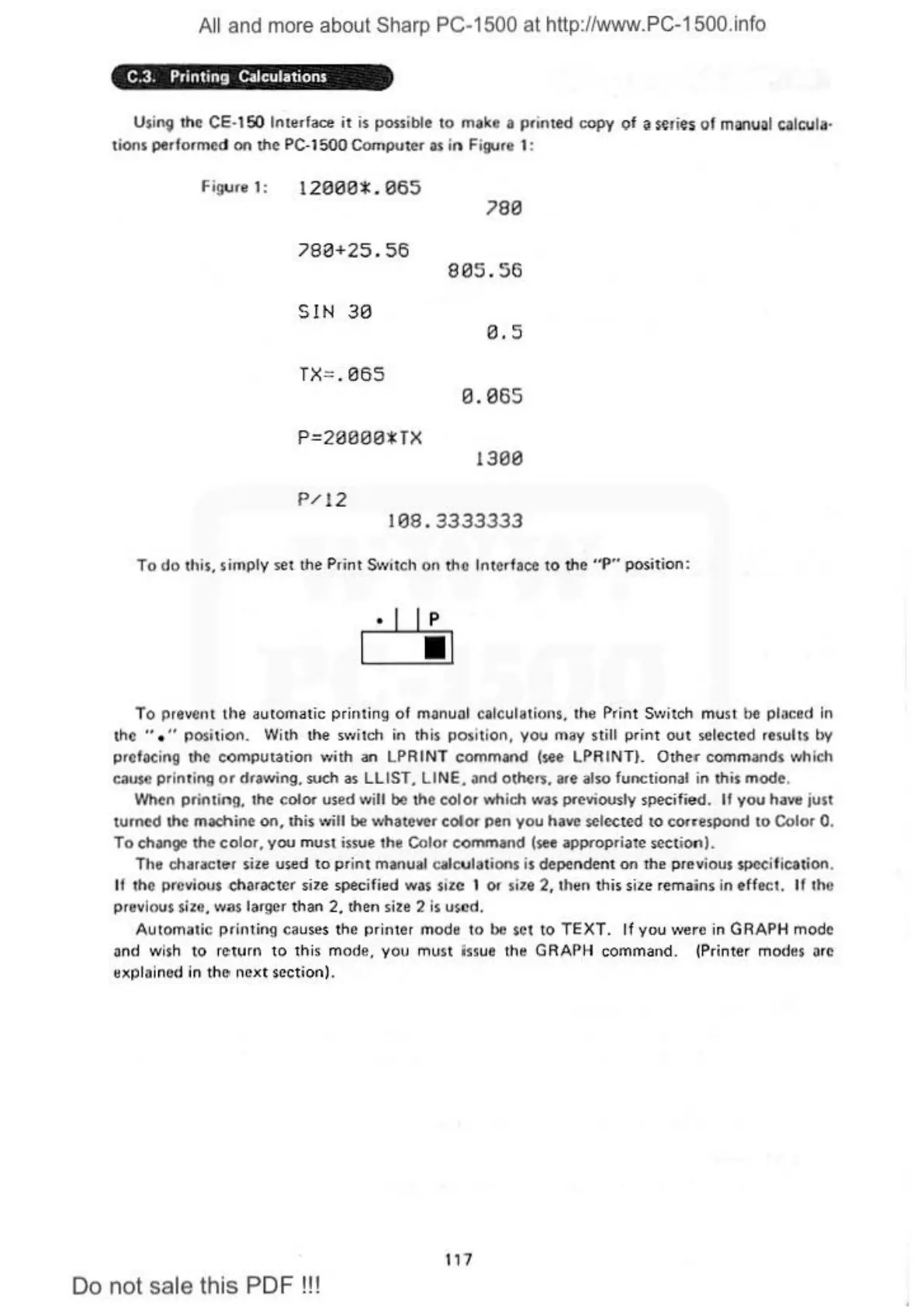All and more about Sharp
PC
-1500
at
http://www.PC-1500.info
C.3. Printing Calculations
Us
ing
the
CE-1 50 ln1erlace
it
is
possible
10
make a prin1ed
copy
of a
se
rie
s
of
manual calcula·
tion•
performed
on
the
PC-1
500
Computer as in Figure I:
Figure
I:
1
2000*.
055
700
?0<l+2S.S6
005.56
SIN
30
0.S
TX
=
.065
0.065
P=20000*TX
1300
P/J
2
108.3333333
To
do
1his, simply set the P
ri
nt Switch
on
the
Int
er
face
to
the
"P"
pos
it
ion:
To
preve
nt
the automatic printing
of
mnnunl
calc
ulatio
ns.
the Print
Si.•1itch
must
be
pl;:1ced
In
the
...
"
position.
\Vi th t
he
si.·1
itch in this
position.
you
1nay
still print
out
selected results by
prefacing the c
omp
utation wi th an LPRINT
command
(see LPRINT). Othe< commands which
caure printing
or
drawing,
wch
as
LUST,
LINE, and others. are also functional in this
mode
.
When printing, the
color used w
ill
be the color which was previously specified.
If
you
have just
turned the machine
on.
this will be whatever color pen
you
have selected to correspond
to
Color 0.
To
change
the
color.
you
mu
st
issue the Color
oommand
(see appropriate
sectio
n
).
The character size used
to
print manual calculations is
depe
ndent
on
the previous specification.
It the previous cha(acter size
specif
ied
was
size
l
or
s
i7.e
2, then this
size
rema
ins
in
effect.
If
th
e
previous size. was larger than
2.
then size 2 is
used.
Automatic printing causes the
print
er mode to be
$Ct
to TEXT.
If
you were in GRAPH mode
ond
wish
to
rc:turn
to
this
mod
e.
you
must issue the GRAPH
comma
nd. (Printer
mod
es
arc
t!XP
l
aincd
in
th
~
next
section).
117
Do
not sale this PDF!!!