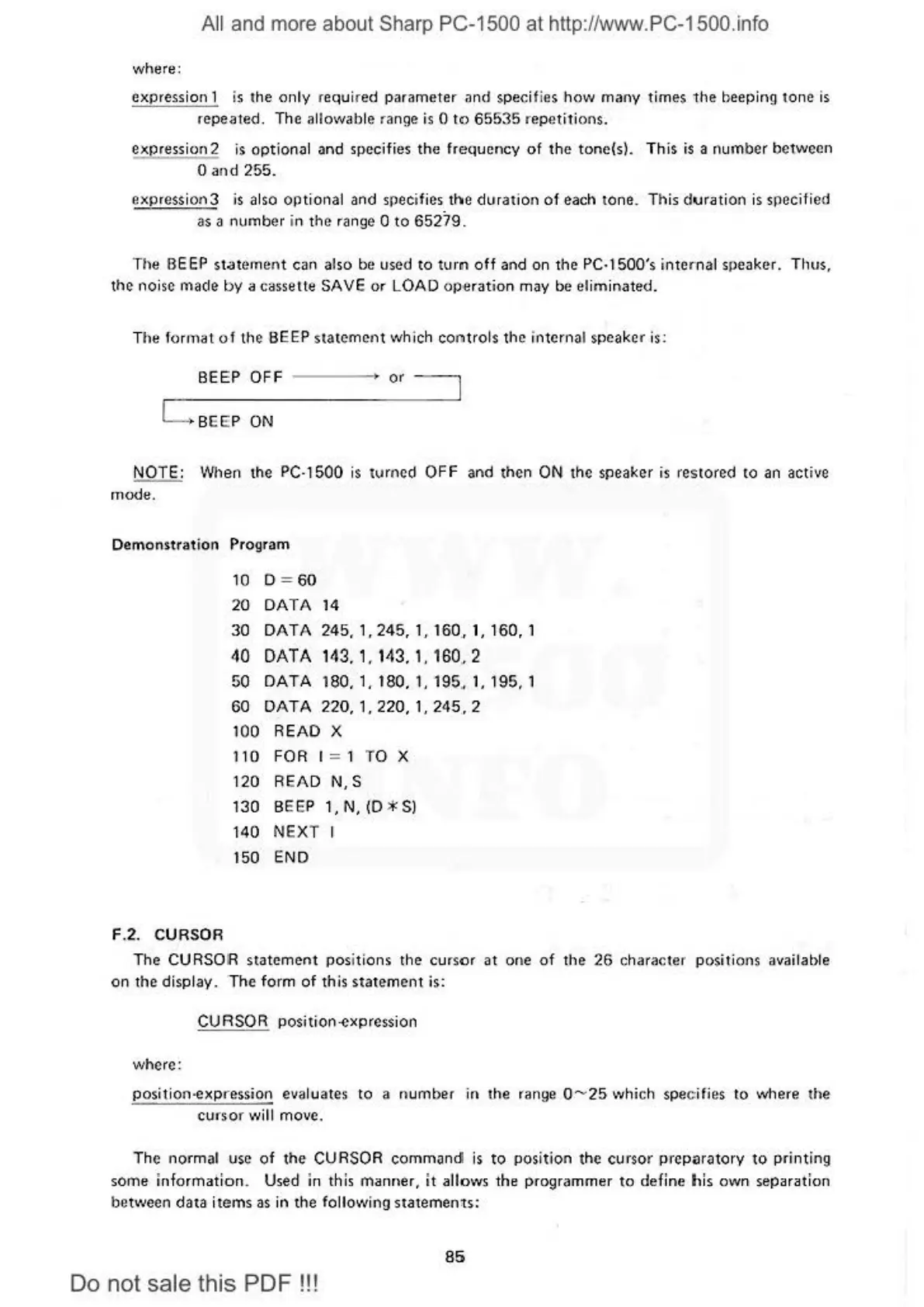A
ll
and more about Sharp PC-1500
at
http://www.PC-1500.info
where:
expression 1
is
the
only
required parameter and speci fi
es
how
many
times 1he beeping tone is
repeated. The allowable r
ange
is
0
to
65535 repetitions.
expressi
on
2 is optional and specifies the frequency of the tonc(s). This is a
nu1nbe
r between
0 and 255.
ex:press
ion 3
is
also
opt
ional and
spec
ifi
es
the
duration
of each tone. This
durat
ion is ,
spec
ified
as
a number in the
range
0 to 65279.
The
BEE
P statement
can
al
so
be
used
to
tum
off
and
on
t
he
PC·
1500's internal speaker. Thus,
the noise
made
by
a
cassette
SAVE or
LOAD
operation may
be
eliminated.
The format
of
the
BEEP
statement which controls t
he
i
nt
ernal speaker is:
BEEP
OFF
L s
eE
P
ON
or
=1
NOTE: When the
PC
·1500
is
turned OFF and then ON the speaker
is
resiored to
an
acti
ve
rnode
.
Demonstration Program
10 D =
60
20
DATA
14
30
DA
TA 245, 1
,245,
1,
160,,
1, 16
0,
1
40
DATA
143. 1. 143. 1. 160 .. 2
50
DATA
180, 1, 180,
1,
195. 1, 195, 1
60
DATA
220, 1, 220, 1, 245, 2
1
00
R
EAD
X
110 FOR I = 1 TO X
120 READ N, S
1
30
BEEP 1, N,
!D*Sl
1
40
NEXT
150
END
F.2
. CURSOR
The
CU
R
SOR
statement positions the curso r at one of the
26
character positions avail
ab
le
on the display. 'The
fo
rm
of
this statement
is
:
CURSOR
position~xpress
i
on
vvhere:
position·cxp(ession evaluates to a nu
mber
in the range 0
.......
25
which
spe
c
if
i
es
to where the
cursor
will move.
The normal
use
of
the CURSOR command
is
to
position t
he
cursor preparatory
to
printing
some informat
io
n. Used in this
ma
nner, it allows the programmer to define
his
own
separation
between data
i
tems
as in the following statements:
85
Do
not sale this PDF
!!!