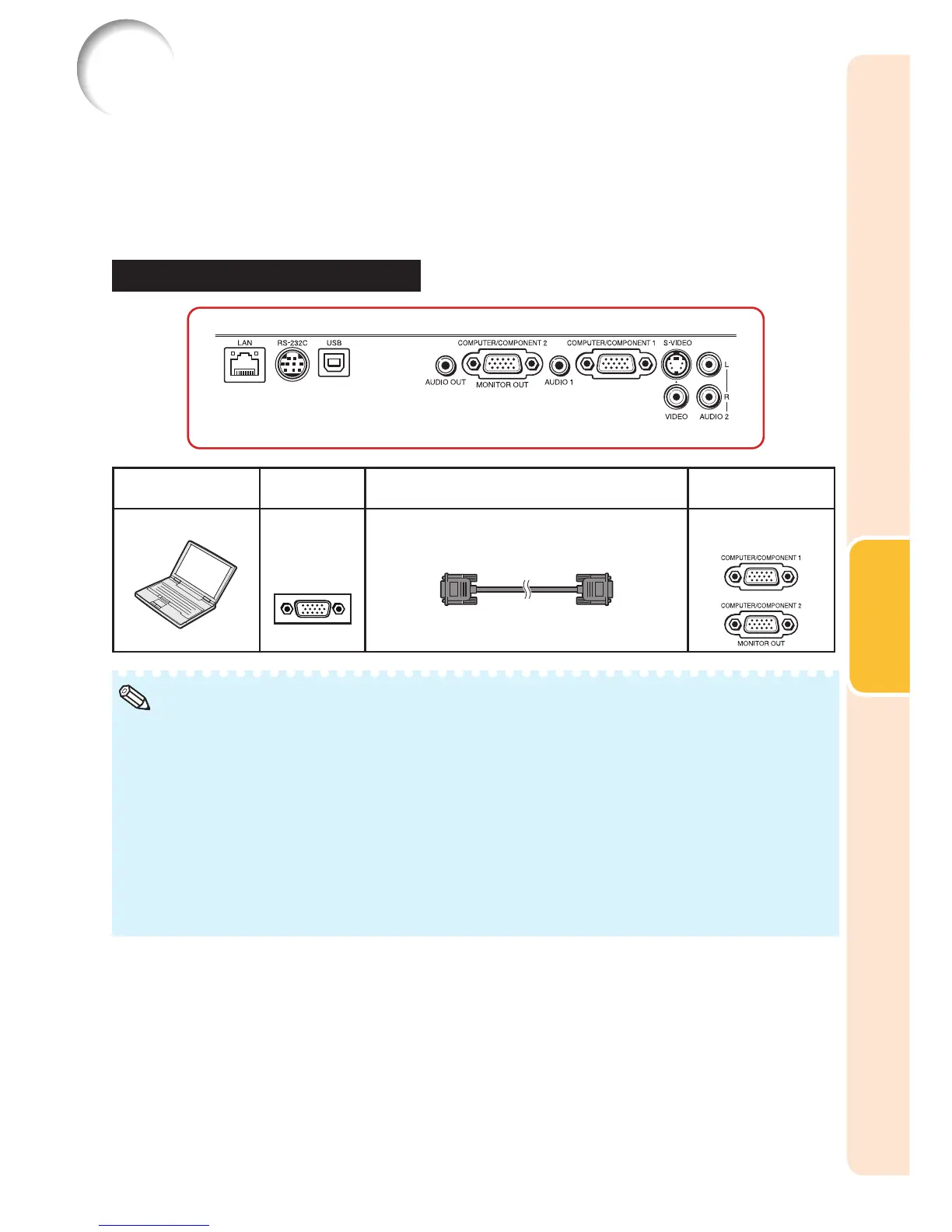21
Connections
Connecting the Projector to Other Equipment
Before connecting, ensure that the power cord of the projector is unplugged from the AC outlet
and turn off the equipment to be connected. After making all connections, turn on the projector
and then the other pieces of equipment. When connecting a computer, ensure that it is the last
equipment to be turned on after all the connections are made.
For more details of connection and cables, refer to the operation manual of the connecting equipment.
You may need other cables or connectors not listed below.
Terminals on the Projector
Equipment
Terminal on
connected equipment
Cable
Terminal on the
projector
Computer
RGB
output
terminal
RGB cable (supplied) COMPUTER/
COMPONENT 1, 2
You can also use the COMPUTER/COMPONENT 2 terminal as the MONITOR OUT terminal. To use
this terminal as an input terminal, set “COMPUTER2 Select” to “Input” before connecting the external
equipment. (See page
52.)
See page
64 “Computer Compatibility Chart” for a list of computer signals compatible with the
projector. Use with computer signals other than those listed may cause some of the functions to not
work.
A Macintosh adaptor may be required for use with some Macintosh computers. Contact your nearest
Macintosh Dealer.
Depending on the computer you are using, an image may not be projected unless the
computer's external output port is switched on (e.g. Press “Fn” and “F5” keys
simultaneously when using a SHARP notebook computer). Refer to the specifi c instructions in
your computer's operation manual to enable your computer's external output port.
•
•
•
•
Note
•
•