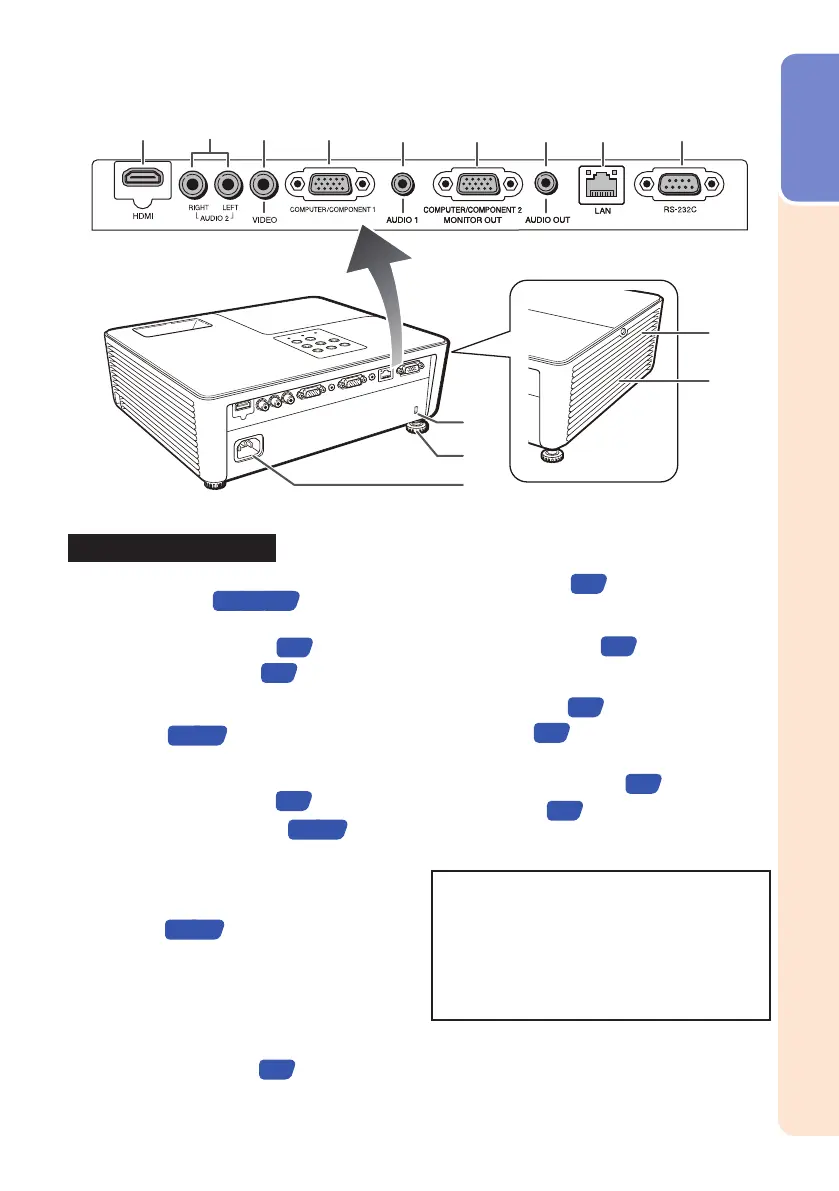11
Introduction
5
10
11
6 7 8
12
13
14
Rear View (Terminals)
1
HDMI terminal
20, 21, 22
Terminal for HDMI input.
2 AUDIO 2 input terminal
21
3
VIDEO input terminal
21
Terminal for connecting video equipment.
4 COMPUTER/COMPONENT 1 input
terminal
20, 21
Terminal for computer RGB and
component signals.
5 AUDIO 1 input terminal
22
6
MONITOR OUT* terminal
22, 52
(Output terminal for computer RGB and
component signals)
Terminal for connecting a monitor.
COMPUTER/COMPONENT 2* input
terminal
20, 21
Terminal for computer RGB and
component signals.
* You must switch the setting depending
on whether you are using the terminal for
MONITOR OUT or COMPUTER/
COMPONENT 2 input.
7 AUDIO OUT terminal
22
Audio output terminal of equipment
connected to the audio input terminal.
Using the Kensington Lock
• This projector has a Kensington Security
Standard connector for use with a
Kensington MicroSaver Security System.
Refer to the information that came with the
system for instructions on how to use it to
secure the projector.
8 LAN terminal
24
Terminal for controlling the projector using
a computer via network.
9 RS-232C terminal
23
Terminal for controlling the projector using
a computer.
10 Exhaust vent
60
11
Speaker
50
12
Kensington Security Standard connector
13 Rear adjustment foot
27
14
AC socket
24
Connect the supplied power cord.