59
E
n
Default
You can change the default settings for the functions.
TIPS
• When this software is restarted or new boards are created / added, setting will be reected.
(1)
(2)
(3)
To change all default settings
(1) Pen 1 to Pen 3/Eraser/Text/Drawing Object
Set the function default settings that are applied when the Pen Software is started.
(2) Select
Set “Rectangle Selection” or “Lasso Selection” for the selection method.
(3) Sticky Note (available with PN-SU01 upgrade)
Set the default color when putting sticky note.
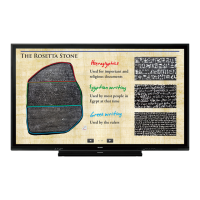
