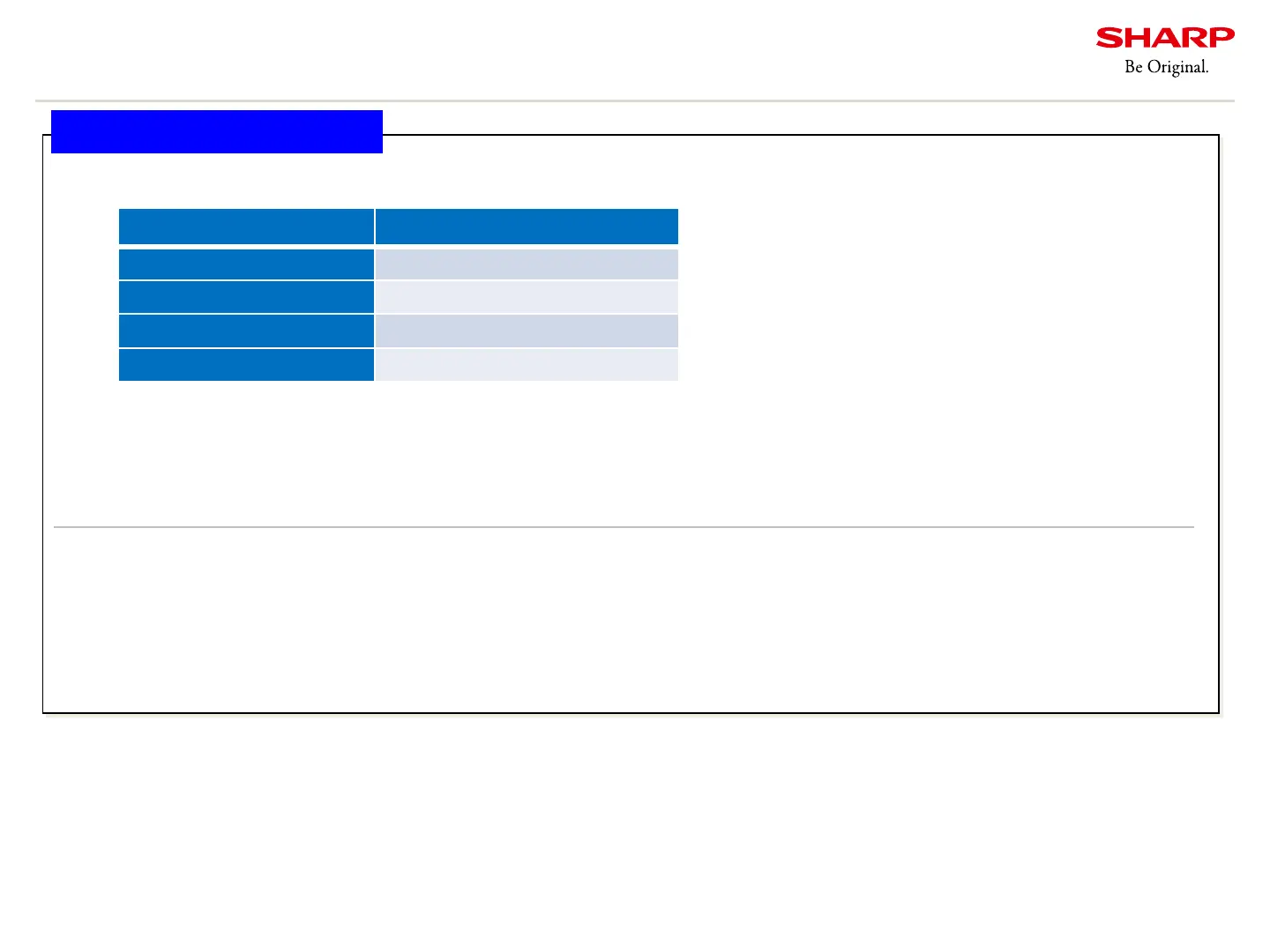Confidential
Copyright © All rights reserved, SHARP CORPORATION
18
10. USB Cable Connection
USB cable connection
・When a USB-C cable is connected, the following communication is enabled.
*When a LAN cable is connected to the LAN1 terminal and setting of “LAN1 Network” is enabled.
・When USB-B is connected, network* and touch functions can be used.(HDMI connection is mandatory for video.)
Please do not connect all I/F(HDMI, USB-B touch cable and USB-C cables) together when a PC is connected.
The following combinations are available.
Pattern A. USB-C cable
Pattern B. HDMI + USB-B cable
Table. Function of USB-C
Function of USB-C Available / Not Available
DP Alt mode(Video stream) Available
Network * Available
Touch (Data Transport) Available
Power Delivery Available(MAX 60W)