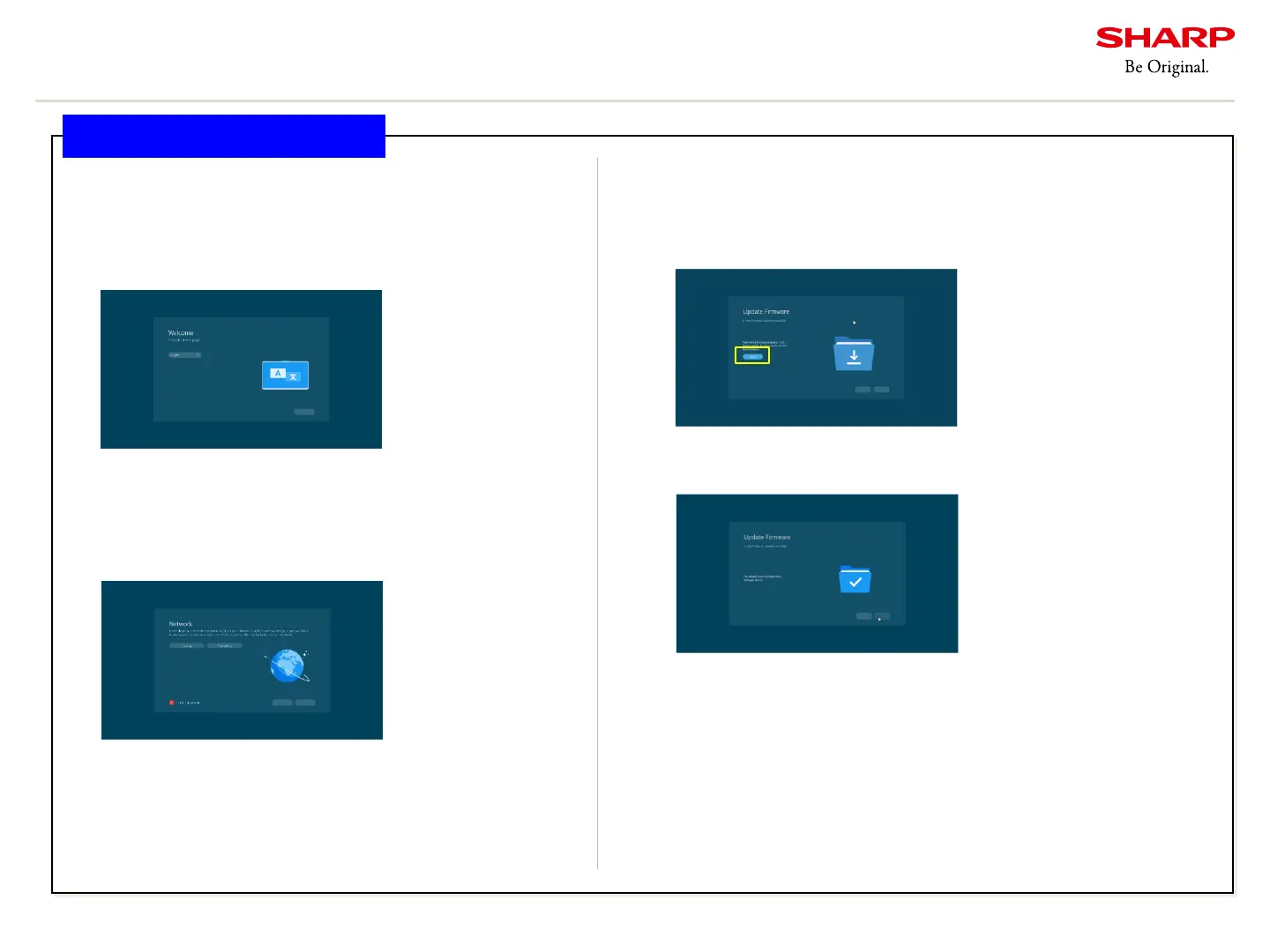Confidential
Copyright © All rights reserved, SHARP CORPORATION
21
Update Firmware - OOBE
13. Notes on setup
1.When PN-CD701 is started for the first time,
the following screen is displayed.
Be sure to update the firmware at OOBE.
2. When you proceed, the network settings will be
displayed. Connect the LAN cable to the LAN2
terminal and update the settings to connect to
the network.
3. When the clock setting is complete, the setting
of “Update firmware” is displayed.
When the display finds later FW, “Update” is displayed.
Press it to update. It takes around 10 minutes to download*
and around 10 minutes to update.
If FW of PN-CD701 is the latest FW, skip this section.
*Downloading is performed by connecting to the Internet, so the required
time varies depending on the type of line used and the usage status. The
time required is a guide only. It may take longer than expected or may not
download well.