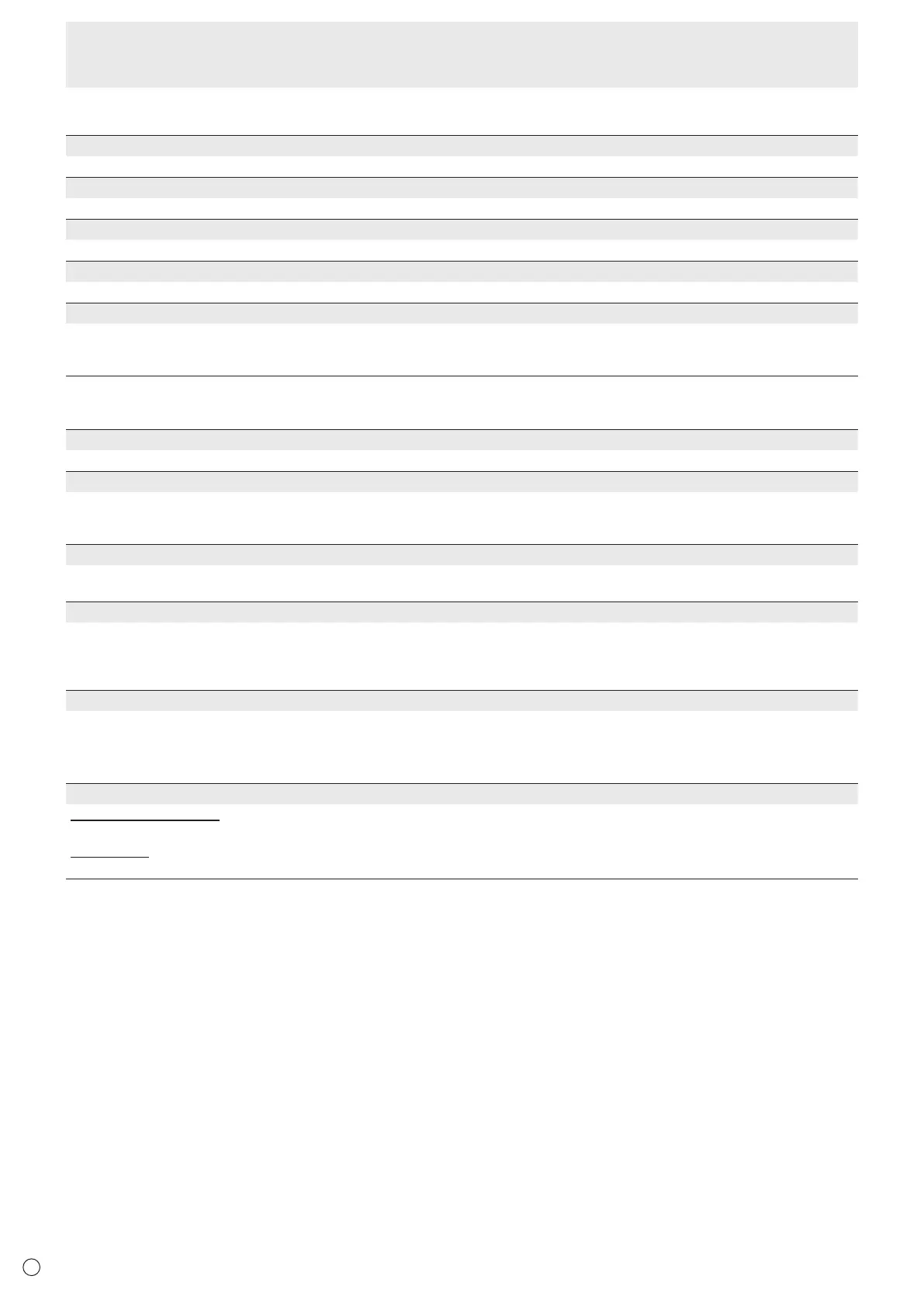24
E
n
AUDIO
TREBLE
Adjusts the volume of treble-level sound.
BASS
Adjusts the volume of bass-level sound.
BALANCE
Adjusts the balance of the audio sound between right and left.
SPEAKER
Selects the speaker to be used.
AUDIO OUTPUT
Sets the volume of sound output from the audio output terminals.
VARIABLE ........You can adjust the volume using VOLUME.
FIXED ...............Fixes the sounds.
n
SETUP
LANGUAGE
Sets the display language for the menu screen.
DATE/TIME SETTING
Set the date and time.
TIME FORMAT ......... Sets the time display format.
Select 12- or 24-hour time.
SCHEDULE (See page 26.)
You can turn the power on/o at a specied time.
Files in a USB ash drive can also be played at a specied time.
HDMI CEC LINK
AUTO .......Use the HDMI CEC function.
If the device connected to the HDMI input terminal supports CEC, the input mode of the monitor changes to HDMI
when playback starts on the device.
OFF .........HDMI CEC function is not used.
HDMI MODES
HDMI MODES settings change how the content displayed is processed and decoded using the HDMI input terminal.
MODE1 ...... Normally used.
This will support most common color spaces and other encoding signals.
MODE2 ...... Use this when input signal does not display correctly in MODE1. Up to 4K30p can be displayed.
COMMUNICATION SETTING
RS-232C/LAN SELECT
Selects the method with which to control the monitor from the computer.
LAN SETUP
Congures the settings to control the monitor from the computer via LAN. (See page 31.)
Menu Items