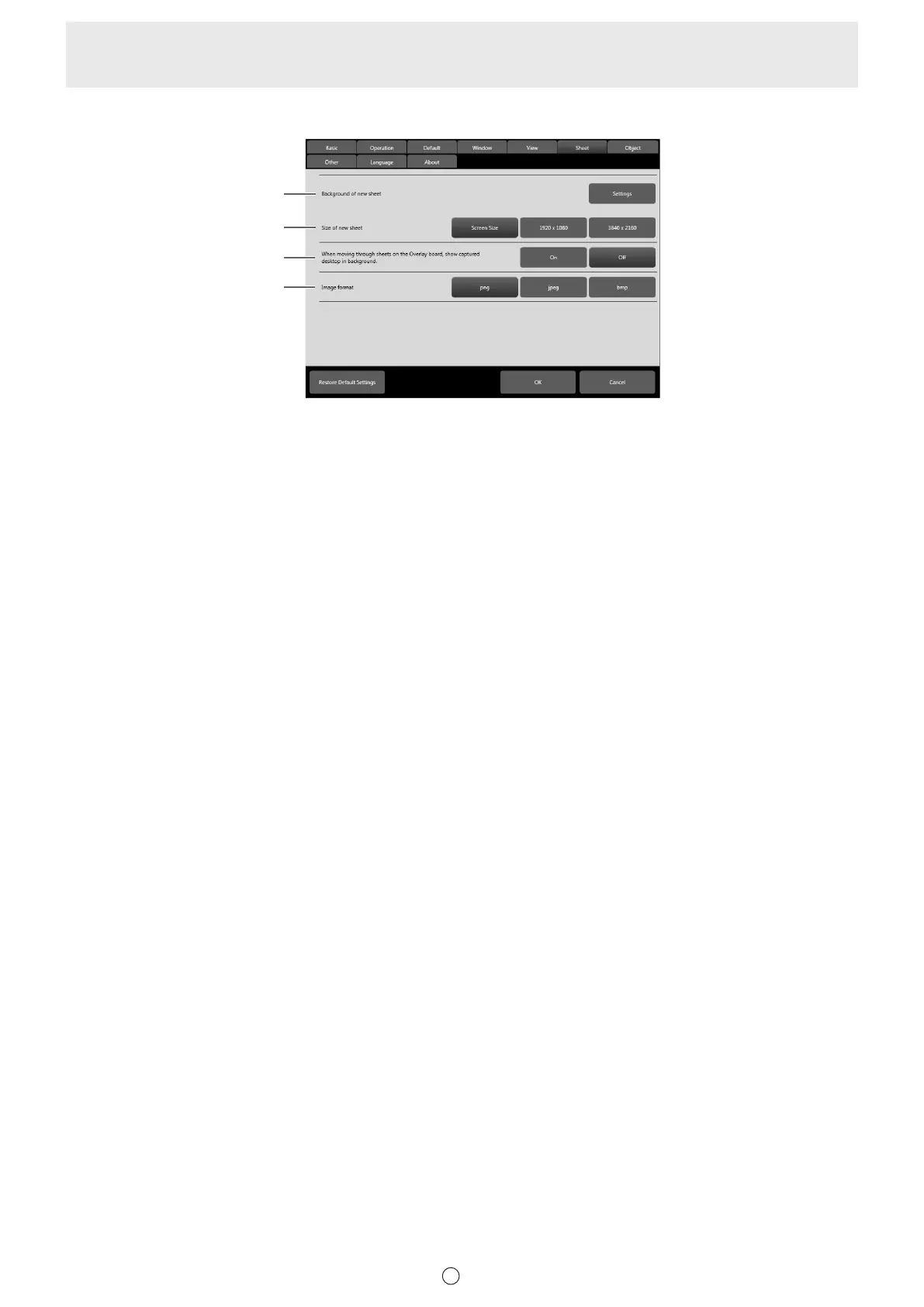63
E
n
Sheet
(1)
(2)
(3)
(4)
(1) Background of new sheet
Set the background color used when sheets are added.
You can also set an image (BMP, JPEG, PNG) in the background. In this case, display method of image can also be set.
(2) Size of new sheet
Set the size used when sheets are added.
(3) When moving through sheets on the Overlay board, show captured desktop in background.
Set whether the desktop is captured and used as the background image when the sheet display is changed or moved in
overlay mode.
(4) Image format
Set the le format for les saved using “Save image”. (Page 17)
Background quick settings function (available with PN-SU01 upgrade)
The background image of a new sheet can also be set by choosing the image in Windows (Explorer).
There is no need to congure the settings in this software.
In the trial edition, this function cannot be used.
(1) Show the folder where images are saved in Explorer.
(2) Right-click the image and click “Set as default background image of Pen software”.
The whiteboard setting the selected image as a default background is shown.