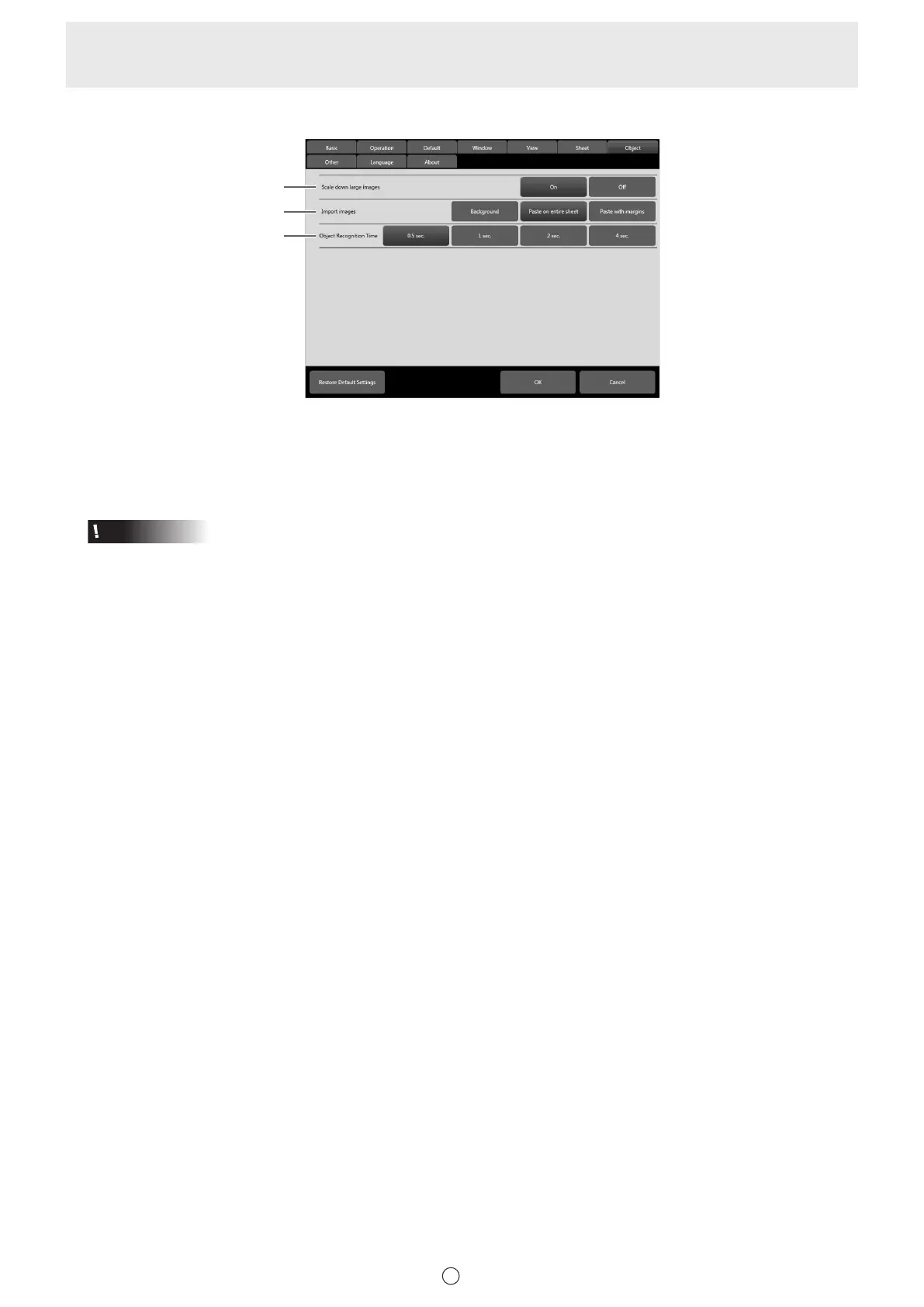64
E
n
Object
(1)
(2)
(3)
(1) Scale down large images
When set to “On”, large images will be automatically compressed before being acquired. When set to “Off”, large images will
be acquired without being compressed.
(2) Import images
Set the method used to import images. (Page 20)
Caution
• PDF les can be opened only as “Background”.
(3) Object Recognition Time
Set the period until a hand-drawn line is determined as an object. (Page 28)