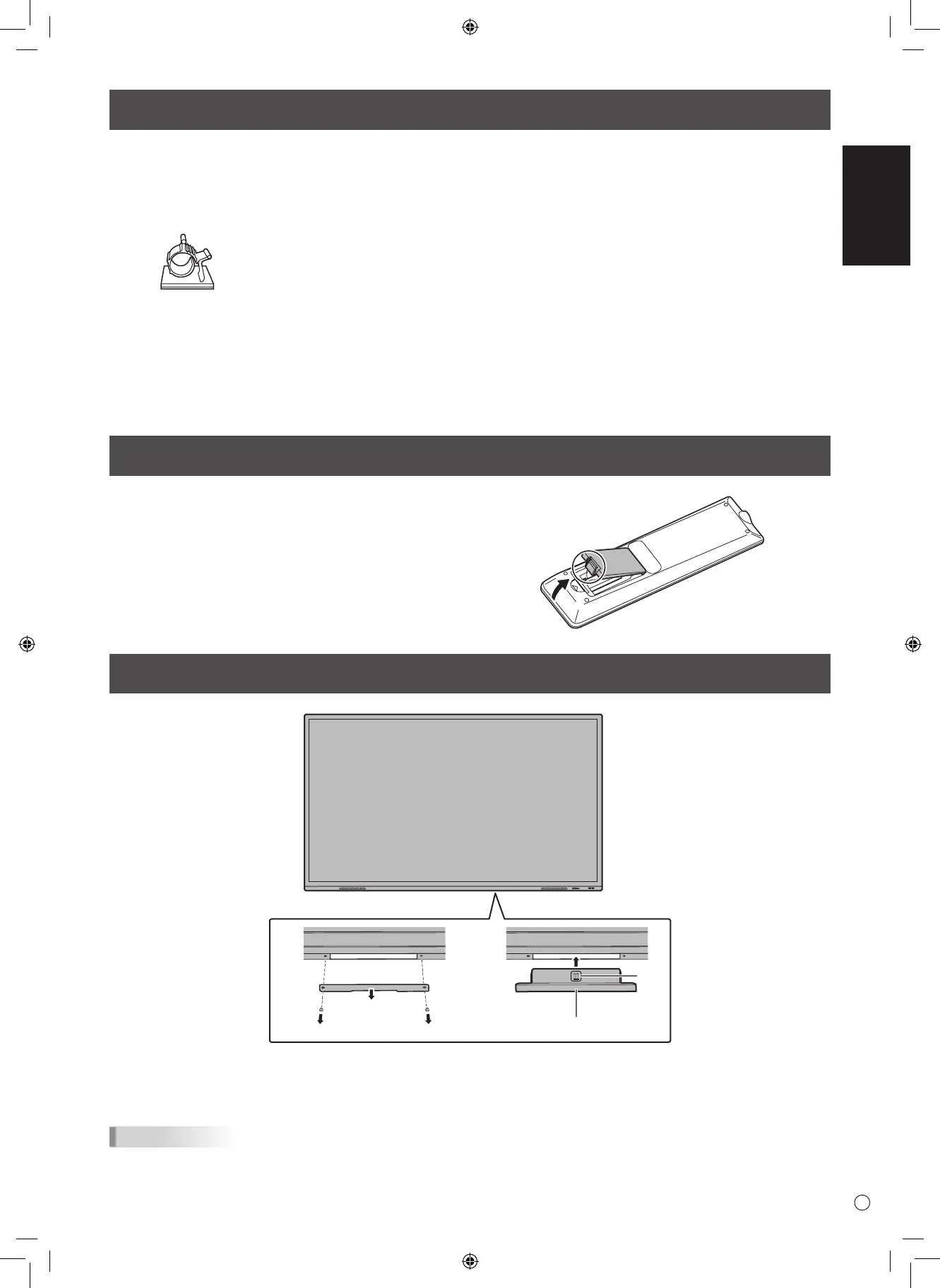5
Supplied Components
Preparing the Remote Control Unit
then pull the cover off.
2. See the instructions in the compartment and put in the
batteries (R03 or LR03 (“AAA” size) x 2) with their plus
(+) and minus (-) sides oriented correctly.
3. Close the cover.
If any component should be missing, please contact your dealer.
Liquid Crystal Display Monitor: 1
Remote control unit: 1
Cable clamp: 4
Power cord: 1
Remote control unit battery: 2
Setup Manual (this manual): 1
Touch pen: 2
Camera mount: 1
Camera mount screw (M3x10): 2
Camera screw (inch thread): 1
Player mount: 1
Player mount screw (M3x6): 2
Wireless adapter: 1
USB cable: 1
Cover SHARP logo: 1
Place this sticker onto the SHARP logo to cover the logo.
* For environmental protection!
Do not dispose of batteries in household waste. Follow the disposal instructions for your area.
Attaching the wireless adapter
1 2
Wireless adapter
*
1. Remove the bottom cover.
2. Attach a wireless adapter.
Take note of the direction of the wireless adapter.
The surface with the * mark is the front.
TIPS
• Store the removed cover and screws.
After removing the wireless adapter, put back the cover, and fasten it with the removed screws.
