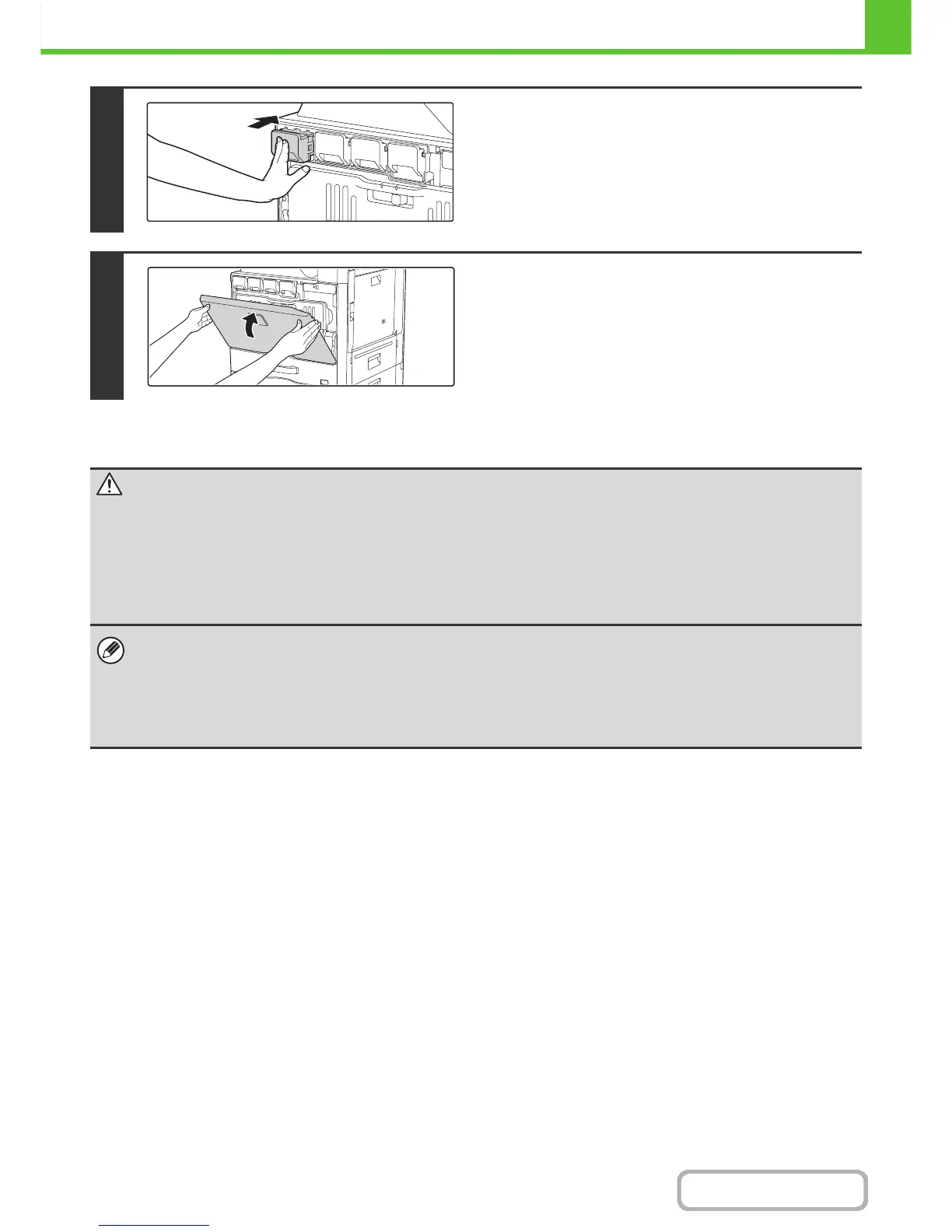1-63
BEFORE USING THE MACHINE
Contents
5
Push the cartridge in until it locks
securely in place.
Push the cartridge firmly in until it clicks into place.
6
Close the front cover.
After the toner cartridge is replaced, the machine automatically
enters image adjustment mode.
Caution
• Do not throw a toner cartridge into a fire. Toner may fly and cause burns.
• Store toner cartridges out of the reach of small children.
• If a toner cartridge is stored on end, the toner may harden and become unusable. Always store toner cartridges on their
side.
• If a toner cartridge other than a SHARP-recommended toner cartridge is used, the machine may not attain full quality
and performance and there is a risk of damage to the machine. Be sure to use a SHARP-recommended toner cartridge.
• Keep the used toner cartridge in a plastic bag (do not discard it). Your service technician will collect the used toner
cartridge.
• To view the approximate amount of toner remaining, continually touch the [COPY] key during printing or when the machine
is idle. The percentage of toner remaining will appear in the display while the key is touched. When the percentage falls to
"25-0%", obtain a new toner cartridge and keep it ready for replacement.
• Depending on your conditions of use, the color may become faint or the image blurred.
